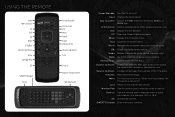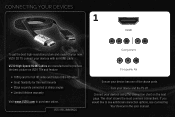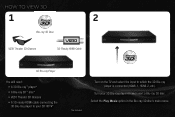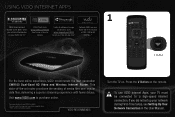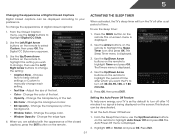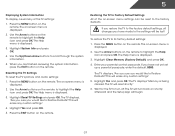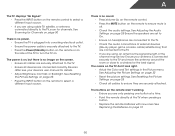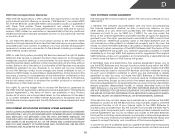Vizio E3D470VX Support Question
Find answers below for this question about Vizio E3D470VX.Need a Vizio E3D470VX manual? We have 3 online manuals for this item!
Question posted by DarylThurman985 on February 13th, 2021
My Vizio Tv Freezes Up When You Turn It On Keeps Showing The V Sign
The person who posted this question about this Vizio product did not include a detailed explanation. Please use the "Request More Information" button to the right if more details would help you to answer this question.
Current Answers
Answer #1: Posted by Technoprince123 on February 14th, 2021 1:01 AM
Please response if this answer is acceptable and solw your problem thanks
Related Vizio E3D470VX Manual Pages
Similar Questions
Picture Fades To White, Then Back To Color.
I have a 5 year old vizio tv that has never given me any trouble. Just yesterday, the picture slowly...
I have a 5 year old vizio tv that has never given me any trouble. Just yesterday, the picture slowly...
(Posted by leashaali 7 years ago)
I Have The E3d470vx Tv And I Would Like To Know How To Connect My Surround Sound
system to this TV set
system to this TV set
(Posted by jolenbas 11 years ago)
Hi - I Have Tried The Four Codes Provided By Comcast For My Vizio Tv And
nothing works. I also tried the "search for your code" option provided in the Comcast instructions, ...
nothing works. I also tried the "search for your code" option provided in the Comcast instructions, ...
(Posted by thorneycroftbeth 11 years ago)
My Vizio Tv Freeze On Vizio Logo
The work 30 min and that switch itself off and sins then tv freeze on vizio logo when press power.
The work 30 min and that switch itself off and sins then tv freeze on vizio logo when press power.
(Posted by vjangali 11 years ago)
How Do I Get My Tv To Turn On With The Remote?
I have replaced the batteries. The TV does turn on with the manual on/off
I have replaced the batteries. The TV does turn on with the manual on/off
(Posted by lwolff 12 years ago)