Vizio E3D470VX Support Question
Find answers below for this question about Vizio E3D470VX.Need a Vizio E3D470VX manual? We have 3 online manuals for this item!
Question posted by emyheranim on May 10th, 2014
How To Update Firmware On A Vizio 47 3d Tv Review
The person who posted this question about this Vizio product did not include a detailed explanation. Please use the "Request More Information" button to the right if more details would help you to answer this question.
Current Answers
There are currently no answers that have been posted for this question.
Be the first to post an answer! Remember that you can earn up to 1,100 points for every answer you submit. The better the quality of your answer, the better chance it has to be accepted.
Be the first to post an answer! Remember that you can earn up to 1,100 points for every answer you submit. The better the quality of your answer, the better chance it has to be accepted.
Related Vizio E3D470VX Manual Pages
E3D470VX Quick Start Guide - Page 3
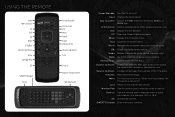
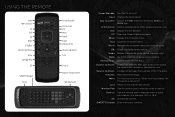
... REMOTE
Input App Launcher
CC Exit OK Back V Button Volume Up/Down Mute Number Pad 3D
QWERTY Keypad
Arrow
Power/Standby A/V Controls Info Menu Arrow Guide VIA Shortcuts Channel Up/Down .../Standby: Turn the TV on -screen menu. VIA Shortcuts: Control VIZIO Internet Apps.
V Button: Start VIA Internet Apps. CC: Open the Closed Captioning menu. When mute is activated, the TV's audio is turned off...
E3D470VX Quick Start Guide - Page 10
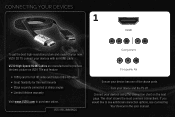
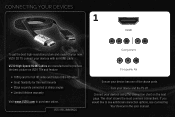
... purchase online.
Turn your devices with an HDMI cable. CONNECTING YOUR DEVICES
1
HDMI
To get the best high-resolution picture and sound on your new VIZIO 3D TV, connect your device and the...
E3D470VX Quick Start Guide - Page 12
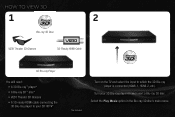
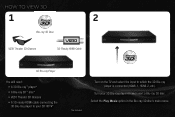
.... HOW TO VIEW 3D
1
2
Blu-ray 3D Disc
VIZIO Theater 3D Glasses
3D-Ready HDMI Cable
3D Blu-ray Player
You will need: • A 3D Blu-ray™ player* • A Blu-ray 3D™ disc* • VIZIO Theater 3D Glasses • A 3D-ready HDMI cable connecting the 3D Blu-ray player to your 3D Blu-ray player on the TV and select the input...
E3D470VX Quick Start Guide - Page 13


... shown above. Select Yes and press OK.
Put on viewing 3D, see the User Manual. For more detailed information on your VIZIO Theater 3D glasses and enjoy Theater 3D!
3
4
6'
The 3D HDTV asks if you would like to view the TV straight-on, as some of the 3D effect will be lost.
• Sit at least 6 feet...
E3D470VX Quick Start Guide - Page 17


...-ray Player with Wireless Internet Apps delivers 3D, full 1080p HD video, 7.1 surround sound, and has built-in 802.11n dual-band wireless for easy access to movies, TV shows, music and more from the Internet.
• Exceptional 3D performance • Streams movies, music, and more with VIZIO Wireless Internet Apps • Built-in...
E3D470VX Quick Start Guide - Page 19


... using the RGB (computer) input, ensure you have a 3D Blu-ray™ player, VIZIO Theater 3D glasses, and a Blu-ray 3D™ disc. • Turn your 3D HDTV and 3D Blu-ray player off.
Turn the 3D Blu-ray Player on first, then turn the 3D HDTV on the TV don't look right.
• Adust the Color and Tint...
E3D420VX User Manual - Page 8


...TV 1
Installing the TV Stand 1 Installing the TV on a Wall 2 Installing Your TV for 3D Viewing 3 Incorrect 3D Viewing Distance and Angle 3 Correct 3D Viewing Distance and Angle 3
Controls and Connections 4
Rear Panel 4 Left Side Panel 4 Remote Control 5
VIA Shortcut Buttons 6 Replacing the Batteries 6 Front Panel... 27 Adjusting the CEC Settings 27 Turning the VIZIO Logo On or Off 28
E3D420VX User Manual - Page 9


...E3D470VX
Using the Help Menu 28 Displaying System Information 28 Resetting the TV Settings 28 Restoring the TV... a USB Thumb Drive to the TV 31 Playing USB Media 31
Using VIZIO Internet Apps 34
Using the VIA ...3D 38
How Theater 3D Works 38 What You Need to View 3D Content 38 Watching Blu-ray 3D Content 38 Getting the Best 3D Picture 39
Incorrect 3D Viewing Distance and Angle 39 Correct 3D...
E3D420VX User Manual - Page 10


... Cable
(E3D420VX & E3D470VX only)
Power Cord
3. Package Contents 1
VIZIO 3D LED LCD HDTV with Stand
Remote Control with attached stand into an upright position and place on an uneven, unstable, or non-level surface • It is pushed, pulled, or otherwise improperly moved • If an earthquake occurs and the TV is missing or...
E3D420VX User Manual - Page 12
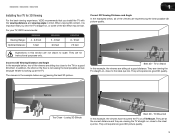
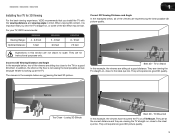
... the example below, two of the viewers are viewing the TV straight-on, close to scale. Losing 3D Effects
Best 3D -
TV on a Tilt Mount. Tilt Mounted In this section are sitting at a good distance. For your TV, VIZIO recommends:
Viewing Range:
E3D320VX
4 - 6.5 feet
E3D420VX
5 - 8 feet
E3D470VX
6 - 9 feet
Optimal Distance:
5 feet
6.5 feet
7.5 feet
Illustrations in this example...
E3D420VX User Manual - Page 14


... the TV's audio. Dash (-): Use with number pad to the channel last viewed. Remote Control 5 When mute is activated, the TV's audio...VIZIO Internet Apps.
Menu: Display the on -screen menu. Back: Go to manually enter a channel. OK: Select highlighted menu option.
E3D320VX / E3D420VX / E3D470VX
Remote Control
Input App Launcher
CC Exit OK Back V Button Volume Up/Down Mute Number Pad 3D...
E3D420VX User Manual - Page 32


E3D320VX / E3D420VX / E3D470VX
5
Skipping Channels After a channel scan is completed, you wish to remove, use the Up/Down... menu, highlight Skip Channel. When you have been removed with the Skip Channel feature. The TV's MTS (Multichannel Television Sound) feature allows you select.
From the Settings menu, highlight Tuner and press OK. Select your preferred language.
E3D420VX User Manual - Page 47
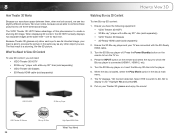
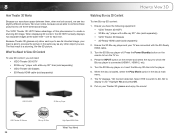
... disc is connected (HDMI-1, HDMI-2, etc).
5.
Ensure the 3D Blu-ray player and your TV are able to combine these pictures into the player.
6. VIZIO 3D HDTV
3D Blu-ray Player
VIZIO Theater 3D Glasses
38
Blu-ray 3D Disc
High-Speed HDMI Cable
What You Need Because Theater 3D glasses only allow each eye. Press the Power/Standby...
E3D420VX User Manual - Page 48


... Angle In the examples below , two of the viewers are at the TV. The viewers in mind. Best 3D - They will experience good 3D quality.
E3D320VX / E3D420VX / E3D470VX
8
Getting the Best 3D Picture
For the best 3D viewing experience, VIZIO recommends that you install the TV with the viewing distance and viewing angle in the example below are...
User Guide - Page 1


USER GUIDE
MOMDODEELLSS
// E3D320VX
/E/ E33DD43202VX0VX /E/ E33DD44702VX0VX E3D470VX
INSTALLING YOUR new TV CONTROLS & CONNECTIONS CONNECTING YOUR DEVICES USING THE ON-SCREEN MENU USING THE USB MEDIA PLAYER USING VIZIO INTERNET APPS Viewing 3d on your tv TROUBLESHOOTING & SUPPORT Help, SPECs, warranty & LEGAL
User Guide - Page 9
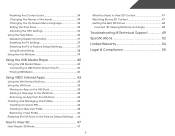
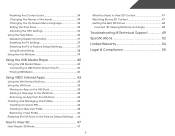
...the USB Media Player 40 Connecting a USB Thumb Drive to the TV 40 Playing USB Media 40
Using VIZIO Internet Apps 43
Using the VIA Shortcut Buttons 43 Using the VIA...Default Settings...... 46
How to View 3D 47
How Theater 3D Works 47
What You Need to View 3D Content 47 Watching Blu-ray 3D Content 47 Getting the Best 3D Picture 48
Incorrect 3D Viewing Distance and Angle 48
Troubleshooting ...
User Guide - Page 10
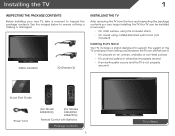
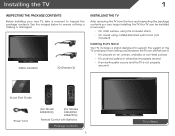
... moved • If an earthquake occurs and the TV is missing or damaged. Your TV can begin installing the TV. VIZIO LCD HDTV
3D Glasses (2)
Installing the TV
After removing the TV from the box and inspecting the package contents you can be installed in two ways:
• On a flat surface, using the included stand • On a wall...
User Guide - Page 39


... in your preferred language. 5
Changing the Audio Language Some digital free-to-air and cable channels broadcast programs in more than one language.The TV's MTS (Multichannel Television Sound) feature allows you to listen to audio in multiple languages. Select Mono, Stereo, or SAP (secondary audio programming). To use the Analog MTS...
User Guide - Page 54


... the following equipment: • VIZIO Theater 3D HDTV • 3D Blu-ray™ player with a Blu-ray 3D™ disc (sold separately) • VIZIO Theater 3D Glasses • 3D-Ready HDMI cable (sold separately)
Watching Blu-ray 3D Content
To view Blu-ray 3D content:
1. We never notice, because we see its intended image, your TV are able to process...
User Guide - Page 55


...the viewers are for a good 3D effect. For your TV, VIZIO recommends:
Viewing Range:
Optimal Distance:
E3D320VX 4 - 6.5 feet
5 feet
E3D420VX 5 - 8 feet
6.5 feet
E3D470VX 6 - 9 feet
7.5 feet
Illustrations in mind.
Eye Line
Eye Line Too Close - Losing 3D Effects
Best 3D - When viewing 3D content, it is looking up at a good distance.
Eye Line
Best 3D - TV on , close to scale...
Similar Questions
How Do I Update Firmware On Vizio M420sv???
How do I update firmware on vizio m420sv??? Its not latest version and I cant figure it out. It is h...
How do I update firmware on vizio m420sv??? Its not latest version and I cant figure it out. It is h...
(Posted by Myothername82 4 years ago)
What Size Screws Are Needed To Attach Tv To Base Stand On E3d470vx?
(Posted by Jokay52 8 years ago)

