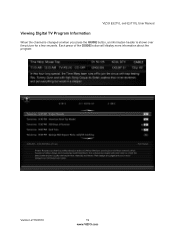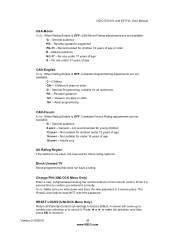Vizio E371VL Support Question
Find answers below for this question about Vizio E371VL.Need a Vizio E371VL manual? We have 1 online manual for this item!
Question posted by jacobpatton11 on September 10th, 2015
Programming
how do I program my vizio xru-100 universal remote toy vbr231 blue ray player?
Current Answers
Answer #1: Posted by TommyKervz on September 11th, 2015 2:50 AM
- Manually turn on your TV (or device you want to control)
- Press the TV (or device) button and hold for 5 seconds until the LED flashes twice. LED will remain lit.
- Find the programming code for your TV (or device) in the code list and enter it using the Number Buttons. The LED flashes once after entering each digit. If the code is accepted, the LED flashes twice after the last digit is and then turns off.
- Point the VIZIO remote control at the device and press the POWER button. If the device powers off, setup is complete. If not, repeat steps with a different code.
Click the following link to view a complete listing of codes to program your universal remote.
DOWNLOAD: Universal Remote Codes
Related Vizio E371VL Manual Pages
Similar Questions
How Do I Program My Vizio E321vl Remote To Control My Dvd Player
(Posted by Marica 9 years ago)
How To Program Vizio E320vl Tv Remote With Vizio Blu Ray Player
(Posted by nestep 10 years ago)
I Have A E371vl Tv That Is About Under A Year Old. The Tv Lost Audio
I have a E371VL tv that is under a year old. The TV lost audio.
I have a E371VL tv that is under a year old. The TV lost audio.
(Posted by sendahemail2 11 years ago)
Vizio E371vl Inputs/outputs Different Than Pictured In Manual And Seen In Store
I just purchased a brand new Vizio E371VL HDTV at a Walmart store here in Cleveland, Ohio. I love th...
I just purchased a brand new Vizio E371VL HDTV at a Walmart store here in Cleveland, Ohio. I love th...
(Posted by mdspiro 12 years ago)