Vizio E321VL Support Question
Find answers below for this question about Vizio E321VL.Need a Vizio E321VL manual? We have 1 online manual for this item!
Question posted by Necr on April 13th, 2014
How To Format Video To Play Usb Vizio E321vl
The person who posted this question about this Vizio product did not include a detailed explanation. Please use the "Request More Information" button to the right if more details would help you to answer this question.
Current Answers
There are currently no answers that have been posted for this question.
Be the first to post an answer! Remember that you can earn up to 1,100 points for every answer you submit. The better the quality of your answer, the better chance it has to be accepted.
Be the first to post an answer! Remember that you can earn up to 1,100 points for every answer you submit. The better the quality of your answer, the better chance it has to be accepted.
Related Vizio E321VL Manual Pages
E321VL User Manual - Page 1


... of your registration card. These plans give additional coverage during the standard warranty period. Write down the serial number located on your new VIZIO (32VL or E37VL television purchase.
IMAGES USED ARE FOR ILLUSTRATION PURPOSES ONLY. THE TRADEMARKS SHOWN HEREIN ARE THE PROPERTY OF THEIR RESPECTIVE OWNERS; PRODUCT SPECIFICATIONS ARE...
E321VL User Manual - Page 6


......2 Television Antenna Connection Protection 4 Advisory of the DTV Transition...5
CHAPTER 1 SETTING UP YOUR HDTV 10
Finding a Location for Your HDTV ...10 Attaching the TV Stand...11 Wall Mounting your HDTV...12
CHAPTER 2 BASIC CONTROLS AND CONNECTIONS 13
Front Panel ...13 Side Panel Controls...13 Right-Side Panel Connection ...13 Rear Panel Connections...14
CHAPTER 3 VIZIO REMOTE...
E321VL User Manual - Page 11


...VIZIO E32 VL and E37 VL User Manual
Attaching the TV Stand
Note: We strongly recommend that two people perform the setup and assembly due to be attached before the TV can be mounted on a clean, flat...Important: The E321VL is shipped with the Stand Neck unattached. Stand Neck
(already attached for E371VL)
Vizio TV
(back)
Bottom view
Version 2/10/2010
Stand Base
1 1 www.VIZIO.com It needs...
E321VL User Manual - Page 12


...specific wall mount to the screen. Remove the stand base and neck: a. b. Write down on a soft, flat surface to prevent damage to properly hang your HDTV on the wall: a. Disconnect the cables from the neck, ...call for viewing. If you need to mount your HDTV. VIZIO (32VL and E37VL User Manual
Wall Mounting your HDTV in the back panel of your HDTV
Your HDTV can be mounted on the wall...
E321VL User Manual - Page 13


... left corner of your TV (called Inputs). Side Panel Connection
USB: x Insert a FAT/FAT32 formatted USB drive to increase or decrease the speaker volume.
Side Panel Controls
POWER ( )-Turn your HDTV off . While...Press the button again to the remote signal.
2. VIZIO E32VL and E37VL User Manual
Chapter 2 Basic Controls and Connections
Front Panel
1.
While the menu is active, this button ...
E321VL User Manual - Page 14


... will be connected directly here.
14 www.VIZIO.com
AV-Connect composite video devices, such as a home theater system,... external amplifier, or stereo. x ANALOG L/R-Connect the audio from the same source.
5. AUDIO OUT:
x OPTICAL-When digital TV is selected for purchase
from a computer here.
VIZIO (32VL and E37VL User Manual
Rear Panel...
E321VL User Manual - Page 16


... List. OK-Press this button to access the USB drive to select the TV input. GUIDE-Press to...(Pause)-Press to pause playback on your CEC-supported device.
Ź (Play)-Press to start Playback on your CEC-supported device. Ŷ (Stop...Silver Diamond (represented by the button sequence 2, 8, DASH, 2.
16 www.VIZIO.com VIZIO (32VL and E37VL User Manual
Remote Control Buttons
POWER ( )-Press...
E321VL User Manual - Page 17


... for the best picture and most efficient energy usage. During the setup process you will automatically play and guide your thru the initial setup of your HDTV, and then plug the power cord...and Daylight Savings preferences x Add your TV channels (unless you turn on your TV for detailed steps). 4. VIZIO E32VL and E37VL User Manual
Chapter 4 Getting Started
Your HDTV has a built-in setup App ...
E321VL User Manual - Page 18


... until the input associated with the device you have selected the correct video input source. The channel buttons will see a picture. VIZIO (32VL and E37VL User Manual
Chapter 5 Using your HDTV... will cycle through the following options: TV, AV, Comp, HDMI-1, HDMI-2, RGB, and Media. The VIZIO logo on the remote control will light up white. 2.
Turn on the remote control. Note: If the...
E321VL User Manual - Page 20


... connections first. The RGB (VGA) port allows you can decide which option is the connection type you can use a VIZIO certified HDMI cable.
Better (analog)
Component consists of transmitting stereo sound and standard definition video (480i). It is available in 6, 8, and 12 foot lengths.
Connect your HDTV from your cable clutter. Component...
E321VL User Manual - Page 24


... on your HDTV and DVD Player. 5. Turn off the power to your HDTV. 3. Using Composite (AV) Video (Good)
1. Connect the audio cables (white and red) on your DVD player to the AV L and ... HDTV and DVD player. 2. Turn on
your HDTV and DVD player. 5. VIZIO (32VL and E37VL User Manual Using Component Video (Better)
1. Select AV using the INPUT button on the remote control or side...
E321VL User Manual - Page 28


... The USB Port does not support external hard drives or USB hubs. Note: Even the supported format files listed above may or may not play ....play multimedia content.
2. x If your USB drive and the other factors.
See Adjusting Photo Settings on page 29 below to the main menu.
28 www.VIZIO.com VIZIO (32VL and E37VL User Manual
Chapter 7 Viewing Pictures
Connect a USB flash drive to the USB...
E321VL User Manual - Page 29
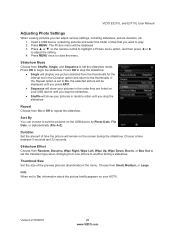
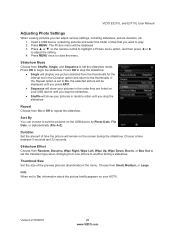
... changing from one picture selected from Small, Medium, or Large. Press MENU once to play. 2. VIZIO E32VL and E37VL User Manual
Adjusting Photo Settings
When viewing pictures you can choose to sort the pictures on the USB device by Photo Date, File Date, or alphabetically (File A-Z). The Picture menu will display...
E321VL User Manual - Page 41


...your HDTV.
Choose from Shuffle, Single, and Sequence to On, the selected picture will remain on the USB device by Photo Date, File Date, or alphabetically (File A-Z). Press MENU.
Repeat Choose from the ...be displayed. 3.
Press OK to play. 2. If the Repeat option is set to set to the thumbnails. Slideshow Mode Choose from Small, Medium, or Large. VIZIO E32VL and E37VL User ...
E321VL User Manual - Page 44


...of the remote to return to the TV mode.
Make sure your digital
flat panel TV has video that may be low. x If HD content is ON (VIZIO logo glows white). x Check the connections of the remote to return ... is connected securely to the TV and move the antenna around the room or close to a window. VIZIO (32VL and E37VL User Manual
General TV Problems
Power is ON but there is no image...
E321VL User Manual - Page 45


...format may be set to SAP, or the speakers are set to a window.
Make sure your antenna is correctly inserted. If the
and the volume changes. x x
x
Your HDTV is an ideal platform for standard 4:3 Televisions...play back or display properly. Slideshow doesn't start. Version 2/10/2010
45 www.VIZIO... modes.
Media Viewer Problems
Solution
USB device is Component, followed by HDMI...
E321VL User Manual - Page 47


...internal tuner) 1x Composite Video and Stereo Audio 1x Component YPbPr plus Stereo Audio 1x Computer RGB plus Stereo Audio 1x USB (side)
1x 5.1 S/... SKIP x VIDEO/INPUT NAMING CAPABILITY x CLOSED CAPTION x PARENTAL CONTROL/V-CHIP 2.0 x PROGRAMMABLE TIMER x SRS TSHD x DETACHABLE BASE
Speakers Panel Life
2xBuilt...47 www.VIZIO.com
VIZIO E32VL and E37VL User Manual
Chapter 10 Specifications...
E321VL User Manual - Page 48


...VL Specifications E37VL
Specifications
Panel
37" Diagonal, 16:9 ... (1 with stand
. lbs; . kg CSA, CSA-US, FCC Class B Energy Star 4.0. VIZIO (32VL and E37VL User Manual
Dimensions
Net Weight
Gross Weight Certifications Compliances
31.19" W... tuner) 1x Composite Video and Stereo Audio 1x Component YPbPr plus Stereo Audio 1x Computer RGB plus Stereo Audio 1x USB (side)
Outputs
1x...
E321VL User Manual - Page 53


... VGA 27 Connecting Equipment Cable 21 DVD 23 Home Theater 26 Rear Panel Connections 14 Satellite Box 21 Sound system 26 Stereo 26 VCR 25 Video Camera 25 Contents 9 Contrast 33 Controls Front Panel 13 Daylight Savings setting 40
DTV Transition 5 DVD Player
Connecting 23 ...Movie Rating 39 USA TV Rating 38 Parental Controls 38 Password 40 Photos
Version 2/10/2010
53 www.VIZIO.com
E321VL User Manual - Page 54


VIZIO (9/ DQG (9/ 8VHU 0DQXDO
Adjusting Settings 29 Viewing 28 Picture Reset Picture Mode 35 Picture Menu 32 Adaptive Luma 34 Advanced Video 34 Ambient Light Sensor 34 Backlight 32 ...Tuner Mode 36 TV Menu 30 Partial Channel Search 36 TV Stand Attaching 11 USB Port 28 VCR Connecting 25 Video Camera Connecting 25 Wall mounting 12 Warranty 52 Watching TV Getting your Programs 18...
Similar Questions
Playing Usb Device
When USB device installed where is "media app" selection... does not appear on input menu
When USB device installed where is "media app" selection... does not appear on input menu
(Posted by dhouse2u 11 years ago)

