Vizio E3D420VX Support Question
Find answers below for this question about Vizio E3D420VX.Need a Vizio E3D420VX manual? We have 2 online manuals for this item!
Question posted by dhouse2u on June 19th, 2012
Playing Usb Device
When USB device installed where is "media app" selection... does not appear on input menu
Current Answers
Answer #1: Posted by TVDan on June 19th, 2012 10:48 PM
This answer was accepted by the poster of the original question.
see page 31 for proper formats and file types: http://store.vizio.com/documents/downloads/hdtv/E3D420VX/999UM_E3D320-420-470VX.pdf
TV Dan
Related Vizio E3D420VX Manual Pages
E3D470VX Quick Start Guide - Page 19


Press MENU, then select Wide. I cannot return to • The on the remote and select the input to play your Blu-ray 3D™ movie again. • Ensure your 3D Blu-ray player's 3D setting is Enabled/Auto. (Devices differ, see your player's user guide.)
The TV displays "No Signal"
• Ensure your device
is 0000). The colors...
E3D420VX User Manual - Page 5


...flash with heavy dust or high humidity may be installed near your TV in environments with arrowhead symbol within ... damaged in accordance with liquids, such as the disconnect device, the disconnect device shall remain readily operable.
• CAUTION - Incorrect ....
• To reduce risk of your TV. E3D320VX / E3D420VX / E3D470VX
• Do not overload power strips and extension cords...
E3D420VX User Manual - Page 6


... www.ntia.doc.gov Phone: 1-888-DTV-2009 (1-888-388-2009)
List of US Television Stations: www.high-techproductions.com/usTVstations.htm
Antenna Discharge Unit (NEC Section 810-20)
Your...
E3D320VX / E3D420VX / E3D470VX
Television Antenna Connection Protection
If an outside antenna/satellite dish or cable system is to be connected to earth in the building installation. Article 810 of the...
E3D420VX User Manual - Page 9


... Settings 29 Using Guided Setup 29
Using the Digital Episode Guide 30 Using the Info Window 30
Using the USB Media Player 31
Using the USB Media Player 31 Connecting a USB Thumb Drive to the TV 31 Playing USB Media 31
Using VIZIO Internet Apps 34
Using the VIA Shortcut Buttons 34 Using the VIA Dock 34
Moving an...
E3D420VX User Manual - Page 10


... LED LCD HDTV with Stand
Remote Control with attached stand into an upright position and place on a clean, flat surface.
Cleaning Cloth
Safety Cable
(E3D420VX & E3D470VX only)
Power Cord
3. Move the TV with Batteries
Installing the TV
After removing the TV from falling over if:
• It is missing or damaged. Use the...
E3D420VX User Manual - Page 11


...M6 18mm 1.0mm 200mm (V) x 200mm (H)
E3D470XV
M6 20mm 1.0mm 200mm (V) x 400mm (H)
Installing a TV on a clean, flat, stable surface. Be sure the surface is capable of supporting the weight of
the TV and ...the weight of this TV. Disconnect any other objects (walls, etc).
1"
E3D320VX / E3D420VX / E3D470VX
To install your mount. To prevent injury or damage to the TV, ask someone to the ...
E3D420VX User Manual - Page 12
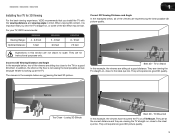
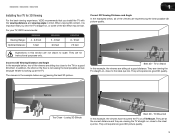
...good distance. Best 3D -
E3D320VX / E3D420VX / E3D470VX
1
Installing Your TV for 3D Viewing
For the best viewing experience, VIZIO recommends that you install the TV with the viewing distance and ...3D picture quality. For your TV, VIZIO recommends:
Viewing Range:
E3D320VX
4 - 6.5 feet
E3D420VX
5 - 8 feet
E3D470VX
6 - 9 feet
Optimal Distance:
5 feet
6.5 feet
7.5 feet
Illustrations in this...
E3D420VX User Manual - Page 13
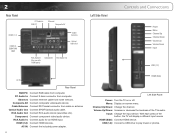
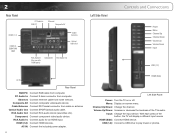
... IN: Connect the included power adapter.
4
HDMI (Side)
Left Side Panel Power: Turn the TV on -screen menu. Volume Up/Down: Increase or decrease the loudness of the button, the TV will display a different input source
HDMI (Side): Connect HDMI device. USB (1,2): Connect a USB drive to play music or photos. PC Audio In: Connect 3.5mm connector from...
E3D420VX User Manual - Page 14


... only). Last: Return to the previous on or off .
App Launcher: Launch the VOD (VIZIO On-Demand), Netflix, or VUDU App.
OK: Select highlighted menu option. Back: Go to the channel last viewed. Input: Change the input device. Arrow: Navigate the on -screen menu.
E3D320VX / E3D420VX / E3D470VX
Remote Control
Input App Launcher
CC Exit OK Back V Button Volume Up/Down Mute...
E3D420VX User Manual - Page 15


Open the battery cover.
2. Remote Control Sensor
Front Panel Remote Control Sensor: When using the remote, point it directly at this... VIA Sidebar is open)
View Settings for Active VIA App Exit App/Exit VIA Dock
VIA Shortcut Buttons
Replacing the Batteries 1. 2
VIA Shortcut Buttons
Front Panel
E3D320VX / E3D420VX / E3D470VX
Move/Delete App from children and pets.
6
Insert two AAA batteries...
E3D420VX User Manual - Page 17


Use the cable(s) shown to connect
the TV to your device.
BEST BETTER
HDMI
RF/ COAXIAL
RGB
COMPONENT
GOOD
COMPOSITE AV
8
E3D320VX / E3D420VX / E3D470VX
Select One:
OR OR OR
OR
DIGITAL DIGITAL / ANALOG ANALOG
ANALOG
ANALOG Device Connection Chart 3
Select one of the connection types.
E3D420VX User Manual - Page 27


... entertainment experience by selecting Flat, Rock, Pop, Classical, or Jazz. ...Menu, use the Arrow buttons to television commercials or channel changes. TruVolume™ intelligently normalizes volume fluctuations due to highlight Advanced Audio, then press OK. Select...Advanced Audio Settings on the remote.
18
E3D320VX / E3D420VX / E3D470VX
Adjusting the Advanced Audio Settings
To adjust...
E3D420VX User Manual - Page 30


... the Input Source External devices such as an external antenna or cable TV connection, you must set the tuner mode.
1. The Tuner Mode menu is displayed.
3. E3D320VX / E3D420VX / E3D470VX
5
Changing the TV Settings
Using the TV settings menu, you wish to display. The TV Settings menu is displayed.
5. To quickly access the Input Source menu, press the INPUT button...
E3D420VX User Manual - Page 35


... the remote. Highlight the input you want to use a preset input label, highlight Input Labels and press OK. The Name Input menu is displayed.
3. Press the MENU button on the remote.
26 To change the on the remote. The TV Settings menu is displayed.
4. 5
E3D320VX / E3D420VX / E3D470VX
Changing the Names of an input:
1. Highlight Input Source and press OK. When...
E3D420VX User Manual - Page 40


... formatted as FAT32. • Files on . Highlight the Media App and press OK. The file plays. USB Media Player Connecting a USB Thumb Drive to the TV 1. Playing USB Media To play your USB media:
1. Using the USB Media Player
6
Using the USB Media Player
The USB Media Player allows you to connect a USB thumb drive to your TV and play media from external hard drives or mp3 players. Press the...
E3D420VX User Manual - Page 41


...E3D420VX / E3D470VX
Back Button Highlight this area and pressing Left/Right Arrow.
Highlight Play/ Pause, Previous, or Next and press OK. Toggle Music/Photos Sort by highlighting this button and press OK if you can browse between pages by Album/Artist/Track View All or View Folders
Now Playing...connected USB devices. Progress Bar Displays the duration of the currently selected folder.
E3D420VX User Manual - Page 42


... displayed on the remote.
Connected Sources Displays connected USB devices.
Start Fullscreen Slideshow Sort by highlighting this button and press OK if you can move between files using the Arrow and OK buttons on a single screen, you would like to return to left column.
E3D320VX / E3D420VX / E3D470VX
Back Button Highlight this area and...
E3D420VX User Manual - Page 44


... on the remote.
2. Select the App by pressing the OK button. Highlight Administrative Controls and press OK. The Owner PIN menu is displayed.
5. The PIN Confirmation menu is displayed.
4. Highlight the App you to keep a customized set of the screen.)
3. You can hold a total of Apps in a secure location.
8. E3D320VX / E3D420VX / E3D470VX
7
Adding a New App to the VIA...
E3D420VX User Manual - Page 45


....
14. The Profile App is displayed. The Create Profile menu is displayed.
4. Highlight the Profile App by pressing the OK button. The Create Profile menu is displayed.
10. The Create Profile menu is displayed.
6. Highlight a security question and press OK. Select the App by scrolling left corner of this new profile from installing new Apps, turn Limit Profile to...
E3D420VX User Manual - Page 49


...look right. • Adust the Color and Tint settings in the Picture menu. The colors on page 18. The image quality is plugged into a working . • Ensure... of the TV to select a different input source. See Adjusting the Picture Settings on page 15. • Press the INPUT button on page 7.
Sunday: 8 am to service excellence.
Ensure your device's user manual for channels...


