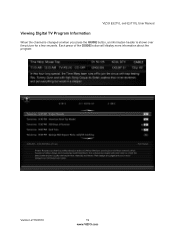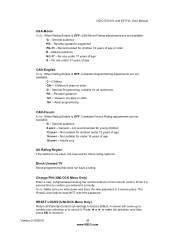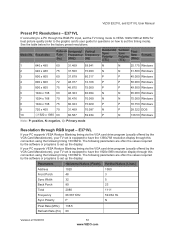Vizio E321VL Support Question
Find answers below for this question about Vizio E321VL.Need a Vizio E321VL manual? We have 1 online manual for this item!
Question posted by jacquelinem1958 on December 27th, 2012
How Do I Program My Vizio E321vl For -regular Tv Programs Without Cable Connecti
The person who posted this question about this Vizio product did not include a detailed explanation. Please use the "Request More Information" button to the right if more details would help you to answer this question.
Current Answers
Related Vizio E321VL Manual Pages
Similar Questions
How Do I Set Up An Icon For Amazon Prime On My Vizio E321vl 2012 Tv?
I do not have one on my Vizio menu. Sam
I do not have one on my Vizio menu. Sam
(Posted by irisjd 8 years ago)
What Input Do You Use For Vizio Model E371vl 2012 Tv For Cable
(Posted by dicelmf 9 years ago)
Support Question: Vizio E321vl Hd Tv Not Working Properly.. Need Help Please
Yes my TV will turn on and we see the Visio Logo but that is all it will do. You cant use the remote...
Yes my TV will turn on and we see the Visio Logo but that is all it will do. You cant use the remote...
(Posted by bluecielos 11 years ago)