Vizio E321VL Support Question
Find answers below for this question about Vizio E321VL.Need a Vizio E321VL manual? We have 1 online manual for this item!
Question posted by covisha on September 8th, 2013
How To Change From 1080 To 720 On E321vl Vizio Tv
The person who posted this question about this Vizio product did not include a detailed explanation. Please use the "Request More Information" button to the right if more details would help you to answer this question.
Current Answers
There are currently no answers that have been posted for this question.
Be the first to post an answer! Remember that you can earn up to 1,100 points for every answer you submit. The better the quality of your answer, the better chance it has to be accepted.
Be the first to post an answer! Remember that you can earn up to 1,100 points for every answer you submit. The better the quality of your answer, the better chance it has to be accepted.
Related Vizio E321VL Manual Pages
E321VL User Manual - Page 1


... protect your new VIZIO (32VL or E37VL television purchase.
These plans give additional coverage during the standard warranty period. ALL RIGHTS RESERVED. We recommend you will increase power consumption that could exceed the limits necessary to purchase a plan. Dolby and the double-D symbol are registered trademarks of VIZIO, Inc.
Changing the factory...
E321VL User Manual - Page 11


... base onto the stand neck. 2. Stand Neck
(already attached for E371VL)
Vizio TV
(back)
Bottom view
Version 2/10/2010
Stand Base
1 1 www.VIZIO.com Attach the Stand Neck (E321VL Only):
1.
Move the TV into the stand neck. Place the stand neck against the TV as shown below. 2. Remove the stand base under foam end cap. 4. On...
E321VL User Manual - Page 13


... cycle in the following sequence: TV, AV, Comp, HDMI-1, HDMI-2, RGB, and Media. Version 2/10/2010
13 www.VIZIO.com While the menu is active...Panel Connection
USB: x Insert a FAT/FAT32 formatted USB drive to increase or decrease the speaker volume. After you have stepped through the various devices connected to change the channels up and down . Side Panel Controls
POWER ( )-Turn your TV...
E321VL User Manual - Page 16


... Display (OSD) menus. Silver Diamond (represented by the button sequence 2, 8, DASH, 2.
16 www.VIZIO.com BACK-Press to return to view your pictures. Use this button to your CECsupported device.
(Next... navigate the OSD menu. CH +/- -Press to change the channels up , down . Press it again to return to select the HDMI input. TV-Press to insert a dash between both HDMI inputs....
E321VL User Manual - Page 18


... input to change the channel. If there is shown.
3. Watching a TV Program
Before you start watching TV, make sure you want to be able to Owner or User's Manual of the VCR, Cable Box, External TV Tuner or Satellite Receiver.
Each press of your TV. When using HDMI, Component, or AV inputs.
18 www.VIZIO.com...
E321VL User Manual - Page 19
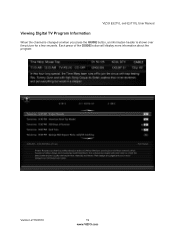
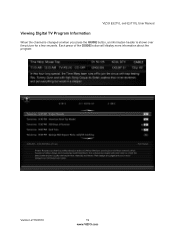
VIZIO E32VL and E37VL User Manual
Viewing Digital TV Program Information
When the channel is changed or when you press the GUIDE button, an information header is shown over the picture for a few seconds. Each press of the GUIDE button will display more information about the program:
Version 2/10/2010
19 www.VIZIO.com
E321VL User Manual - Page 26


... to your HDTV.
Notes:
x Refer to select TV SPEAKERS.
7. Using Optical (S/PDIF)
If your sound...your home theater user manual for more
information.
26 www.VIZIO.com See your Receiver/Amp system. VIZIO (32VL and E37VL User Manual
Connecting a ...jack on the power to your home theater to open the On-
Change the input on the
back of the optical cable to optical connectors...
E321VL User Manual - Page 30


.... 6. Press OK to select it, and then press or ź to adjust. 4. VIZIO (32VL and E37VL User Manual
Chapter 8 Adjusting Your HDTV Settings
Using the On-...Menu
Select the Input Source for Parental Controls.
1. After the menu option is turned off. The TV will save changes made to the previous screen. Press the EXIT button on the remote control to adjust contrast, brightness...
E321VL User Manual - Page 34


...in the picture. x Adaptive Luma Large areas of the picture. VIZIO (32VL and E37VL User Manual
Color Temperature Color Temperature... video at 24 frames/second for a white point to light changes in the Advanced Picture sub-menu, press 2.. Custom allows you... Advanced Picture To select the options in the room.
34 www.VIZIO.com Normal is the "warmness" or "coolness" of the white ...
E321VL User Manual - Page 35


... A new menu will be reset. Version 2/10/2010
35 www.VIZIO.com A screen will be displayed showing the advanced functions available for ... the audio. Audio Mode Choose from channel to music. TV Speakers Turn the internal speakers On or Off. Select to...SRS TruVolume When the programming switches to a commercial or when changing from Flat, Rock, Pop, Classic or Jazz. Note: Only settings ...
E321VL User Manual - Page 36


... N+] and 10 kHz.
1.
Press the Ź button to select the range of different frequencies. VIZIO (32VL and E37VL User Manual
Analog Audio Out This option sets the volume control properties when.../Amplifier/Home Theater system. The TV will only be adjusted. 2.
Be sure to Fixed, the volume can only be changed by the settings on the TV. Settings Menu
Tuner Note: The...
E321VL User Manual - Page 37


... read HDMI-1 BluRay instead of just HDMI-1. Version 2/10/2010
37 www.VIZIO.com MTS This feature allows you to change, and then press OK. 3. This signal is transmitting the audio with the... to select the different languages the broadcaster is usually Spanish. VIZIO E32VL and E37VL User Manual
Skip Channel After the TV has stored all of the available digital channels in channels you...
E321VL User Manual - Page 39
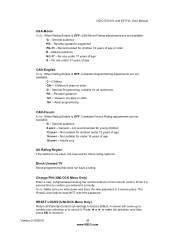
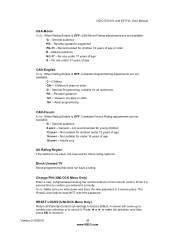
...ans+ - Not suitable for future rating systems.
Block Unrated TV Block programming that does not have a rating. Adults only
...9658; to make the selection, and then press OK to cancel it . Change PIN (UNLOCK Menu Only)
Enter a new, 4-digit password using the number... C8+ - Mature audience NC-17 -
General audience 8 ans+ - VIZIO (32VL and E37VL User Manual
USA-Movie Note: When Rating Enable...
E321VL User Manual - Page 40


...Time Zone Setting the correct Time Zone for your change the language of the buttons on your HDTV, the action will occur on your HDTV.
40 www.VIZIO.com For example, if a CEC-supported Blu-...allows you write down and store the new password in a secure place. Device Discovery Register device with TV. Enter it a second time to accept it correctly. Also, you press one of the menu.
...
E321VL User Manual - Page 44


...VIZIO.com x If your antenna is the cause of the channel may be low. If you are securely connected. Make
sure your HDTV is many times better than old TV so you will always be noticeably inferior to HD because your digital
flat panel TV...to the HDTV. x Make sure the power button is ON (VIZIO logo glows white). x Press the TV button on the screen. x Check the connections of the remote ...
E321VL User Manual - Page 45


... (or "Widescreen") versions of the channel may not display.
VIZIO E32VL and E37VL User Manual
General TV Problems Solution
The display image does not cover the entire screen....x If you are formatted for Letterbox Content Users. If the
and the volume changes. Tips for standard 4:3 Televisions. Slideshow doesn't start. x Make sure the viewer isn't in broadcast practices,...
E321VL User Manual - Page 46


...television reception, which the receiver is encouraged to try to this equipment does cause harmful interference to
comply with the emission limits.
3.
Notice:
1.
VIZIO...changes or modifications not expressly approved by the party responsible for a Class B digital device, pursuant to 4 pm Have your VIZIO model number, serial number, and date of VIZIO... or TV interference caused...
E321VL User Manual - Page 50


...59.81 Hz N
Pixel Rate (MHz) 85.5 Refresh Rate (Hz) 60
50 www.VIZIO.com E32VL
If your TV set is equipped to set this connection using the following parameters are often the values required...768 70
56.476
70.069
N
N
75.000 Windows
8
1024 x 768 75
60.023
75.029
P
P
78.750 Windows
9
720 x 400
70
31.469
70.087
N
P
28.322 DOS
10
˖1366 x 768 60
47.550
59.810
P
N
85...
E321VL User Manual - Page 51
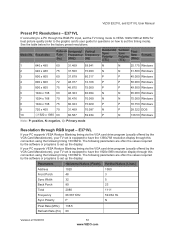
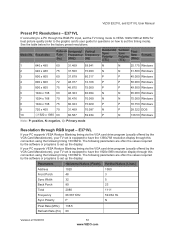
...
60.023
75.029
P
P
78.750 Windows
9
720 x 400
70
31.469
70.087
N
P
28.322 DOS
10
˖1920 x 1080 60
66.587
59.934
P
N
138.50 Windows
...(usually offered by the software or programs to set the TV timing mode to VESA 1920x1080 at 60Hz for best picture... through this timing mode). The following timing 136.5MHz.
VIZIO E32VL and E37VL User Manual
Preset PC Resolutions ...
E321VL User Manual - Page 53


VIZIO (9/ DQG (9/ 8VHU 0DQXDO
Index
16:9 ... Connecting Equipment Cable 21 DVD 23 Home Theater 26 Rear Panel Connections 14 Satellite Box 21 Sound system 26 Stereo 26 VCR 25 Video Camera 25 ...Menu 31 Parental Controls Alt Rating Region 39 Block Unrated TV 39 Canadian English Rating 39 Canadian French Rating 39 Change the Password 40 Channel Block 38 Rating Enable 38 Reset...
Similar Questions
How Do U Change From 720 To 1080?
I've gone to main menu but haven't seen any option to change over 720 to 1080.
I've gone to main menu but haven't seen any option to change over 720 to 1080.
(Posted by artalfaro19 9 years ago)
Wifi On E321vl Tv
can i set up a wifi connect thru usb wifi on e321vl tv
can i set up a wifi connect thru usb wifi on e321vl tv
(Posted by ianbronson34 10 years ago)
Find Vizio E321vl Tv Stand Screws
I own the Vizio E321VL TV and I need replacement screws to assemble the stand.
I own the Vizio E321VL TV and I need replacement screws to assemble the stand.
(Posted by my1voice54 12 years ago)

