Vizio E320i-A0 Support Question
Find answers below for this question about Vizio E320i-A0.Need a Vizio E320i-A0 manual? We have 3 online manuals for this item!
Question posted by Aklein8964 on November 4th, 2013
Service
Service personnel were supposed to arrive & swap out my tv.i was wondering if there is a time for their arri
Current Answers
There are currently no answers that have been posted for this question.
Be the first to post an answer! Remember that you can earn up to 1,100 points for every answer you submit. The better the quality of your answer, the better chance it has to be accepted.
Be the first to post an answer! Remember that you can earn up to 1,100 points for every answer you submit. The better the quality of your answer, the better chance it has to be accepted.
Related Vizio E320i-A0 Manual Pages
E320i-A0 User Manual - Page 1
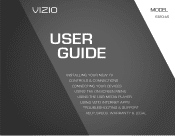
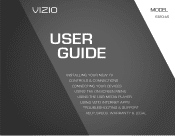
USER GUIDE
MMODDEELLS
// E3D320VX
// E3ED34220V0Xi-A0
// E3D470VX
INSTALLING YOUR new TV CONTROLS & CONNECTIONS CONNECTING YOUR DEVICES USING THE ON-SCREEN MENU USING THE USB MEDIA PLAYER USING VIZIO INTERNET APPS TROUBLESHOOTING & SUPPORT Help, SPECs, warranty & LEGAL
E320i-A0 User Manual - Page 3
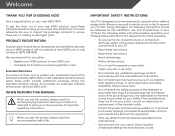
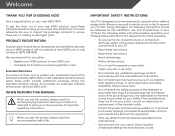
...polarized or grounding-type plug. To purchase an extended warranty service plan, visit www.VIZIO.com.
Important Safety Instructions
Your TV is intended to alert you see this symbol, please ...of important operating instructions. Product Registration
To purchase or inquire about accessories and installation services for your VIZIO product, visit our website at www.VIZIO.com or call toll...
E320i-A0 User Manual - Page 4
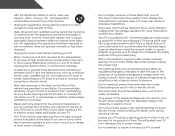
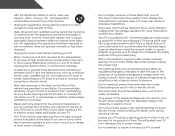
... is used for long period of time. When a cart is intended to alert the user to repair or service your TV. Do not install your TV close to smoke. To totally disconnect... not sure of the type of your TV. Wait before cleaning your TV.
• When moving the cart/apparatus
combination to qualified service personnel. Operating your TV and any way, such as a radiator...
E320i-A0 User Manual - Page 5
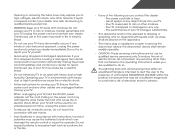
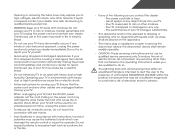
... cause fire or electric shock.
• Follow instructions for an extended period of time, unplug the power cord.
• To reduce risk of electric shock, do not touch... TV is required, contact your dealer and refer all servicing to qualified service personnel.
• WARNING: Keep your TV yourself.
• Avoid using dropped or damaged appliances. If water penetrates into your TV will...
E320i-A0 User Manual - Page 6
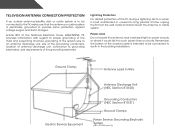
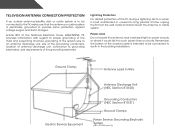
... left unattended or unused for long periods of time, unplug the TV from the wall outlet and disconnect the antenna... Clamps
Power Service Grounding Electrode System
(NEC ART 250, part H)
Lightning Protection
For added protection of the TV during a lightning... connection to earth in the building installation.
Television Antenna Connection Protection
If an outside antenna/satellite dish or ...
E320i-A0 User Manual - Page 10
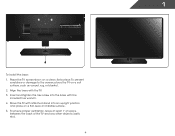
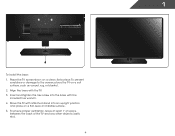
...-down on a soft surface, such as carpet, rug, or blanket. 2. Move the TV with attached stand into the base with the TV. 3. Insert and tighten the hex screw into an upright position and place on a flat, level, and stable surface. 5. 1
To install the base: 1. To prevent
scratches or damage to the screen, place...
E320i-A0 User Manual - Page 11
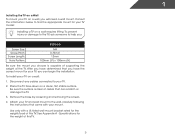
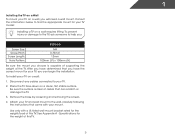
... Pitch: Screw Length: Hole Pattern:
E320i-A0
M4 0.70mm 12mm 100mm (V) x 100mm (H)
Be sure the mount you . 1
Installing the TV on a Wall To mount your TV on a wall:
1. Use only with your TV and wall mount to find the appropriate mount for your TV, you will need a wall mount.
Place the TV face-down on a wall requires...
E320i-A0 User Manual - Page 28


...; Reset Audio Mode - Adjusts the synchronization between the display image and the accompanying audio track.
• TV Speakers - Restores the audio settings to television commercials or channel changes. Use the Arrow buttons on or off.
• SRS StudioSound HD - Adjusts..., StudioSound HD completes the entertainment experience by selecting Jazz, Classical, Pop, Rock, or Flat.
E320i-A0 User Manual - Page 52
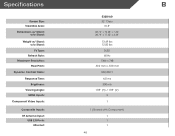
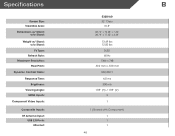
Specifications
Screen Size: Viewable Area: Dimensions w/ Stand:
w/o Stand:
Weight w/ Stand: w/o Stand: TV Type:
Refresh Rate: Maximum Resolution:
Pixel Pitch: Dynamic Contrast Ratio:
Response Time: Brightness:
Viewing Angle: HDMI Inputs:
Component Video Inputs:
Composite Inputs: RF Antenna Input:
USB 2.0 Ports: Ethernet:
B
E320i-A0 32" Class
31.5" 28.74" x 19.25" x 7.46" 28.74" x 17.25" x 3.34...
E320i-A0 User Manual - Page 54
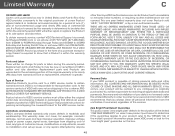
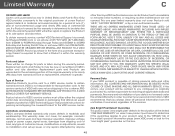
... period,VIZIO will provide instructions for packing and shipping the covered Product to 4:00PM Saturday and Sunday, Pacific Time, or visit www.VIZIO.com. Product returns to VIZIO's service centers must be sent to a VIZIO service center to the original purchaser of a new Product against defects in the form of the limited "ONE...
E320i-A0 User Manual - Page 56


... charged for any reason that access the Internet and pay any time and for use the widget links to access VIA Services is governed by multiple televisions at any service fees associated with these VIA Services, you . and (c) the party receiving the VIZIO HD TV and VIZIO Software reads and agrees to accept the terms and...
E320i-A0 User Manual - Page 57
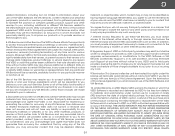
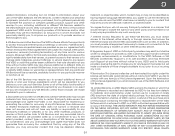
... notice. However, in no liability to you for content that may terminate such Support at any time without notice to you. Certain VIA Services may require additional payment by you.
7. Links to VIA Services and any associated links to other data servers are made available to you in advance.
6. In addition, you must...
E320i-A0 User Manual - Page 58
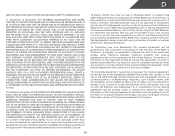
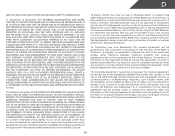
...10 AND 11) HEREBY DISCLAIM ALL WARRANTIES AND CONDITIONS WITH RESPECT TO THE VIZIO SOFTWARE AND SERVICES, EITHER EXPRESS, IMPLIED OR STATUTORY, INCLUDING, BUT NOT LIMITED TO,THE IMPLIED WARRANTIES AND/... on Contracts for local requirements and in accordance with the exception of such VIA Services. Department of which is done for the International Sale of Goods, the application ...
E320i-A0 Quick Start Guide - Page 2
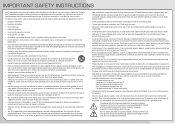
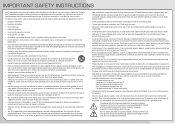
...provided for long period of your TV. Do not install your safety. To ensure reliable operation of your TV if any objects on the top of time. Do not place any abnormality... is required, contact your dealer and refer all servicing to qualified service personnel.
• WARNING: Keep your TV.
• Your TV should be installed near your TV and easily accessible.
• Only power of ...
E320i-A0 Quick Start Guide - Page 4


DOWNLOAD THE FULL USER MANUAL AT
VIZIO.COM/SUPPORT PACKAGE CONTENTS
VIZIO LED HDTV with Stand
Remote Control with Batteries
Power Cord
MODELS n E320i-A0
VIZIO
QUICK START GUIDE
SMART TV + WIFI DIRECT LED
SLIM FRAME
FULL USER MANUAL AVAILABLE AT VIZIO.COM
This Quick Start Guide
Hex Wrench
Hex Screw
HELP VIZIO REDUCE PAPER WASTE.
E320i-A0 Quick Start Guide - Page 6
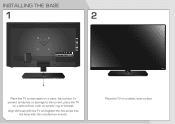
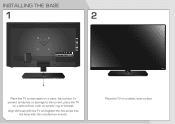
Place the TV on a soft surface, such as carpet, rug, or blanket.
To prevent scratches or damage to the screen, place the TV
on a stable, level surface. Align the base with the TV and tighten the hex screw into the base with the included hex wrench. INSTALLING THE BASE
1
2
SIDE
Place the TV screen-down on a clean, flat surface.
E320i-A0 Quick Start Guide - Page 10
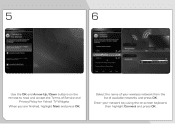
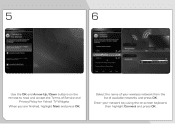
When you are finished, highlight Next and press OK.
Enter your wireless network from the list of Service and
Privacy Policy for Yahoo!
5
6
Use the OK and Arrow Up/Down buttons on -screen keyboard, then highlight Connect and press OK. TV Widgets. Select the name of your network key using the on the remote to read and accept the Terms of available networks and press OK.
E320i-A0 Quick Start Guide - Page 17
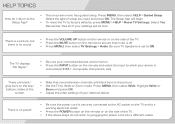
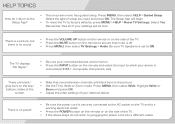
...devices are black/ gray bars on the remote to ensure that some television channels add black bars to the picture. • Set the TV to a working electrical outlet.
• Press the POWER button on...HDMI-1, Composite, Component, etc). Press MENU, then select HELP > Guided Setup. Remember that all of the TV. • If the above steps do I return to the Setup App?
• The on the ...
E320i-A0 Quick Start Guide - Page 19
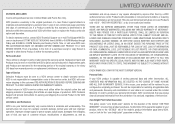
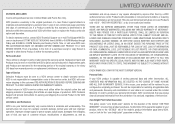
... surges, signal issues, damages from 6:00AM to 9:00PM Monday through Friday and 8:00AM to 4:00PM Saturday and Sunday, Pacific Time, or visit www.VIZIO.com. To determine if this warranty is serviced, regardless of protection. VIZIO is within the warranty period, VIZIO will cover return shipping to the customer. Products with unreadable...
E320i-A0 Data Sheet - Page 1


...way only VIZIO can, with HDTVs"
J.D. Power and Associates 2012 High Definition Television (HDTV) Satisfaction ReportSM. E320i-A0
GREAT DESIGN. Visit www.jdpower.com. all at the best value. Images used are ... illustration purposes only. *When compared to a world
of VIZIO Inc. SMART TV + WIFI
VIZIO Internet Apps® gives you instant access to same size LCD HDTVs lighted with ...
Similar Questions
Picture Fades To White, Then Back To Color.
I have a 5 year old vizio tv that has never given me any trouble. Just yesterday, the picture slowly...
I have a 5 year old vizio tv that has never given me any trouble. Just yesterday, the picture slowly...
(Posted by leashaali 7 years ago)
Any Advice On Removing The Back Of My Vizio E320i-ao ?
(Posted by dougidoug70 10 years ago)
How To Hook Up Vizio E320i-ao Tv To An Older Vcr
how do i hook up my VIZIO E320i-AO TV to my older Sony RDR-VX515 VCR/DVD
how do i hook up my VIZIO E320i-AO TV to my older Sony RDR-VX515 VCR/DVD
(Posted by aladdinsgenie 11 years ago)
I Was Given A Vizio 29 Inch Flat Screen Television After A Week It Stopped Worki
I threw the box and all paperwork away I don't even have the reciept. target told me to contact you...
I threw the box and all paperwork away I don't even have the reciept. target told me to contact you...
(Posted by rjc1961 11 years ago)

