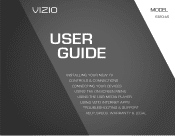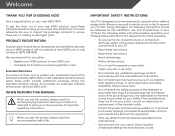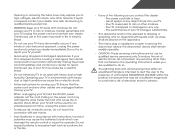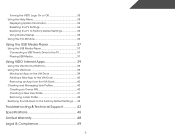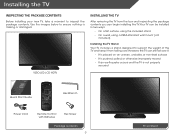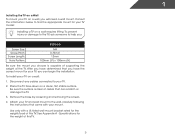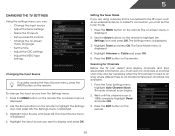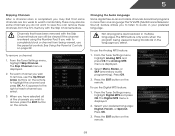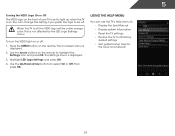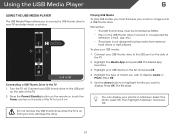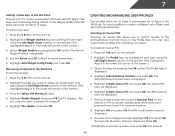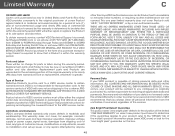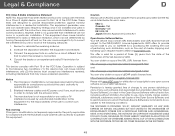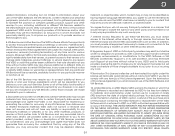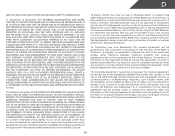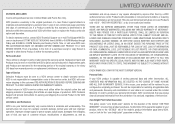Vizio E320i-A0 Support Question
Find answers below for this question about Vizio E320i-A0.Need a Vizio E320i-A0 manual? We have 3 online manuals for this item!
Question posted by dougidoug70 on October 27th, 2013
Any Advice On Removing The Back Of My Vizio E320i-ao ?
The person who posted this question about this Vizio product did not include a detailed explanation. Please use the "Request More Information" button to the right if more details would help you to answer this question.
Current Answers
Related Vizio E320i-A0 Manual Pages
Similar Questions
How Do I Adjust The Color On Vizio Mod# E320i-ao All Of The Tints Seem To Be Off
(Posted by 66rangerbob 11 years ago)
Vizio E320i-ao Tv
On a Vizio E320i-ao TV is there a tuner setting can I watch TV or the VCR/DVD ? And how do I se...
On a Vizio E320i-ao TV is there a tuner setting can I watch TV or the VCR/DVD ? And how do I se...
(Posted by aladdinsgenie 11 years ago)
How To Hook Up Vizio E320i-ao Tv To An Older Vcr
how do i hook up my VIZIO E320i-AO TV to my older Sony RDR-VX515 VCR/DVD
how do i hook up my VIZIO E320i-AO TV to my older Sony RDR-VX515 VCR/DVD
(Posted by aladdinsgenie 11 years ago)
I Was Given A Vizio 29 Inch Flat Screen Television After A Week It Stopped Worki
I threw the box and all paperwork away I don't even have the reciept. target told me to contact you...
I threw the box and all paperwork away I don't even have the reciept. target told me to contact you...
(Posted by rjc1961 11 years ago)