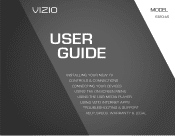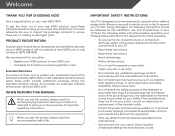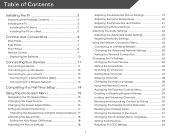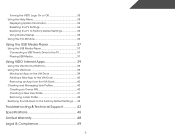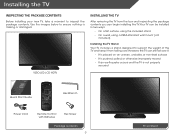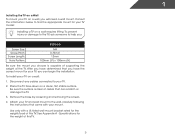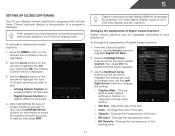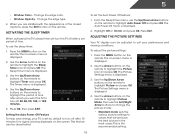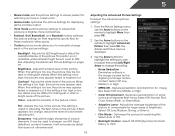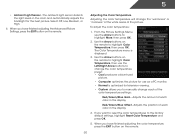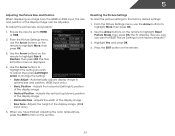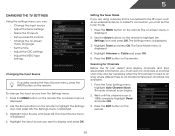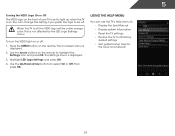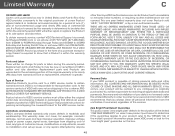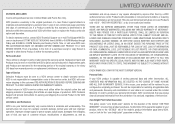Vizio E320i-A0 Support Question
Find answers below for this question about Vizio E320i-A0.Need a Vizio E320i-A0 manual? We have 3 online manuals for this item!
Question posted by 66rangerbob on February 5th, 2013
How Do I Adjust The Color On Vizio Mod# E320i-ao All Of The Tints Seem To Be Off
The person who posted this question about this Vizio product did not include a detailed explanation. Please use the "Request More Information" button to the right if more details would help you to answer this question.
Current Answers
Related Vizio E320i-A0 Manual Pages
Similar Questions
Any Advice On Removing The Back Of My Vizio E320i-ao ?
(Posted by dougidoug70 10 years ago)
How To Hook Up Vizio E320i-ao Tv To An Older Vcr
how do i hook up my VIZIO E320i-AO TV to my older Sony RDR-VX515 VCR/DVD
how do i hook up my VIZIO E320i-AO TV to my older Sony RDR-VX515 VCR/DVD
(Posted by aladdinsgenie 11 years ago)
Why New E320-ao Doesn't Deliver 1080 Hd Screen Resolution, Just Standard?
Bought a new VISIO E320-AO, connected it through HMDI-1 to the AT&T cable box and tried to set the...
Bought a new VISIO E320-AO, connected it through HMDI-1 to the AT&T cable box and tried to set the...
(Posted by artkalmeyer 11 years ago)
How Do Adjust Color And Contrast?
How do you adjust color and contrast?
How do you adjust color and contrast?
(Posted by rj825578 12 years ago)