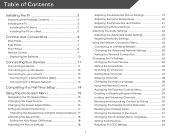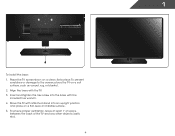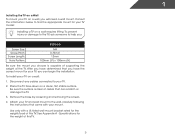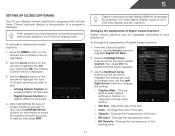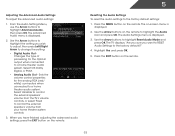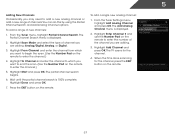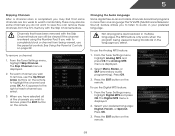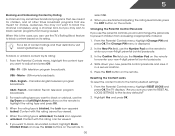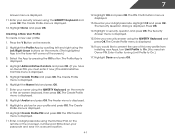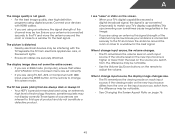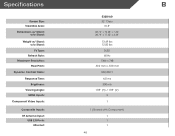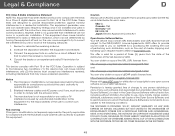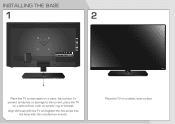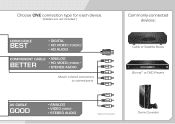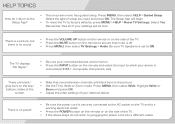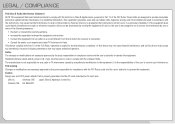Vizio E320i-A0 Support Question
Find answers below for this question about Vizio E320i-A0.Need a Vizio E320i-A0 manual? We have 3 online manuals for this item!
Question posted by jrldr4443 on August 21st, 2013
Digital Or Analog Only, Not Both?
I am attempting to set up a Vizio E320-AO tv. I can only get analog or digital channels not both. To get analog I have to run the cable through the Comcast little blue box, to get digital I have to run the cable directly to the TV. Why can I not get both? All of the other tvs have received both, but not this one.
Current Answers
Related Vizio E320i-A0 Manual Pages
Similar Questions
How Do I Adjust The Color On Vizio Mod# E320i-ao All Of The Tints Seem To Be Off
(Posted by 66rangerbob 11 years ago)
Vizio E320i-ao Tv
On a Vizio E320i-ao TV is there a tuner setting can I watch TV or the VCR/DVD ? And how do I se...
On a Vizio E320i-ao TV is there a tuner setting can I watch TV or the VCR/DVD ? And how do I se...
(Posted by aladdinsgenie 11 years ago)
How To Hook Up Vizio E320i-ao Tv To An Older Vcr
how do i hook up my VIZIO E320i-AO TV to my older Sony RDR-VX515 VCR/DVD
how do i hook up my VIZIO E320i-AO TV to my older Sony RDR-VX515 VCR/DVD
(Posted by aladdinsgenie 11 years ago)
I Was Given A Vizio 29 Inch Flat Screen Television After A Week It Stopped Worki
I threw the box and all paperwork away I don't even have the reciept. target told me to contact you...
I threw the box and all paperwork away I don't even have the reciept. target told me to contact you...
(Posted by rjc1961 11 years ago)