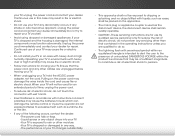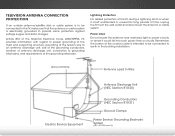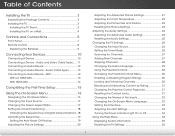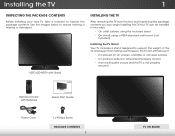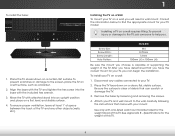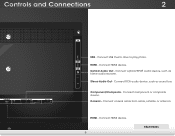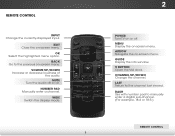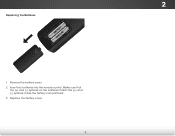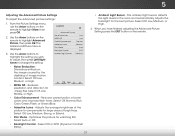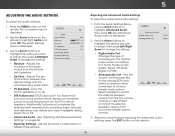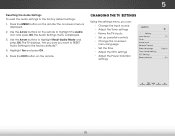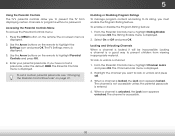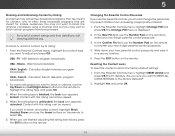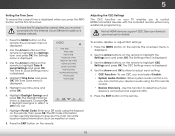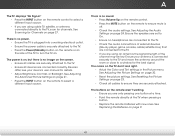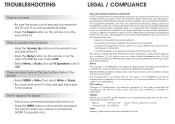Vizio E320-B0E Support Question
Find answers below for this question about Vizio E320-B0E.Need a Vizio E320-B0E manual? We have 2 online manuals for this item!
Question posted by omarsillo10 on May 8th, 2022
Remote Control Code
The person who posted this question about this Vizio product did not include a detailed explanation. Please use the "Request More Information" button to the right if more details would help you to answer this question.
Current Answers
Answer #1: Posted by Kiwii on May 8th, 2022 9:37 PM
Kindly check it here :- https://support.vizio.com/s/article/Remote-Codes-Universal-Remote?language=en_US
Hope it helps! Please don't forget to click "Accept this Answer" button if it was of some help. Thank you!
Related Vizio E320-B0E Manual Pages
Similar Questions
Dog Chewed Up The Remotefor Our Vizio Model: E320-boe. We Need The Code To Progr
we need the code to be able to program our new universal remote. Thank you!
we need the code to be able to program our new universal remote. Thank you!
(Posted by zettiagirl 5 years ago)
My Vizio E320 Will Not Show Picture Or Sound But Turns On
whats the problem
whats the problem
(Posted by Anonymous-158044 8 years ago)
What Is Remote Control Code For Vizio Model No. Vw32l Hdtv 40 A
(Posted by nenPatrog 10 years ago)
I Need A Cablevision Remote Control Code For Vf550m
(Posted by MoonDoggie221 14 years ago)