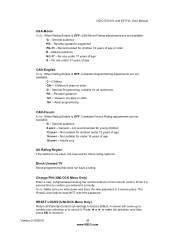Vizio E371VL Support Question
Find answers below for this question about Vizio E371VL.Need a Vizio E371VL manual? We have 1 online manual for this item!
Question posted by jpeeDOUG on July 7th, 2014
What Is The Remote Control Code For The Vizio E371vl Tv
The person who posted this question about this Vizio product did not include a detailed explanation. Please use the "Request More Information" button to the right if more details would help you to answer this question.
Current Answers
Related Vizio E371VL Manual Pages
Similar Questions
What Is The Codes To Program A Philips Universal Remote Control To This Tv
(Posted by sittingbullpinest 1 year ago)
Remote Control Not Working
What can I do if my tv is not responding to my remote control?
What can I do if my tv is not responding to my remote control?
(Posted by mackumacku 8 years ago)
I Have A E371vl Tv That Is About Under A Year Old. The Tv Lost Audio
I have a E371VL tv that is under a year old. The TV lost audio.
I have a E371VL tv that is under a year old. The TV lost audio.
(Posted by sendahemail2 11 years ago)