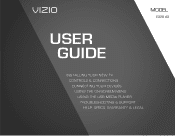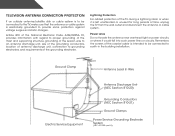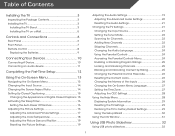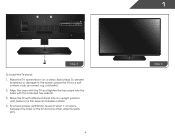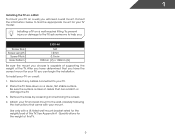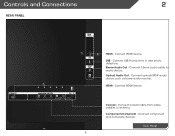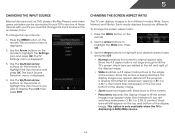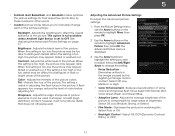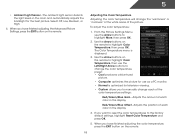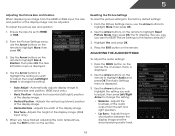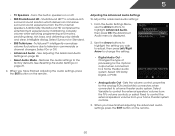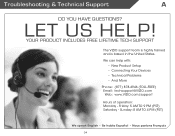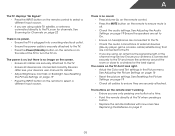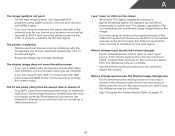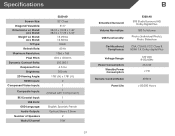Vizio E320-A0 Support Question
Find answers below for this question about Vizio E320-A0.Need a Vizio E320-A0 manual? We have 3 online manuals for this item!
Question posted by glezdelpino1966 on May 25th, 2023
Hi, I Have A Problem With My Vizion E320-a0. The Image Is Inverted. I Have Alrea
The person who posted this question about this Vizio product did not include a detailed explanation. Please use the "Request More Information" button to the right if more details would help you to answer this question.
Current Answers
Answer #1: Posted by Odin on June 1st, 2023 11:31 AM
This is ordinarily the result of a T-Con board failure.
Copy the part number and then search for the replacement part on Amazon.com or Ebay.com
Hope this is useful. Please don't forget to click the Accept This Answer button if you do accept it. My aim is to provide reliable helpful answers, not just a lot of them. See https://www.helpowl.com/profile/Odin.
Related Vizio E320-A0 Manual Pages
Similar Questions
Image Inverted
Hi, I have a problem with my vizion E320I-A0. The image is inverted. I have already given you see fa...
Hi, I have a problem with my vizion E320I-A0. The image is inverted. I have already given you see fa...
(Posted by glezdelpino1966 11 months ago)
How To Connect A Dvd Player To Vizio E320-a0
This model doesn't have the connection for red,white,yllw cables
This model doesn't have the connection for red,white,yllw cables
(Posted by breezeway1059 9 years ago)
Vizio E320-a0
What are the picture and color temperature settings for 32" vizio E320-A0?
What are the picture and color temperature settings for 32" vizio E320-A0?
(Posted by bhailey920 10 years ago)
No Remote
HOW CAN I CHANGE MY SETTINGS WITHOUT A REMOTE THE SCREEN IS BLACK AND I JUST HEAR SOUNDS
HOW CAN I CHANGE MY SETTINGS WITHOUT A REMOTE THE SCREEN IS BLACK AND I JUST HEAR SOUNDS
(Posted by princessree329 11 years ago)