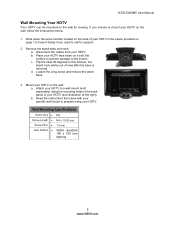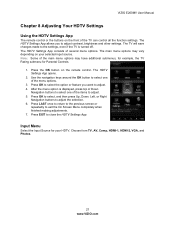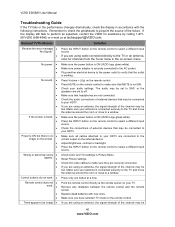Vizio E260MV Support Question
Find answers below for this question about Vizio E260MV.Need a Vizio E260MV manual? We have 2 online manuals for this item!
Question posted by princessree329 on May 29th, 2012
No Remote
Current Answers
Answer #1: Posted by TVDan on May 29th, 2012 3:41 PM
The way to confirm that there is actually a picture on the screen, but since the back lights aren't working you just cannot see the video, simply turn the set "on" in a pitch black room with a very bright flashlight point it into the screen (careful not to scratch the screen) watch for video around the edge of the flashlight.
If you see the picture is present then try this before you have the power board replaced.
remove the back and check for capacitors on the power supply that has the top puffed up slightly. If you find any, replace them. These parts (capacitors) are available at places like Radio Shack. you can either replace them yourself, or take the power supply board and the capacitors to a local TV shop and they will likely charge $20 to replace them for you. The power supply is the module that the AC cord plugs into, and the value of the capacitors is printed on the side. Normally the bad ones are rated at 10vdc-16vdc and they could be 1000 to 2200 microfarads. These capacitors will look like a cylinder with a silver top. Google bad capacitors on LCD HDTV and you will see mass data
Supporting Image
You can click the image below to enlargeTV Dan
Related Vizio E260MV Manual Pages
Similar Questions
Need to change cable connecti
Will leaving it unplugged make it "forget" first time set up, so one can start over from scratch? If...
i lost instruction manual. the remote that came with the tv does not do anything. changed batteries ...
Can you lacoate the Manual E260MV for our Vizio tv