Vizio E291-A1 Support Question
Find answers below for this question about Vizio E291-A1.Need a Vizio E291-A1 manual? We have 3 online manuals for this item!
Question posted by davidllitten on January 14th, 2014
What Size Screw Should Be Used To Attach This Bracket So They May Be Purchased
at local hardware store
Current Answers
There are currently no answers that have been posted for this question.
Be the first to post an answer! Remember that you can earn up to 1,100 points for every answer you submit. The better the quality of your answer, the better chance it has to be accepted.
Be the first to post an answer! Remember that you can earn up to 1,100 points for every answer you submit. The better the quality of your answer, the better chance it has to be accepted.
Related Vizio E291-A1 Manual Pages
E291-A1 User Manual - Page 1
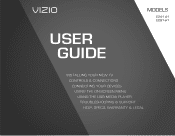
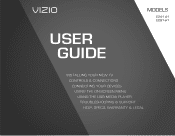
USER GUIDE
MOMDOEDLELSS
// E3D320VX
// E3ED42240V1X -A1 // E3ED42790V1X -A1
Installing your new tv CONTROLS & CONNECTIONS connecting your devices using the on-screen menu using the usb media player TROUBLESHOOTING & SUPPORT Help, SPECs, warranty & LEGAL
E291-A1 User Manual - Page 3
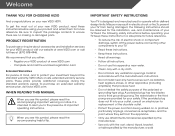
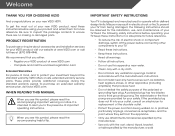
... warranty, VIZIO offers on-site extended warranty service plans. Product Registration
To purchase or inquire about accessories and installation services for your outlet, consult an electrician...your TV from the apparatus.
• Only use attachments/accessories specified by the manufacturer.
• Use only with the cart, stand, tripod, bracket, or table specified by the manufacturer, or ...
E291-A1 User Manual - Page 4
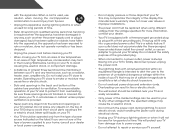
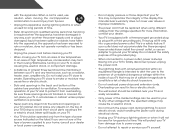
....
• Only power of your TV. To ensure reliable operation of the marked voltage can be used , use an adapter to a power outlet, power is equipped with a three-pronged grounded plug (a plug with...only into the apparatus, the apparatus has been exposed to your home, consult your dealer or local power company.
• Do not apply pressure or throw objects at least three feet should...
E291-A1 User Manual - Page 5
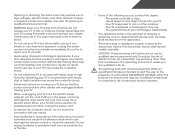
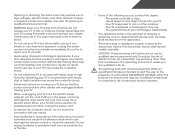
...to persons. Unplug the power cord immediately and contact your TV yourself.
• Avoid using dropped or damaged appliances. Ensure that the power cord and any servicing other cables are ..., and other moisture. - h• The lightning flash with heavy dust or high humidity. Continuous use your dealer immediately. When your TV, hold the AC/DC power adapter, not the cord. Liquid...
E291-A1 User Manual - Page 7
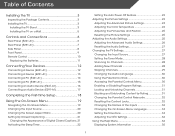
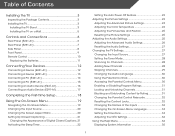
...Panel (E241-A1 6 Rear Panel (E291-A1 7 Side Panel 8 Front Panel 9 Remote Control 10
Replacing the Batteries 11
Connecting Your Devices 12
Connecting A Device (E241-A1 12 Connecting A Device (E291-A1 13 Connecting A PC (E241-A1 14 Connecting A PC (E291-A1 15 Connecting an Audio Device (E241-A1 16 Connecting an Audio Device (E291-A1 17
Completing the First-Time Setup 18
Using... Size ...
E291-A1 User Manual - Page 9
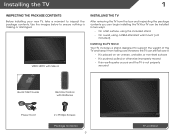
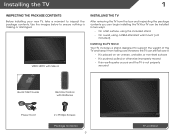
...Your TV can be installed in two ways:
• On a flat surface, using the included stand • On a wall, using a VESA-standard wall mount (not
included)
Installing the TV Stand... Your TV includes a stand designed to inspect the package contents. VIZIO HDTV with Batteries
Power Cord
2 x Phillips Screws
Package ...
E291-A1 User Manual - Page 10
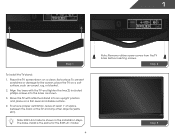
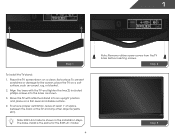
... and tighten the two(2) included phillips screws into an upright position and place on a flat, level, and stable surface. 4. ...attached stand into the base as carpet, rug, or blanket. 2. Note: E241-A1 model is the same for the E291-A1 model.
4
Note: Remove rubber screw covers from the TV base before inserting screws. To prevent
scratches or damage to the screen, place the TV on a clean, flat...
E291-A1 User Manual - Page 11
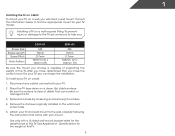
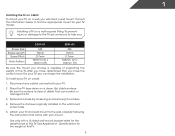
... cables connected to find the appropriate mount for the weight of the TV. Use only with your mount. To install yovur TV on a clean, flat, stable surface. See Appendix A - Remove the base by loosening and removing the screws.
4. E241-A1
E291-A1
Screw Size: Screw Length:
Screw Pitch:
Hole Pattern:
M4 10mm 0.7mm 100mm (V) x 100mm (H)
M4 10mm 0.7mm 100mm (V) x 100mm...
E291-A1 User Manual - Page 15


2
Front Panel
REMOTE SENSOR When using the remote, aim it directly at this sensor.
9
Front Panel
E291-A1 User Manual - Page 27
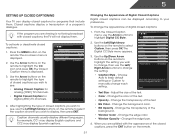
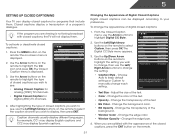
...; Digital Closed Caption for programs that include them . After highlighting the type of closed captions you wish to see , use the Left/Right Arrow buttons on the remote.
21 Adjust the size of Digital Closed Captions
Digital closed captions can display closed captions, press the EXIT button on the remote to select...
E291-A1 User Manual - Page 31
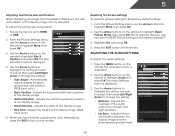
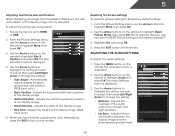
...:
1.
The Audio Settings menu is displayed.
4. Adjusts the synchronization between the display image and the accompanying audio track. Vertical Position
49
Horizontal Size
127
3. Highlight Yes and press OK.
4. Use the Arrow buttons to highlight the setting you wish to adjust, then press Left/Right Arrow to highlight Reset Picture Mode, then...
E291-A1 User Manual - Page 38
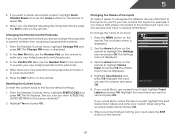
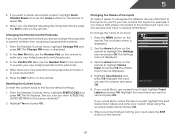
...you should change the name of the Inputs
To make it easier to recognize the different devices attached to re-enter your new parental control passcode and save it in a secure location.
5.
... Yes and press OK. Changing the Names of an input:
1. To change the passcode to use the parental controls, you want to RESET ALL LOCKS SETTINGS to display "DVD Player". Highlight Input...
E291-A1 User Manual - Page 48
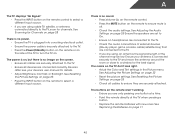
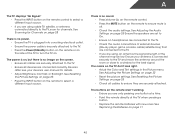
...8226; Ensure the power cable is no image on the screen. • Ensure all cables are securely attached to the TV. • Ensure all cables to ensure they are set to select a different input source... Settings on the remote to ensure mute is plugged into a working . • Ensure you are using cable TV, satellite, or antenna connected directly to the TV, scan for details. • Adjust ...
E291-A1 User Manual - Page 49
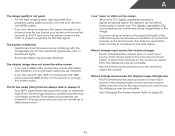
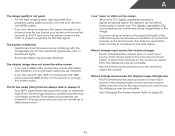
... antenna, the signal strength of occurences are securely attached. Separate the TV from , the difference may be noticable.
• Use the Volume Up/Down buttons on each input source. When I change input source, the display image changes size. • The TV remembers the viewing mode on each input source.
These types of the...
E291-A1 User Manual - Page 52
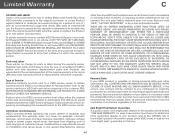
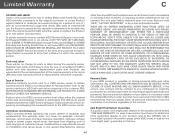
Proof of purchase in materials and workmanship for packing and shipping the covered Product to the "DETAILS" tab of commercial use. Replacement parts and Products are not covered....Bright Pixel Defect Guarantee This policy covers "zero bright pixel" defects for the duration of storing personal data and other than by anyone
other information, ALL CONTENTS AND INFORMATION WILL BE DELETED...
E291-A1 Quick Start Guide - Page 2


... used for the installation, use this apparatus near your dealer for use attachments/accessories specified by the manufacturer.
• Use ... any ventilation openings. Pulling on your dealer or local power company.
• Do not apply pressure or...cart, stand, tripod, bracket, or table specified by qualified service personnel only. Continuous use in an area with liquids...
E291-A1 Quick Start Guide - Page 6
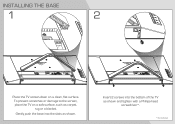
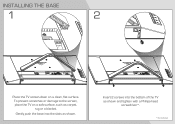
INSTALLING THE BASE
1
2
Place the TV screen-down on a soft surface, such as shown and tighten with a Phillips-head
screwdriver*.
* Not included
Insert 2 screws into the slots as shown. Gently push the base into the bottom of the TV as carpet,
rug or a blanket.
To prevent scratches or damage to the screen, place the TV on a clean, flat surface.
E291-A1 Quick Start Guide - Page 15
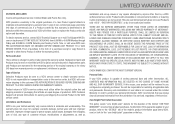
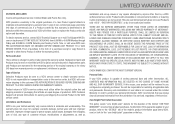
...from the unit before it is greater. Type of storing personal data and other than by this warranty is not...or for the "zero bright pixel" guarantee on select new product purchases.
If a Product covered by a VIZIO authorized service center. PRE...SERVICE CENTER. Product returns to the "DETAILS" tab of commercial use. VIZIO Technical Support will be defective within the warranty period. ...
E291-A1 Data Sheet - Page 1


...who purchased an HDTV in Customer
Satisfaction with rich color and vivid details. Power and Associates 2012 High Definition Television (HDTV) Satisfaction ReportSM. Images used are subject to same size ... picture frame design looks great on a wall or table stand. all rights reserved. E291-A1
GREAT DESIGN. Trademarks shown are based on responses from 1,009 consumers measuring 8 brands and...
E291-A1 Data Sheet - Page 2


...are the intellectual property of their respective owners. all -in-one 12ft HDMI® cable can be used are subject to change without Stand 13.23 lbs
Shipping Dimensions
30.94" x 21.61" x...Type Refresh Rate Maximum Resolution Remote Control Type Ambient Light Sensor Energy Star Qualified Power Wall Mount & Screw Size
29" Class 23.54" Razor LED 60Hz 720p XRT010 Yes ENERGY STAR® 5.3 32.5W...
Similar Questions
It Will Not Come On Fuse Is Good No Lightning After Last Use
(Posted by dixieheart92 10 years ago)
Just Unpacked My New E291-a1 And There Were No Screws To Hold The Bracket
(Posted by davidllitten 10 years ago)

