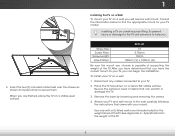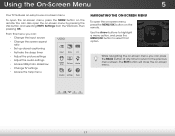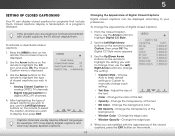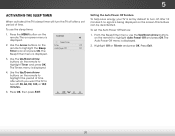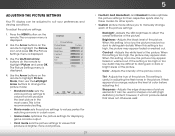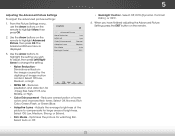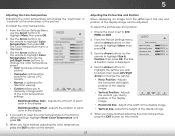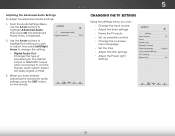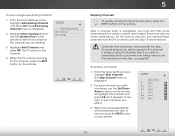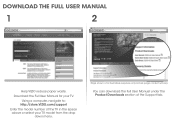Vizio E221-A1 Support Question
Find answers below for this question about Vizio E221-A1.Need a Vizio E221-A1 manual? We have 3 online manuals for this item!
Question posted by hoskims on September 28th, 2013
Trouble Shooting Vizio Model E221-a1
We scan in the setup but the tv only finds one channel. The cable is connected and it should find hundreds.
Current Answers
Related Vizio E221-A1 Manual Pages
Similar Questions
Vizio... E221-a1 Tv. Is There A Default Code For Using The Parental Controls
I.just purchased a used vizio e221a1 TV from a pawn shop, and while browsing the menu, ran across th...
I.just purchased a used vizio e221a1 TV from a pawn shop, and while browsing the menu, ran across th...
(Posted by Noblerusso 8 years ago)
Screen Removal
I just bought a e221-a1 vizio tv. 22inch. There is a dead roach behind the screen. Dies the front sc...
I just bought a e221-a1 vizio tv. 22inch. There is a dead roach behind the screen. Dies the front sc...
(Posted by krippyjo69 10 years ago)
Trouble Shooting Vizio E221-a1 Set Up
missed up on the automac set up and all I get is a no siginal box
missed up on the automac set up and all I get is a no siginal box
(Posted by yampie1404 10 years ago)
Vizio Model E241-a1 Goes Black After A While, But Sound Is Fine.
This is a new television. Should i return it, or can there be another problem? Thanks, Lisa
This is a new television. Should i return it, or can there be another problem? Thanks, Lisa
(Posted by lisamears 10 years ago)
I Need A Main Board For A Model E291-a1 I Thionk It Is 715g5661
(Posted by WOS 11 years ago)