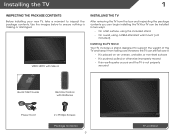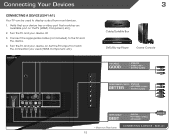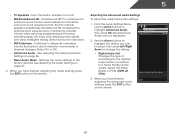Vizio E241-A1 Support Question
Find answers below for this question about Vizio E241-A1.Need a Vizio E241-A1 manual? We have 2 online manuals for this item!
Question posted by lisamears on May 18th, 2013
Vizio Model E241-a1 Goes Black After A While, But Sound Is Fine.
This is a new television. Should i return it, or can there be another problem?
Thanks,
Lisa
Current Answers
Related Vizio E241-A1 Manual Pages
Similar Questions
Flickering Screen Then Goes Black
My vizio screen flickers then goes black, what could cause this?
My vizio screen flickers then goes black, what could cause this?
(Posted by Anonymous-157078 8 years ago)
My Vizio Is A Week Old And Every So Often The Screen Goes Black And You Hear A L
my viziio is a week old and every so often it goes black with a loud bang
my viziio is a week old and every so often it goes black with a loud bang
(Posted by rsim587254 8 years ago)
vizio/e241 -a1 /manual /325609
how do you scan for channels on the Vizio E241-A1
how do you scan for channels on the Vizio E241-A1
(Posted by pflanagap 10 years ago)
Can The Channel View Be Enlarged On A Vizio E241-a1 Tv
(Posted by plcorkle 10 years ago)
Hdmi Ports Not Working In My Vizio E241-a1
i have my tv plugged in to a sony reciever and i cant seem to get any sort of video imput from any s...
i have my tv plugged in to a sony reciever and i cant seem to get any sort of video imput from any s...
(Posted by mitchellpt33 10 years ago)