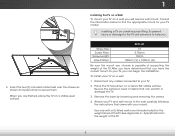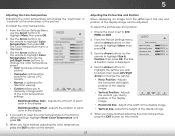Vizio E221-A1 Support Question
Find answers below for this question about Vizio E221-A1.Need a Vizio E221-A1 manual? We have 3 online manuals for this item!
Question posted by rosserlydell12 on July 27th, 2023
How To Take The Back Apart
Current Answers
Answer #1: Posted by khanjee on July 27th, 2023 12:56 PM
If your phone's back cover is coming off, it is more likely to be a glue issue rather than a battery issue. The back cover of a phone is typically attached using adhesive or glue to keep it securely in place. Over time, the adhesive may weaken or deteriorate, causing the back cover to come off.
However, it's worth noting that certain phones have removable back covers for accessing the battery and other internal components. In such cases, if the back cover is not securely attached, it could be due to improper alignment or a loose latch mechanism.
To determine the cause of the issue, you can inspect the back cover and see if the adhesive appears to be intact or if it has worn off. If the glue is coming off or if there are visible gaps between the back cover and the phone's body, it is likely a glue issue. On the other hand, if the back cover is designed to be removable and you notice no issues with the adhesive, it might be worth checking if it is properly aligned and latched.
If the adhesive is the problem, you may need to reapply or replace the adhesive to secure the back cover. It is recommended to consult the manufacturer's guidelines or reach out to a professional for assistance to ensure a proper fix without causing any damage to your phone.
Please Accept my answer by providing you with the best possible solution. Would be more glade.
THANK YOU
Related Vizio E221-A1 Manual Pages
Similar Questions
I have a 5 year old vizio tv that has never given me any trouble. Just yesterday, the picture slowly...
I.just purchased a used vizio e221a1 TV from a pawn shop, and while browsing the menu, ran across th...
We scan in the setup but the tv only finds one channel. The cable is connected and it should find hu...
missed up on the automac set up and all I get is a no siginal box
I threw the box and all paperwork away I don't even have the reciept. target told me to contact you...