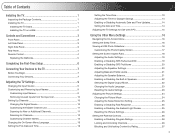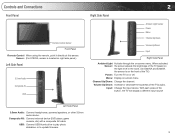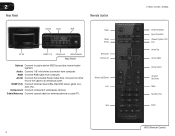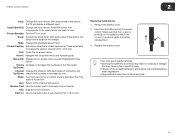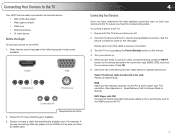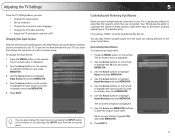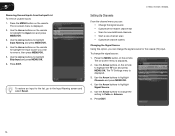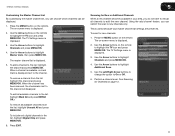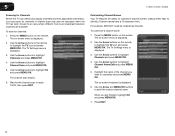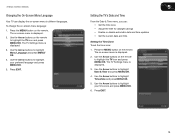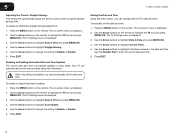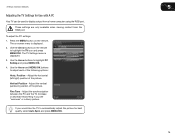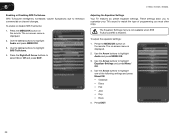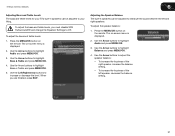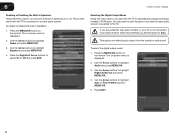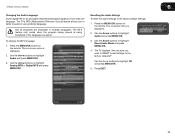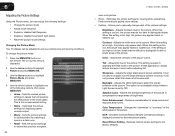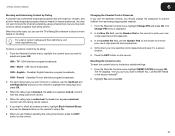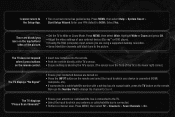Vizio E220VA Support Question
Find answers below for this question about Vizio E220VA.Need a Vizio E220VA manual? We have 2 online manuals for this item!
Question posted by jerrys28 on September 9th, 2022
Código Para Menu De Servicio
Current Answers
Answer #1: Posted by businessmaser on March 30th, 2023 10:27 PM
En general, el acceso al menú de servicio de un dispositivo suele requerir una combinación de teclas específica o un código de acceso. Estos códigos y combinaciones de teclas suelen estar disponibles en los manuales de usuario del dispositivo o en línea a través del sitio web del fabricante o en foros especializados. Una vez que tenga el código o la combinación de teclas correctos, asegúrese de seguir las instrucciones cuidadosamente para evitar dañar el dispositivo o borrar datos importantes.
Related Vizio E220VA Manual Pages
Similar Questions
I have a 5 year old vizio tv that has never given me any trouble. Just yesterday, the picture slowly...
What is the weight of the 37" vizio VW37L HDTV40A. How many pounds is it.
I threw the box and all paperwork away I don't even have the reciept. target told me to contact you...