Vizio E220VA Support Question
Find answers below for this question about Vizio E220VA.Need a Vizio E220VA manual? We have 2 online manuals for this item!
Question posted by Maapena on March 25th, 2014
How To Remove Back Off Of Vizio Model E220va
The person who posted this question about this Vizio product did not include a detailed explanation. Please use the "Request More Information" button to the right if more details would help you to answer this question.
Current Answers
There are currently no answers that have been posted for this question.
Be the first to post an answer! Remember that you can earn up to 1,100 points for every answer you submit. The better the quality of your answer, the better chance it has to be accepted.
Be the first to post an answer! Remember that you can earn up to 1,100 points for every answer you submit. The better the quality of your answer, the better chance it has to be accepted.
Related Vizio E220VA Manual Pages
E190VA User Manual - Page 3
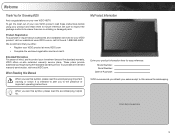
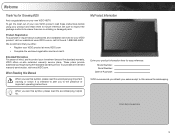
... Receipt Here
3 Be sure to inspect the package contents to the presence of Purchase VIZIO recommends you to ensure there are no missing or damaged parts.
My Product Information
Enter your product information here for easy reference: Model Number Serial Number
Date of important operating instructions.
To purchase an extended warranty service...
E190VA User Manual - Page 4
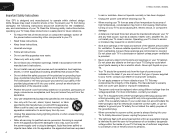
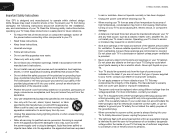
... the power-supply cord or plug is damaged, liquid has been spilled or objects have fallen into the apparatus, the apparatus has been exposed
4
E190VA / E220VA / E260VA
to rain or moisture, does not operate normally or has been dropped.
• Unplug the power cord before turning on or pinched, particularly at...
E190VA User Manual - Page 5
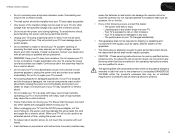
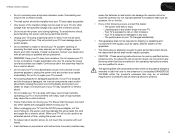
... Do not use by qualified service personnel only. Any other moisture. - Opening or removing the back cover may result in the operating instructions unless you to the presence of electrical...of electric shock, do so. Do not expose your TV to repair your TV yourself. E190VA / E220VA / E260VA
• Do not overload power strips and extension cords. If any way. - Incorrect ...
E190VA User Manual - Page 6
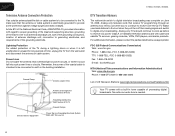
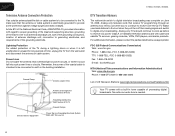
...www.ntia.doc.gov Phone: 1-888-DTV-2009 (1-888-388-2009)
List of US Television Stations: www.high-techproductions.com/usTVstations.htm
Antenna Discharge Unit (NEC Section 810-20)
...turn off their analog signal and switch to digital television broadcasting was complete on June 12, 2009.
E190VA / E220VA / E260VA
Television Antenna Connection Protection
If an outside antenna/satellite dish...
E190VA User Manual - Page 7
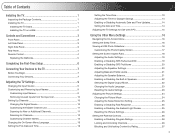
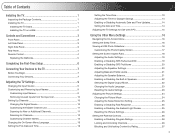
... 3 Left Side Panel 3 Right Side Panel 3 Rear Panel 4 Remote Control 4
Replacing the Batteries 5
Completing the First-Time Setup 6
Connecting Your Devices to the TV 7
Before You Begin 7 Connecting Your Devices 7
Adjusting the TV Settings 9
Changing the Input Source 9 Customizing and Removing Input Names 9
Customizing Input Names 9 Removing Unused Inputs from the Input List 10 Setting...
E190VA User Manual - Page 8
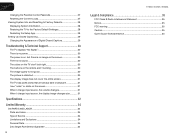
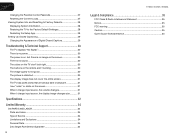
... AND LABOR 34 Parts and Labor 34 Type of Service 34 Limitations and Exclusions 34 Personal Data 34 Zero Bright Pixel Defect Guarantee 34
8
E190VA / E220VA / E260VA
Legal & Compliance 35
FCC Class B Radio Interference Statement 35 Notice...35 FCC warning 35 Caution 35 Open Source Software Notice 35
E190VA User Manual - Page 9


... box with the holes on a clean,
flat surface. To prevent scratches or damage to support the weight of the TV. Installing the TV
After removing the TV from falling over if:
•...nothing is not properly secured
VIZIO Razor LED LCD HDTV with Stand
User Manual and Quick Start Guide
Remote Control with Batteries
Your TV comes in two ways:
• On a flat surface, using the included ...
E190VA User Manual - Page 10
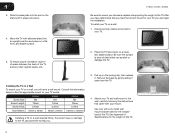
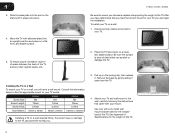
... TV with a UL-listed wall mount bracket rated for your TV model:
Screw Size: Screw Length:
Screw Pitch: Hole Pattern:
E190VA
M4 10mm 0.7mm 75mm x 75mm
E220VA
M4 10mm 0.7mm 75mm x 75mm
E260VA
M4 10mm 0.7mm 100mm x 100mm
Installing a TV on a clean, flat, stable surface. 1
3. Be sure the surface is capable of supporting...
E190VA User Manual - Page 11
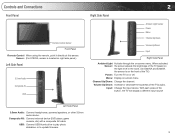
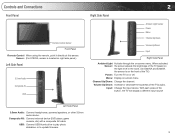
...Increase or decrease the loudness of the button, the TV will display a different input source
Left Side Panel
3.5mm Audio: Connect headphones, powered speakers, or other 3.5mm audio device. With each press of the... in the room. (On E220VA and E260VA, the sensor is located on right side panel.)
Left Side Panel
3.5mm Audio Composite AV
USB
2
Right Side Panel
Ambient Light Sensor Power Menu
...
E190VA User Manual - Page 12
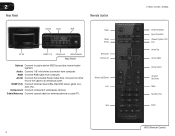
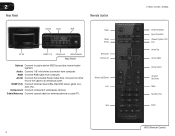
... Control
Optical Audio
RGB
AC IN
HDMI (1,2)
Component Cable/Antenna Rear Panel
Optical: Connect to an electrical outlet. Audio: Connect 1/8" mini stereo connector from computer.
Input Wide Sleep Menu/OK Arrow Left
Volume Up/Down Last
Info
4
E190VA / E220VA / E260VA
Power/Standby Input (Specific) Closed Caption (CC) Exit Arrow Up Arrow Right...
E190VA User Manual - Page 13
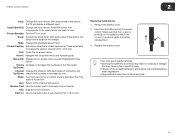
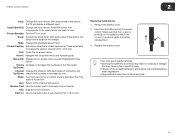
...duration will change the caption channel (CC1, CC2, etc). Mute: Turn the sound off or on -screen menu. Remove the battery cover.
2. With each press of the button, the Up/Down: channel will display a different input.... batteries into the remote control.
Arrow : Navigate the on or off .
E190VA / E220VA / E260VA
2
Input: Change the input device.
With each press of the TV's audio.
E190VA User Manual - Page 18
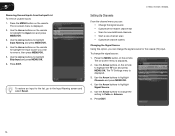
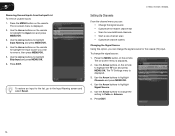
...remove, then press MENU/OK. 5. To restore an input to the list, go to highlight Channels and press MENU/OK. 4.
Use the Arrow buttons to the Input Naming screen and select Reset. Use the Arrow buttons on -screen menu is displayed. 2. Press EXIT. E190VA / E220VA...Input Naming and press MENU/OK. 4. 5
Removing Unused Inputs from the Input List To remove unused inputs: 1. Press the MENU button on...
E190VA User Manual - Page 19
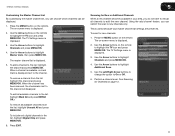
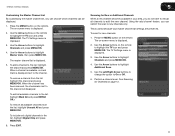
... the TV icon and press MENU/OK. See Scanning for new channels:
1. E190VA / E220VA / E260VA
5
Customizing the Master Channel List By customizing the master channel list, you do... is available, a check mark is displayed next to highlight Master Lists, then press MENU/OK. To remove a channel from the list, highlight Unmark All and press MENU/OK. This is displayed.
3. To add...
E190VA User Manual - Page 20
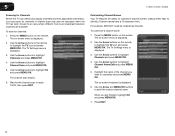
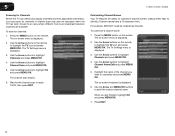
...button on the remote to highlight the TV icon and press MENU/OK. 5
E190VA / E220VA / E260VA
Scanning for Channels Before the TV can detect and display channels and their associated ...Wait for channels. The TV Settings menu is displayed.
3. When you want to -air broadcast television channels are finished, highlight OK and press MENU/OK.
7. The on the remote to highlight ...
E190VA User Manual - Page 28
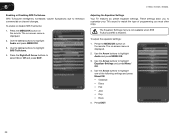
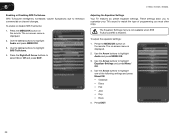
...settings and press Menu/OK: • Classical • Disco • Flat • Jazz • Pop • Rock
5. Use the Arrow ...the remote. The on -screen menu is displayed.
2.
6
E190VA / E220VA / E260VA
Enabling or Disabling SRS TruVolume SRS TruVolume intelligently normalizes volume fluctuations...television commercials or channel changes.
Press the MENU/OK button on the remote.
E190VA User Manual - Page 30
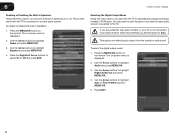
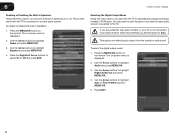
... MENU/OK.
3.
Use the Arrow buttons to highlight Speakers and press MENU/OK.
4. 6
E190VA / E220VA / E260VA
Enabling or Disabling the Built-In Speakers Using this menu option, you set this option to highlight...
Press the MENU/OK button on -screen menu is not connected to an audio receiver, VIZIO recommends you can force the TV to downsample unsupported audio formats to select On or Off ...
E190VA User Manual - Page 31
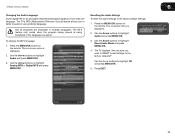
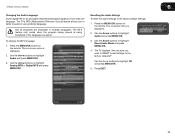
... language you to listen to highlight OK and press MENU/OK.
5. The TV's MTS (Multichannel Television Sound) feature allows you select. Press the MENU/OK button on the remote. The MTS feature only...highlight Analog MTS or Digital MTS and press MENU/OK.
E190VA / E220VA / E260VA
6
Changing the Audio Language Some digital free-to-air and cable channels broadcast programs in multiple ...
E190VA User Manual - Page 35
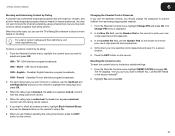
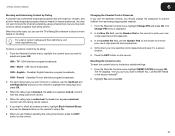
... broadcasts. Canadian French television program broadcasts.
2. For each rating type you want to block the channel completely using a channel lock, but you can be viewed.
4. The Change PIN menu is blocked, the Lock icon appears locked. From the Parental Controls menu, highlight RESET LOCKS and press OK.
CAN - E190VA / E220VA / E260VA
6
Blocking...
E190VA User Manual - Page 42
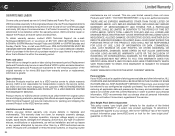
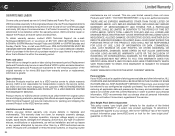
...this Limited Warranty.
Replacement parts and Products are not covered. Products with unreadable or removed serial numbers, or requiring routine
34
Limited Warranty
maintenance are warranted for the remaining portion.... Personal Data If your product, refer to the "DETAILS" tab of the model's product information page (www.VIZIO.com) or look for ninety (90) days from shipping, acts of God,...
E190VA Quick Start Guide - Page 10


...techsupport@vizio.com Web: www.VIZIO.com
Hours of purchase available before your VIZIO model number, serial number, and date of operation: Monday -
Customer support and quality service are integral parts of VIZIO's ...Ensure TV Speakers is securely connected to On. For technical assistance contact our VIZIO Technical Support Department via email or phone. Sunday: 8 am to service ...
Similar Questions
Picture Fades To White, Then Back To Color.
I have a 5 year old vizio tv that has never given me any trouble. Just yesterday, the picture slowly...
I have a 5 year old vizio tv that has never given me any trouble. Just yesterday, the picture slowly...
(Posted by leashaali 7 years ago)
I Was Given A Vizio 29 Inch Flat Screen Television After A Week It Stopped Worki
I threw the box and all paperwork away I don't even have the reciept. target told me to contact you...
I threw the box and all paperwork away I don't even have the reciept. target told me to contact you...
(Posted by rjc1961 11 years ago)

