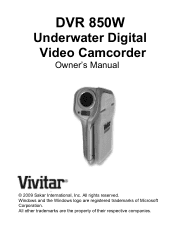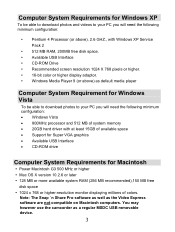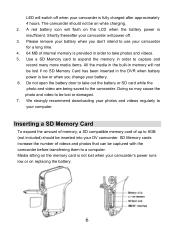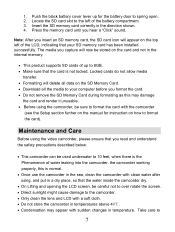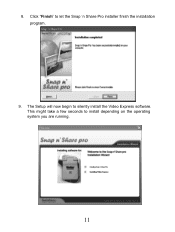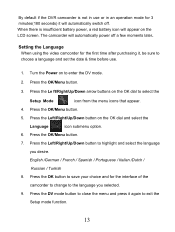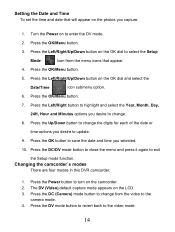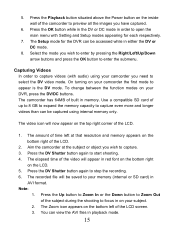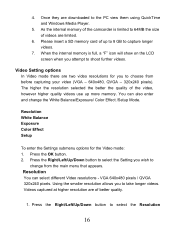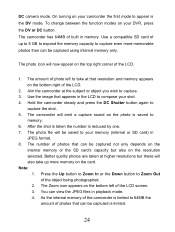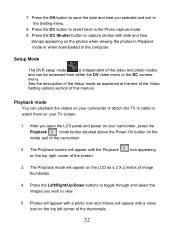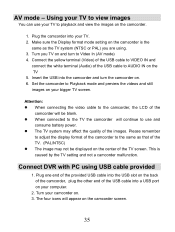Vivitar DVR 850W Support Question
Find answers below for this question about Vivitar DVR 850W.Need a Vivitar DVR 850W manual? We have 2 online manuals for this item!
Question posted by swatts6789 on September 21st, 2017
Dash Camera Doesn't Work
I have a Vivitar DCM106-BLK-OD dash camera. When I first bought it, it seemed to work just fine when I plugged it into my car charger port. However, now when I try to turn it on, the screen stays black. I've tried holding the button down, pressing it quickly, and unplugging/plugging it back in several times. The little red dot on the back is lit up, but I can't turn the screen on. I'm not sure how to fix this problem.
Current Answers
Related Vivitar DVR 850W Manual Pages
Similar Questions
Is It Recording?
I just found a Vivitar Versa "spy" cam in my... space. It is plugged in the the cameras micro port a...
I just found a Vivitar Versa "spy" cam in my... space. It is plugged in the the cameras micro port a...
(Posted by melhowell187 1 year ago)
Shooting Film Using Vivitar Dvr 786 Hd
Once downloaded all holiday film shot with this little camera froze. Also wondering how to delete th...
Once downloaded all holiday film shot with this little camera froze. Also wondering how to delete th...
(Posted by phil7jackson 8 years ago)
Unlocking Pictures
I cannot unlock locked pictures in my camera. anyone know how to do it?
I cannot unlock locked pictures in my camera. anyone know how to do it?
(Posted by twix360 9 years ago)
How To Change Photo With Vivitar Dvr 949hd
Hi ! my grand-pa just buy a vivitar dvr 949hd and he's not able to check all the photos exept when h...
Hi ! my grand-pa just buy a vivitar dvr 949hd and he's not able to check all the photos exept when h...
(Posted by cin143 10 years ago)