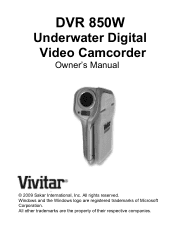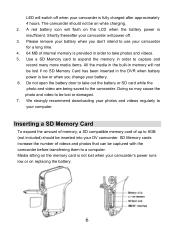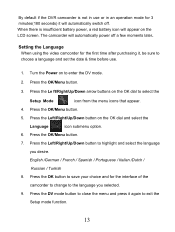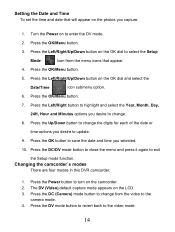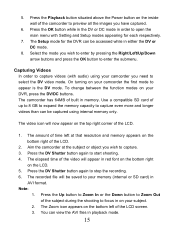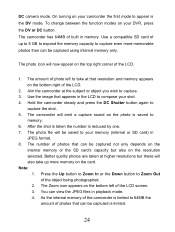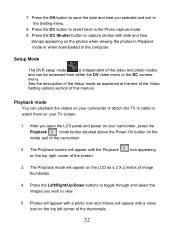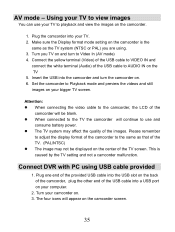Vivitar DVR 850W Support Question
Find answers below for this question about Vivitar DVR 850W.Need a Vivitar DVR 850W manual? We have 2 online manuals for this item!
Question posted by twix360 on May 23rd, 2014
Unlocking Pictures
I cannot unlock locked pictures in my camera. anyone know how to do it?
Current Answers
Related Vivitar DVR 850W Manual Pages
Similar Questions
Dash Camera Doesn't Work
I have a Vivitar DCM106-BLK-OD dash camera. When I first bought it, it seemed to work just fine when...
I have a Vivitar DCM106-BLK-OD dash camera. When I first bought it, it seemed to work just fine when...
(Posted by swatts6789 6 years ago)
Shooting Film Using Vivitar Dvr 786 Hd
Once downloaded all holiday film shot with this little camera froze. Also wondering how to delete th...
Once downloaded all holiday film shot with this little camera froze. Also wondering how to delete th...
(Posted by phil7jackson 8 years ago)
How Do I Delete Everything On 503 Hd To Start Over...........
(Posted by ijd6213 8 years ago)
Vivitar Dvr787-pnk-kit-wm Action Digital Video Recorder, Pink Video Camera With
Vivitar's DVR 787 HD comes on when plugged in and says it has full power but cuts off when you unplu...
Vivitar's DVR 787 HD comes on when plugged in and says it has full power but cuts off when you unplu...
(Posted by jjknott82 8 years ago)
Could You Get Me The User Manual For Dvr548hd
(Posted by Anonymous-121360 10 years ago)