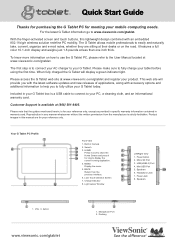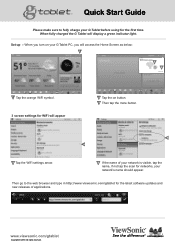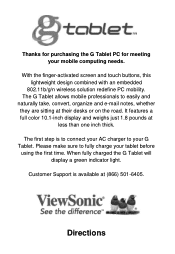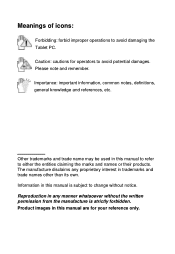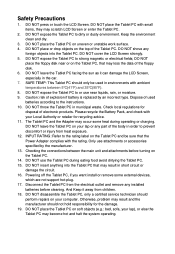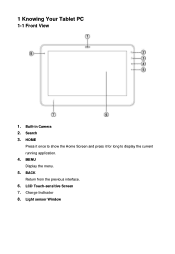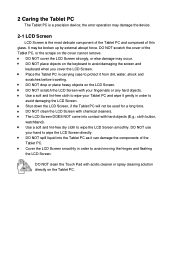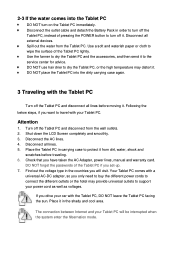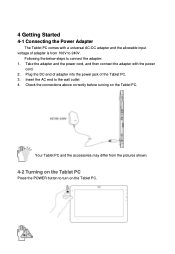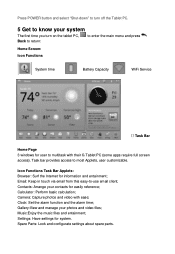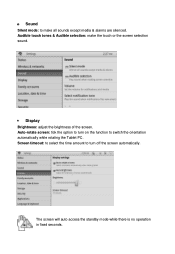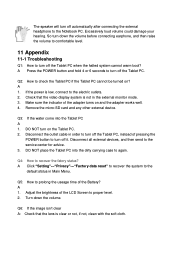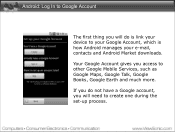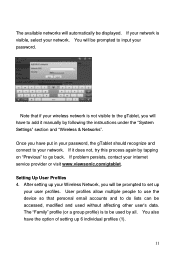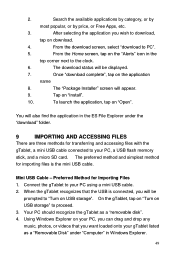ViewSonic gTablet Support Question
Find answers below for this question about ViewSonic gTablet.Need a ViewSonic gTablet manual? We have 4 online manuals for this item!
Question posted by marliwright on January 12th, 2013
Unable To Download Apps Or Wanted Programs
I would like to download GOOGLE Earth and Skype but unable to.
gMarket Tab is unaccessable, "doesn't exist in this location" "Contact us" tab also does not work.
Unable to set up my yahoo email account. States " Unable to add email account. Setup cannot be completed. Username or password incorrect. Not true. User name and password is correct.
Can we expect an upgraded OS in the near future? Don't want to void my warranty by rooting or flashing.
Seems like there are a lot of issues that need to be addressed.
Current Answers
Related ViewSonic gTablet Manual Pages
Similar Questions
I Am Stuck In A Blank White Screen On My Tablet Pc Gtablet Upc300-2.2
I am stuck in a Blank White Screen on my tablet PC Gtablet upc300-2.2 when I turn it on it just pres...
I am stuck in a Blank White Screen on my tablet PC Gtablet upc300-2.2 when I turn it on it just pres...
(Posted by baezsilva 11 years ago)
How To Reset To Factory Reset Tablet Viewsonic Vpad Tablet Pc 10s
how can i reset the viewsonic viewpad tablet pc 10s to factory reset? i cannot find the solution. w...
how can i reset the viewsonic viewpad tablet pc 10s to factory reset? i cannot find the solution. w...
(Posted by view 12 years ago)
Where Do You Find The Games Apps For Downloading?
Want to add games to my gtablet
Want to add games to my gtablet
(Posted by bigros1 13 years ago)