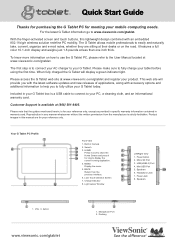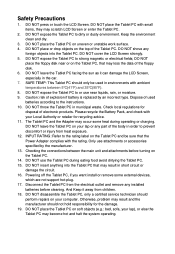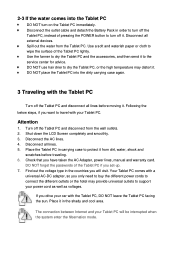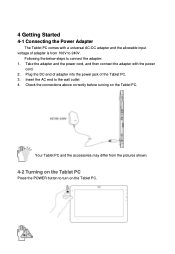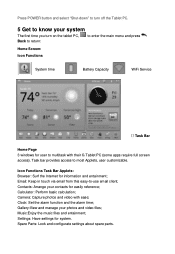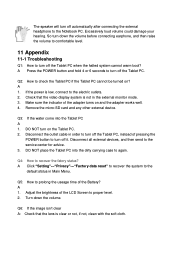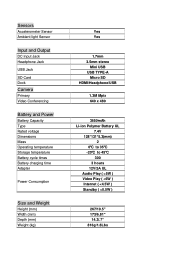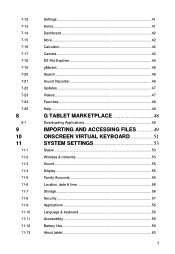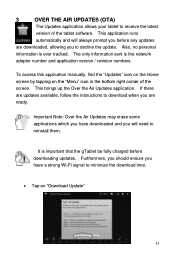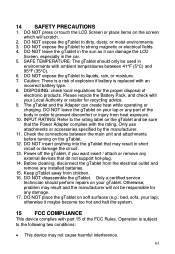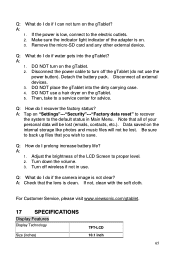ViewSonic gTablet Support and Manuals
Get Help and Manuals for this ViewSonic item

View All Support Options Below
Free ViewSonic gTablet manuals!
Problems with ViewSonic gTablet?
Ask a Question
Free ViewSonic gTablet manuals!
Problems with ViewSonic gTablet?
Ask a Question
Most Recent ViewSonic gTablet Questions
Digital Picture Frame
Is it possible to conect my Galaxy s5 to a ViewSonic digital picture frame?
Is it possible to conect my Galaxy s5 to a ViewSonic digital picture frame?
(Posted by tylerfrank77 8 years ago)
Booting Recovery Kernel Image In Stuck
(Posted by manivizag1 8 years ago)
How To Password Protect Gtablet
(Posted by estland 9 years ago)
Volume Too Soft
(Posted by kokojack 11 years ago)
ViewSonic gTablet Videos
Popular ViewSonic gTablet Manual Pages
ViewSonic gTablet Reviews
We have not received any reviews for ViewSonic yet.