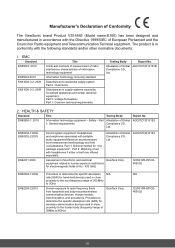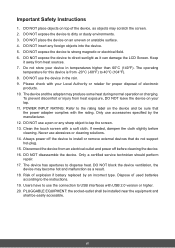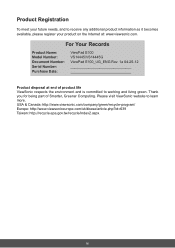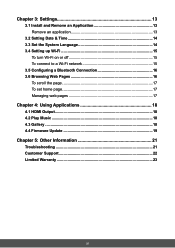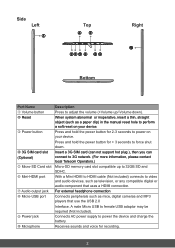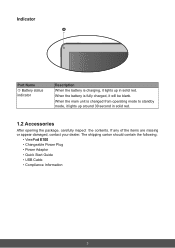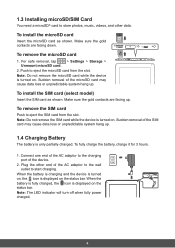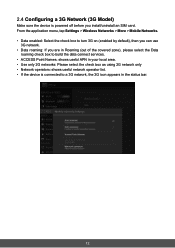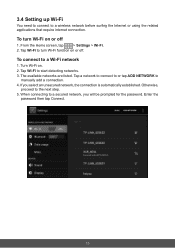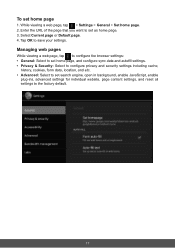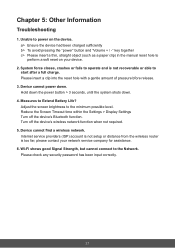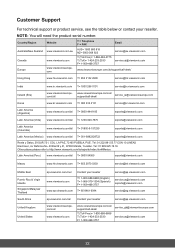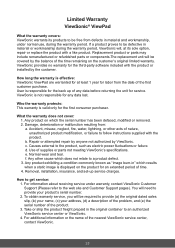ViewSonic ViewPad E100 Support and Manuals
Get Help and Manuals for this ViewSonic item

View All Support Options Below
Free ViewSonic ViewPad E100 manuals!
Problems with ViewSonic ViewPad E100?
Ask a Question
Free ViewSonic ViewPad E100 manuals!
Problems with ViewSonic ViewPad E100?
Ask a Question
ViewSonic ViewPad E100 Videos
Popular ViewSonic ViewPad E100 Manual Pages
ViewSonic ViewPad E100 Reviews
We have not received any reviews for ViewSonic yet.