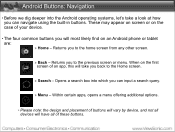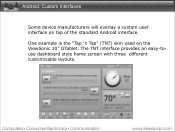ViewSonic ViewPad 7 Support Question
Find answers below for this question about ViewSonic ViewPad 7.Need a ViewSonic ViewPad 7 manual? We have 8 online manuals for this item!
Question posted by gloriahern61 on February 20th, 2013
Gtablet Stuck On White Screen How Can This Be Fixed
When Tablet Is Turned On All I Get Is A White Screen
Current Answers
Answer #1: Posted by tintinb on March 6th, 2013 1:55 AM
The appearance of the white screen on your ViewSonic ViewPad 7 device indicates dead pixels. Unfortunately, there is no way to fix this issue since there is no available replacement parts for dead pixels/screen. All you can do is to replace the entire device with a new one.
If you have more questions, please don't hesitate to ask here at HelpOwl. Experts here are always willing to answer your questions to the best of our knowledge and expertise.
Regards,
Tintin
Related ViewSonic ViewPad 7 Manual Pages
Similar Questions
I Am Stuck In A Blank White Screen On My Tablet Pc Gtablet Upc300-2.2
I am stuck in a Blank White Screen on my tablet PC Gtablet upc300-2.2 when I turn it on it just pres...
I am stuck in a Blank White Screen on my tablet PC Gtablet upc300-2.2 when I turn it on it just pres...
(Posted by baezsilva 11 years ago)