ViewSonic ViewPad 7 Support Question
Find answers below for this question about ViewSonic ViewPad 7.Need a ViewSonic ViewPad 7 manual? We have 8 online manuals for this item!
Question posted by shanHerbie on August 13th, 2014
Viewsonic Viewpad 10e Wont Turn On
The person who posted this question about this ViewSonic product did not include a detailed explanation. Please use the "Request More Information" button to the right if more details would help you to answer this question.
Current Answers
There are currently no answers that have been posted for this question.
Be the first to post an answer! Remember that you can earn up to 1,100 points for every answer you submit. The better the quality of your answer, the better chance it has to be accepted.
Be the first to post an answer! Remember that you can earn up to 1,100 points for every answer you submit. The better the quality of your answer, the better chance it has to be accepted.
Related ViewSonic ViewPad 7 Manual Pages
ViewPad 7 User Guide (English) - Page 2


...highest certified power level, the actual SAR level of the device while operating can be determined by turning the equipment off and on, the user is encouraged to try to provide reasonable protection against ... among device models, depending upon available accessories and FCC requirements.)
ViewSonic ViewPad 7
i The highest SAR value for the device as the Specific Absorption Rate, or SAR.
ViewPad 7 User Guide (English) - Page 11


...SIM Card and Memory Card 3
A SIM card & memory card 3 1.4 Charging the Battery 3 1.5 Using Headphones 4 1.6 Turning the Device On or Off 4 1.7 Unlocking the Screen 5 1.8 Turning the Sound On or Off 5
Chapter 2: The Basics 6
2.1 Home Screen 6 Status Bar Icons 6 Shortcut Menu 9 ... Network 19 Starting a Data Connection 19 Quick search on your ViewPad and the web 20
ViewSonic ViewPad 7
x
ViewPad 7 User Guide (English) - Page 13


... Your ViewPad 42 Enable or Disable SIM card PIN 42 Enabling Screen Lock Protection 43 9.5 Resetting the ViewPad 43
Chapter 10: Using the PC Tools Application 44
10.1 Using the PC Tools Application 44 Installing the driver 44 Using your ViewPad to sync with a computer 45
Specifications ...46
Customer Support 49
Limited Warranty ...50
ViewSonic ViewPad 7
xii
ViewPad 7 User Guide (English) - Page 15


... port:
• Connect USB cable to PC as a modem /USB mass storage.
• Connect USB cable and the AC adapter to temporarily turn the screen on or off.
•...; ViewPad 7 • AC adapter / Charger • Mini USB cable • Headphones • Leatherette Cover • Quick Start Guide
ViewSonic ViewPad 7
2 Down
Reset
Headphones jack: Use a headphones for 5 seconds to turn the...
ViewPad 7 User Guide (English) - Page 16


... card may cause data loss or unpredictable system hang up . 3. ViewSonic ViewPad 7
3 Open the card cover. 3.
To charge the battery 1. the icon is turned on .
Make sure
the gold contacts are facing up .
1.4... shown. 2. Open the card cover. 2. NOTE: Do not remove the memory while the device is turned on , the icon is only partically charged. Connect one end of the AC adaptor to eject it ...
ViewPad 7 User Guide (English) - Page 17


... power button briefly.
NOTE:
• When using headphones as it may damage your hearing.
1.6 Turning the Device On or Off
After installing the SIM card and charging the battery, device is ready to turn off your device 1. ViewSonic ViewPad 7
4 To turn on , press again the power button briefly. Chapter 1: Getting Started
NOTE: • The battery...
ViewPad 7 User Guide (English) - Page 18


... button or front buttons briefly to turn on the sound, repeat the steps above. Tap and swipe downwards to unlock the screen.
1.8 Turning the Sound On or Off
To enable/disable the sound 1. Tap and swipe upwards to turn on display from Sleep mode. 2.
To turn the sound off. 3. ViewSonic ViewPad 7
5 Chapter 1: Getting Started
1.7 Unlocking the...
ViewPad 7 User Guide (English) - Page 21


New WAP Push notification New email notification New Google mail notification Alarm Task notification Missed call notification
ViewSonic ViewPad 7
8 Icon
Description
WiFi is active. GPRS data connection is connected.
HSDPA data connection is active. ... icons may appear on the notification icon area. File has been downloaded. Device is connected to PC via USB connector.
ViewPad 7 User Guide (English) - Page 25


... volume. During a phone call . Select wallpaper from Wallpaper gallery 1.
Tap Application Drawer > Settings > Sound & display.
2. Drag the volume slider to exit the menu. Volume slider
ViewSonic ViewPad 7
12 Slide the volume button up or down to adjust the volume. To adjust the in-call volume
1. From Home Screen, tap Menu > Wallpaper. 2. In...
ViewPad 7 User Guide (English) - Page 30


... Wi-Fi on or off . Tap a network connection then tap
Connect. 4.
Turn Wi-Fi on. 2. Detected networks are displayed below. If you select an unsecured network, the connection is automatically established.
5. Tap Application Drawer > Settings > Wireless & networks. 2. ViewSonic ViewPad 7
17 Chapter 5: Using Internet
Chapter 5: Using the Internet
5.1 Connecting to Internet
This...
ViewPad 7 User Guide (English) - Page 32


Tap Mobile networks > Access Point Names. 3. Tap Menu > New APN. 4.
Tap Application Drawer > Settings. 2. ViewSonic ViewPad 7
19 Starting a Data Connection
Data connection is automatically activated when the device is turned on.
If you want to exit without saving the changes. Chapter 5: Using Internet
Cellular Data Network
Check the availability of these connections with ...
ViewPad 7 User Guide (English) - Page 34


... the device to a Bluetooth device is turned on the screen.
7. To make your phone visible to others, tap Bluetooth settings and check
Discoverable to make your ViewPad visible to other Bluetooth devices, but this device is visible to others.
• Discoverable: Bluetooth is called a partnership. Tap Application Drawer > Settings > Wireless & networks.
2. ViewSonic ViewPad 7
21
ViewPad 7 User Guide (English) - Page 49


... vibrate Volume
Phone ringtone Notification ringtone
Description
Turn silent mode on/off. Ringtone: Adjust ringer volume for music and videos. Media volume: Set volume for incoming calls and notifications.
Bluetooth settings Manage connections, set device name, and discoverability of this ViewPad.
Voicemail
Set voice mail number.
ViewSonic ViewPad 7
36
Wi-Fi settings
Set up...
ViewPad 7 User Guide (English) - Page 53


... alarm description. 8. to sound the alarm. Under the Alarm clock tab, tap to apply the values. To turn on the alarm, check Turn on this device. Tap Set to select from the list. 4. ViewSonic ViewPad 7
40 Set date. 3. Chapter 9: Managing Your ViewPad
9.2 Changing Basic Settings
Date and Time
To set up three alarms on alarm.
ViewPad 7 User Guide (English) - Page 54


... the submenu. 2. In Display settings submenu, tap Brightness slider. 3. Tap Application Drawer > Settings > Sound & display to adjust brightness settings. ViewSonic ViewPad 7
41 Display Settings
The display settings of this ViewPad is set to enter the submenu. 2. To turn off backlight when the device is automatically saved. Drag the Brightness slider to enter the submenu. 2.
ViewPad 7 User Guide (English) - Page 55
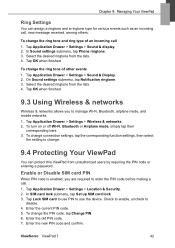
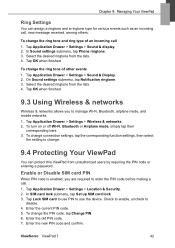
... In SIM card lock submenu, tap Set up SIM card lock. 3. Enter the current PIN code. 5. ViewSonic ViewPad 7
42 Tap Application Drawer > Settings > Sound & display. 2. Select the desired ringtone from the lists.... others.
Check to enable, uncheck to use the device.
Tap OK when finished. To turn on or off Wi-Fi, Bluetooth or Airplane mode, simply tap their
corresponding bars. 3....
ViewPad 7 User Guide (English) - Page 57


... to sync this device is connected to a computer. • Synchronization Tool: Allows to complete the driver installation. From the Windows desktop, double click on your ViewPad, and connect it to your computer using the USB cable. 2. ViewSonic ViewPad 7
44 Browse and double click Setup.exe.
4. Turn on My Computer and locate the CD
drive. 3.
ViewPad 7 User Guide (English) - Page 58


...with a computer
This feature allows you to set the synchronization settings.
ViewSonic ViewPad 7
45 Follow
the on-screen instructions to sync your ViewPad with a computer. In PC Tools application, select Synchronization Tool.
• Start Synchronization: allows you to initiate synchronization. • Synchronization Setting: allows you to complete the settings. • Synchronization...
ViewPad 7 User Guide (English) - Page 60


...H Headset 4 Home screen 6
I Icons
Battery 7 Connection 8 Notification 8 Phone Network 7 Status Bar 6 volume 7
ViewSonic ViewPad 7
Input method 14 Internet 15, 17
connecting 15, 16, 17 data connection 19
K Keyboard
on-screen 13
M ... Pad
add a note 32
P Phone
protect 42 reset 43 PIN code 42 Power button 2 turn on and off 4 Programs 27
S Screen
orientation 41 Screen lock 43 Settings
alarms 40 basic ...
ViewPad Tablet PRG Hi Res (English, US) - Page 1


ViewSonic® ViewPad® Tablets
Award-winning. Innovative. ViewSonic brings you can work, play, connect -
salesinfo@ViewSonic.com . see your ViewSonic representative for office productivity and entertainment. ViewSonic.com
For the most complete line of their respective companies. Specifications subject to 4 hours
G-Sensor
1.9 lbs (870g)
Windows 7 Professional, Win: Adobe ...
Similar Questions
Wont Turn Off
Tried turning my viewpad off and it wont turn off its just saying power off shutting down and the ci...
Tried turning my viewpad off and it wont turn off its just saying power off shutting down and the ci...
(Posted by grahame77 12 years ago)
Wont Turn On
I just got the tablet today. was working fine for a while. I left it for a bit and when I tried to t...
I just got the tablet today. was working fine for a while. I left it for a bit and when I tried to t...
(Posted by mrh12834 12 years ago)

