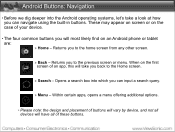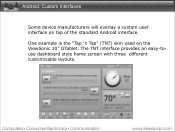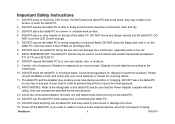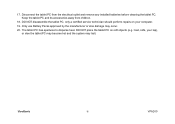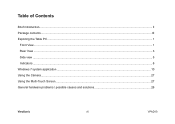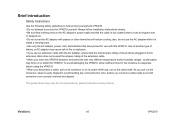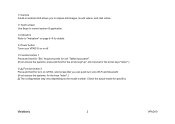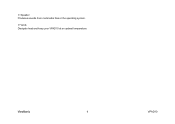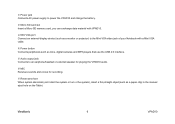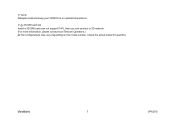ViewSonic ViewPad 10 Support Question
Find answers below for this question about ViewSonic ViewPad 10.Need a ViewSonic ViewPad 10 manual? We have 8 online manuals for this item!
Question posted by dv8569 on December 20th, 2011
My Viewbook Keeps Locking Up. I Cannot Shut It Off.
Everytime I use my viewbook it locks up. I have to wait until the battery wears out to reboot.
Current Answers
Related ViewSonic ViewPad 10 Manual Pages
Similar Questions
I Am Stuck In A Blank White Screen On My Tablet Pc Gtablet Upc300-2.2
I am stuck in a Blank White Screen on my tablet PC Gtablet upc300-2.2 when I turn it on it just pres...
I am stuck in a Blank White Screen on my tablet PC Gtablet upc300-2.2 when I turn it on it just pres...
(Posted by baezsilva 11 years ago)
Video Problem. I Got My Viewpad 10s And It Cannot Support .mkv Videos..why?
(Posted by akutakdeemeldah 12 years ago)
How To Reset To Factory Reset Tablet Viewsonic Vpad Tablet Pc 10s
how can i reset the viewsonic viewpad tablet pc 10s to factory reset? i cannot find the solution. w...
how can i reset the viewsonic viewpad tablet pc 10s to factory reset? i cannot find the solution. w...
(Posted by view 12 years ago)
How Can Use Right Click Function Using My Hand On Win 7 System In Viewpad 10?
(Posted by wangyixuan 13 years ago)