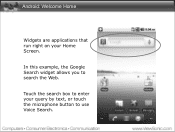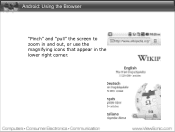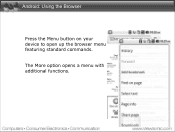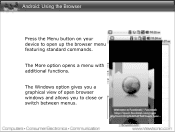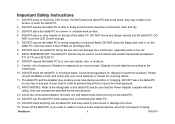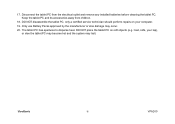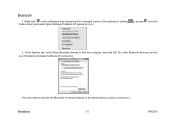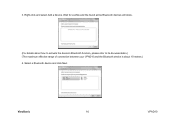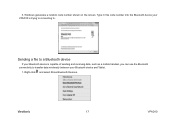ViewSonic ViewPad 10 Support Question
Find answers below for this question about ViewSonic ViewPad 10.Need a ViewSonic ViewPad 10 manual? We have 8 online manuals for this item!
Question posted by wangyixuan on April 25th, 2011
How Can Use Right Click Function Using My Hand On Win 7 System In Viewpad 10?
The person who posted this question about this ViewSonic product did not include a detailed explanation. Please use the "Request More Information" button to the right if more details would help you to answer this question.
Current Answers
Related ViewSonic ViewPad 10 Manual Pages
Similar Questions
Viewpad 7e Doesn't Boot.
When I open, it displays the image with the birds for 3 seconds, then dissapears the image for a few...
When I open, it displays the image with the birds for 3 seconds, then dissapears the image for a few...
(Posted by kostis 10 years ago)
Using Internal Sd
I just wanted to know how can i use the internal sd memory i cant seem to get the appts saved there....
I just wanted to know how can i use the internal sd memory i cant seem to get the appts saved there....
(Posted by gespinoza404 11 years ago)
I Cannot Use My Wifi Of Viewsonic Viewpad 7
i cannot use my wifi of viewsonic viewpad 7
i cannot use my wifi of viewsonic viewpad 7
(Posted by glaxseth 11 years ago)
How To Unlock Pin Code Of The Card On The Honeycomb?
hi people.i´ve just upgrated my viewsonic viewpad 10s from a 2.1 version into a 3.2 honeycomb....
hi people.i´ve just upgrated my viewsonic viewpad 10s from a 2.1 version into a 3.2 honeycomb....
(Posted by paulopaulito1 12 years ago)
My Viewbook Keeps Locking Up. I Cannot Shut It Off.
Everytime I use my viewbook it locks up. I have to wait until the battery wears out to reboot.
Everytime I use my viewbook it locks up. I have to wait until the battery wears out to reboot.
(Posted by dv8569 12 years ago)