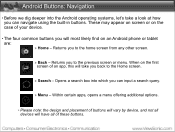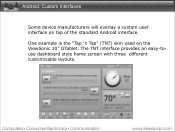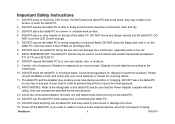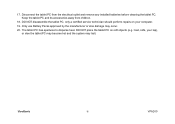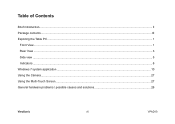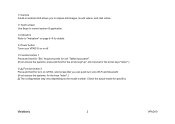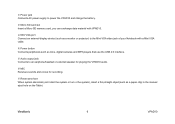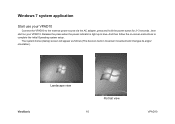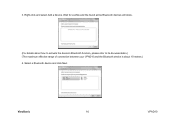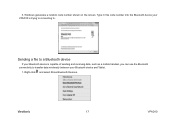ViewSonic ViewPad 10 Support Question
Find answers below for this question about ViewSonic ViewPad 10.Need a ViewSonic ViewPad 10 manual? We have 8 online manuals for this item!
Question posted by Anonymous-87061 on December 3rd, 2012
Why My Tablet Vibrait
The person who posted this question about this ViewSonic product did not include a detailed explanation. Please use the "Request More Information" button to the right if more details would help you to answer this question.
Current Answers
Related ViewSonic ViewPad 10 Manual Pages
Similar Questions
I Am Stuck In A Blank White Screen On My Tablet Pc Gtablet Upc300-2.2
I am stuck in a Blank White Screen on my tablet PC Gtablet upc300-2.2 when I turn it on it just pres...
I am stuck in a Blank White Screen on my tablet PC Gtablet upc300-2.2 when I turn it on it just pres...
(Posted by baezsilva 11 years ago)
Video Problem. I Got My Viewpad 10s And It Cannot Support .mkv Videos..why?
(Posted by akutakdeemeldah 12 years ago)
How To Reset To Factory Reset Tablet Viewsonic Vpad Tablet Pc 10s
how can i reset the viewsonic viewpad tablet pc 10s to factory reset? i cannot find the solution. w...
how can i reset the viewsonic viewpad tablet pc 10s to factory reset? i cannot find the solution. w...
(Posted by view 12 years ago)
How Can Use Right Click Function Using My Hand On Win 7 System In Viewpad 10?
(Posted by wangyixuan 13 years ago)