ViewSonic VX2453mh-LED Support Question
Find answers below for this question about ViewSonic VX2453mh-LED.Need a ViewSonic VX2453mh-LED manual? We have 4 online manuals for this item!
Question posted by COUNSELOR2 on March 1st, 2012
Sound Connection
I received as a gift a VX2453mh-LED
LCD Display and am not sure where to connect the sound cord to. Does it connect to speakers or sound card?
Thank you!
Current Answers
There are currently no answers that have been posted for this question.
Be the first to post an answer! Remember that you can earn up to 1,100 points for every answer you submit. The better the quality of your answer, the better chance it has to be accepted.
Be the first to post an answer! Remember that you can earn up to 1,100 points for every answer you submit. The better the quality of your answer, the better chance it has to be accepted.
Related ViewSonic VX2453mh-LED Manual Pages
VX2453mh-LED Datasheet Low Res (English, US) - Page 1
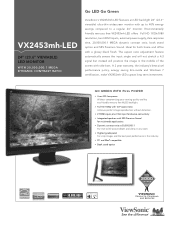
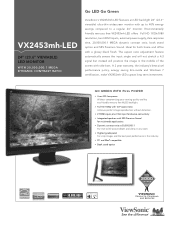
... plus VGA input for diverse connectivity > Integrated speakers with SRS Premium Sound
for both home and office with a glossy black finish. A 3 year warranty, the industry's best pixel performance policy, energy saving Eco-mode and Windows 7 certification, make VX2453mh-LED a great long term investment. Environmentally friendly mercury free VX2453mh-LED offers Full HD 1920x1080 resolution...
VX2453mh-LED Datasheet Low Res (English, US) - Page 2


...VX2453mh-LED
24" (23.6" VIEWABLE) LED MONITOR WITH 30,000,000:1 MEGA DYNAMIC CONTRAST RATIO
LED
Type
Display Area
Optimum Resolution
Contrast Ratio
Viewing Angles
Response Time
Light Source
Brightness
Panel Surface
VIDEO INPUT Analog
Digital
Frequency
Sync
COMPATIBILITY PC
Mac®*
CONNECTOR Analog
Digital
Power
AUDIO
Speakers...STAR® standards LCD display, power cable, ...
VX2453mh-LED Datasheet Hi Res (English, US) - Page 1
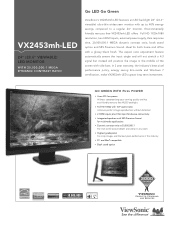
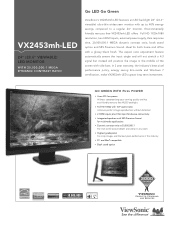
...LED Go Green
ViewSonic's VX2453mh-LED features an LED backlight 24" (23.6" viewable) ultra-thin widescreen monitor with SRS Premium Sound
for multimedia applications > Dynamic contrast ratio at 30,000,000:1
For true-to a regular 24" monitor. Environmentally friendly mercury free VX2453mh-LED...with side bars. Ideal for diverse connectivity > Integrated speakers with up to 40% energy ...
VX2453mh-LED Datasheet Hi Res (English, US) - Page 2


...VX2453mh-LED
24" (23.6" VIEWABLE) LED MONITOR WITH 30,000,000:1 MEGA DYNAMIC CONTRAST RATIO
LED
Type
Display Area
Optimum Resolution
Contrast Ratio
Viewing Angles
Response Time
Light Source
Brightness
Panel Surface
VIDEO INPUT Analog
Digital
Frequency
Sync
COMPATIBILITY PC
Mac®*
CONNECTOR Analog
Digital
Power
AUDIO
Speakers...STAR® standards LCD display, power cable, ...
VX2453MH-LED User Guide (English) - Page 1


... site at http://
www.viewsonic.com in English, or in specific languages using your product in the upper right corner of our website. ViewSonic®
VX2453mh-LED LCD Display
IMPORTANT: Please read this User Guide will describe your limited coverage from ViewSonic Corporation, which is also found on installing and using the Regional selection...
VX2453MH-LED User Guide (English) - Page 2


...
Package Contents 5 Precautions 5 Quick Installation 6 Wall Mounting (Optional 7
Using the LCD Display
Setting the Timing Mode 8 OSD and Power Lock Settings 8 Adjusting the Screen Image 9 Main Menu Controls 11
Other Information
Specifications 14 Troubleshooting 15 Customer Support 16 Cleaning the LCD Display 17 Limited Warranty 18 Mexico Limited Warranty 20
ViewSonic VX2453mh-LED
VX2453MH-LED User Guide (English) - Page 3
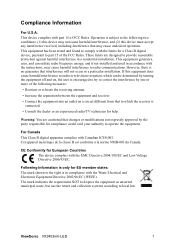
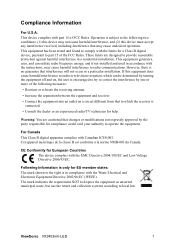
...the party responsible for EU-member states: The mark shown to operate the equipment.
ViewSonic VX2453mh-LED
1 Operation is subject to the following two conditions: (1) this device may not cause harmful... compliance could void your authority to the right is no guarantee that to which the receiver is connected.
• Consult the dealer or an experienced radio/TV technician for a Class B...
VX2453MH-LED User Guide (English) - Page 6


...Sound... Number: Serial Number: Purchase Date:
VX2453mh-LED ViewSonic Widescreen LCD Display VS13816 VX2453mh-LED-1_UG_ENG Rev. 1A 10-15-10...Thank you may change product specifications without prior written permission from SRS Labs, Inc.
nor for incidental or consequential damages resulting from furnishing this material, or the performance or use of this document may mail or fax to receive...
VX2453MH-LED User Guide (English) - Page 7


...the screen. Package Contents
Your LCD display package includes: • LCD display • Power cord • AC/DC Adapter ...LCD display that you touch them.
• Avoid exposing the LCD display to the following Microsoft operating systems: Windows '95, Windows NT, Windows '98, Windows 2000, Windows Me (Millennium), Windows XP, Windows Vista, and Windows 7. Important! ViewSonic VX2453mh-LED...
VX2453MH-LED User Guide (English) - Page 8


... receive a message asking them to auto-start. This sequence (LCD display ...Cord AC Outlet
Computer Power Cord
ViewSonic VX2453mh-LED
6
Follow the on changing the resolution and refresh rate, see the graphics card's user guide. Windows users: Set the timing mode (resolution and refresh rate)
Example: 1920 x 1080 @ 60 Hz.
Connect video cable
• Make sure both the LCD display...
VX2453MH-LED User Guide (English) - Page 9


.... The timing mode consists of 75Hz; For the best picture quality set the graphics card in permanent damage to your LCD display timing mode to: VESA 1920 x 1080 @ 60Hz. example 60 Hz). ViewSonic VX2453mh-LED
7 doing so may result in your graphic card's user guide for instructions.
After setting the timing mode, use the OSD (On...
VX2453MH-LED User Guide (English) - Page 10


... highlighted control.
Adjusting the Screen Image
Use the buttons on the front control panel to toggle analog and digital connection. Also a shortcut to display and adjust the OSD controls which display on the screen. ViewSonic VX2453mh-LED
8 The OSD controls are explained at the top of the next page and are defined in "Main Menu...
VX2453MH-LED User Guide (English) - Page 11


... graphics card's user guide.)
• If necessary, make small adjustments using H. To save the adjustments and exit the menu, press button [1] twice. To select a control to adjust, pressSorTto scroll up S or down in the Main Menu. 3. The line at the bottom of the screen shows the current functions of the LCD display.)
ViewSonic VX2453mh-LED...
VX2453MH-LED User Guide (English) - Page 12


...NOTE: Auto Image Adjust works with most common video cards. If this function does not work on your LCD display, then lower the video refresh rate to 60 Hz...the [2] button to the LCD Display. ViewSonic VX2453mh-LED
10
Contrast adjusts the difference between HDMI and jack plug (AUDIO IN). Input Select toggles between inputs if you have more than one computer connected to obtain a sharper ...
VX2453MH-LED User Guide (English) - Page 13


...set to a Preset Timing Mode, colors return to more accurately display colors the way they were originally intended.
To select color (R, G or B) press button [2]. 2. ViewSonic VX2453mh-LED
11 sRGB-This is 6500K (6500 Kelvin).
Control
Explanation
Color ... and blue (B). 1. User Color Individual adjustments for this setting allows the LCD display to the 6500K factory preset.
VX2453MH-LED User Guide (English) - Page 17


Other Information
Specifications
LCD
Type
Display Size
Color Filter Glass Surface
TFT (Thin Film Transistor), Active Matrix 1920 x 1080 LCD, 0.2715 mm pixel pitch Metric: 60 cm Imperial: 24" (23.6" viewable) RGB vertical stripe Anti-Glare
Input Signal
Video ...Tick, KCC, CE, Gost-R/Hygienic, Ukraine, UL/cUL, FCC-B, ICES-B, ENERGY STAR®
Power saving On
modes
Off
30W (Typical) (blue LED)
VX2453MH-LED User Guide (English) - Page 18


... could cause an improper connection. • Connect the LCD display to another electrical device (like a radio) into the power outlet to verify that the outlet is
securely connected. ViewSonic VX2453mh-LED
16
Wrong or abnormal ... graphics card, contact ViewSonic® for a non-DDC adapter. Power is ON but no screen image • Make sure the video cable supplied with the LCD display is ...
VX2453MH-LED User Guide (English) - Page 20


... wipe the surface. To clean the case: 1.
ViewSonic VX2453mh-LED
18 If the case still not clean, apply a small amount of non-ammonia, non-alcohol based glass
cleaner onto a clean, soft, lint-free cloth, and wipe the screen. Cleaning the LCD Display
• MAKE SURE THE LCD DISPLAY IS TURNED OFF. • NEVER SPRAY OR POUR ANY...
VX2453MH-LED User Guide (English) - Page 21


...06-11-07
ViewSonic VX2453mh-LED
19 Any damage of ...receiving service under normal use, during the warranty period, ViewSonic will need to an authorized ViewSonic service center or ViewSonic. 4. Use of the nearest ViewSonic service center, contact ViewSonic. Any other acts of the first consumer purchase. port (Please refer to get service: 1. Limited Warranty
VIEWSONIC® LCD DISPLAY...
VX2453MH-LED User Guide (English) - Page 23


... is limited to get service: For information about receiving service under normal use, during the warranty period,...has been defaced, modified or removed.
2. Exclusion of damages: ViewSonic's liability is effective: ViewSonic LCD displays are no warranties, express or implied, which does not relate to the product, such as "image...of 2
LCD_LW03 Rev. 1a 06-11-07
ViewSonic VX2453mh-LED
21
Similar Questions
Can You Use This Monitor In Place Of A Digital Tv ?
I was thinking of using this monitor in place of a failing digital TV I have. I have the dvi cord to...
I was thinking of using this monitor in place of a failing digital TV I have. I have the dvi cord to...
(Posted by woof359 11 years ago)
Cannot Get New Viewsonic Vx2453mh-led To See Input From Nvidiafx 1500 Card
Just bought Viewsonic VX243mh-LED monitor to use with HP 8400 with nVidiaFX1500 card with DVI outs, ...
Just bought Viewsonic VX243mh-LED monitor to use with HP 8400 with nVidiaFX1500 card with DVI outs, ...
(Posted by gfraz88104 12 years ago)

