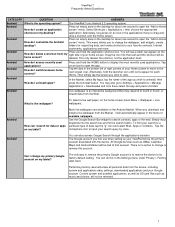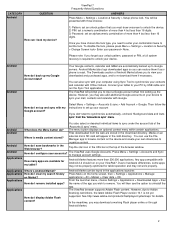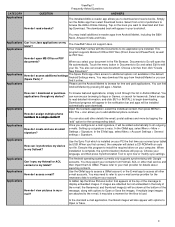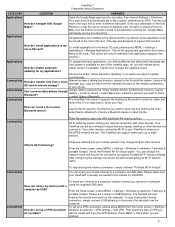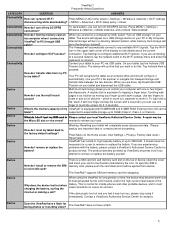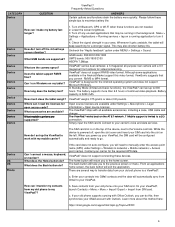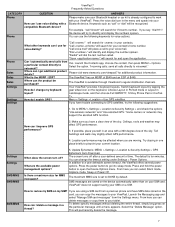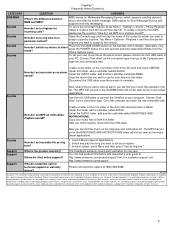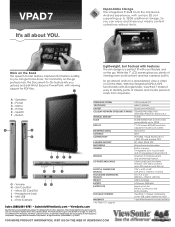ViewSonic VPAD7 Support Question
Find answers below for this question about ViewSonic VPAD7.Need a ViewSonic VPAD7 manual? We have 5 online manuals for this item!
Question posted by charrygaspi71 on March 26th, 2018
How To Fix Connection Problem Of Viewsonic Vpad7
Cannot connect to android market and youtube after doing a hard reset. Web Page not available. An error has occurred. Please try again later. For youtube it says there was a problem with the network (401). But I am already connected to the internet via wifi and am able to do browsing.
Current Answers
Related ViewSonic VPAD7 Manual Pages
Similar Questions
What Are Setting In View Pad7 Tablet Pc
I Am Balu, My Tablet Pc internet Connection Is Not Connecting , Of Airtel Sim, Pls Let Me Now About ...
I Am Balu, My Tablet Pc internet Connection Is Not Connecting , Of Airtel Sim, Pls Let Me Now About ...
(Posted by balukalai2007 10 years ago)
Vpad7 Won't Boot Or Even Start , When Power Connected Power Button Just Goes Red
(Posted by icu43v3r 11 years ago)
How To Reset To Factory Reset Tablet Viewsonic Vpad Tablet Pc 10s
how can i reset the viewsonic viewpad tablet pc 10s to factory reset? i cannot find the solution. w...
how can i reset the viewsonic viewpad tablet pc 10s to factory reset? i cannot find the solution. w...
(Posted by view 12 years ago)
Blocked Vpad7 Viewsonic
I was using my VPAD7 when shot down,and when reestart only show the bluebirds screen saver from vs, ...
I was using my VPAD7 when shot down,and when reestart only show the bluebirds screen saver from vs, ...
(Posted by gerrejom 12 years ago)