ViewSonic VPAD7 Support Question
Find answers below for this question about ViewSonic VPAD7.Need a ViewSonic VPAD7 manual? We have 5 online manuals for this item!
Question posted by gwadsworth77 on December 4th, 2012
View Sonic Vpad7 Problem
My vpad7 will not turn on
Current Answers
There are currently no answers that have been posted for this question.
Be the first to post an answer! Remember that you can earn up to 1,100 points for every answer you submit. The better the quality of your answer, the better chance it has to be accepted.
Be the first to post an answer! Remember that you can earn up to 1,100 points for every answer you submit. The better the quality of your answer, the better chance it has to be accepted.
Related ViewSonic VPAD7 Manual Pages
How to use Android on ViewPad (English, US) - Page 20
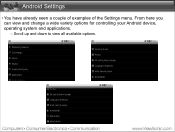
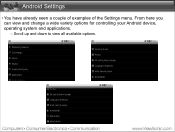
Android Settings
• You have already seen a couple of examples of the Settings menu. From here you can view and change a wide variety options for controlling your Android device, operating system and applications.
- Scroll up and down to view all available options.
How to use Android on ViewPad (English, US) - Page 24
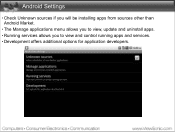
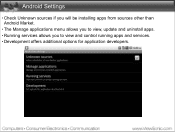
Android Settings
• Check Unknown sources if you will be installing apps from sources other than Android Market. • The Manage applications menu allows you to view, update and uninstall apps. • Running services allows you to view and control running apps and services. • Development offers additional options for application developers.
How to use Android on ViewPad (English, US) - Page 71
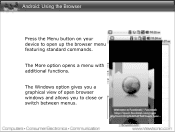
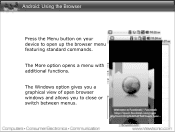
The More option opens a menu with additional functions.
The Windows option gives you to open browser windows and allows you a graphical view of open up the browser menu featuring standard commands. Android: Using the Browser
Press the Menu button on your device to close or switch between menus.
How to use Android on ViewPad (English, US) - Page 73
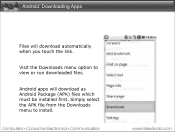
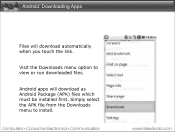
Simply select the APK file from the Downloads menu to view or run downloaded files. Android apps will download automatically when you touch the link.
Android: Downloading Apps
Files will download as Android Package (APK) files which must be installed first.
Visit the Downloads menu option to install.
VPAD7 FAQ 02222011 (English, US) - Page 1
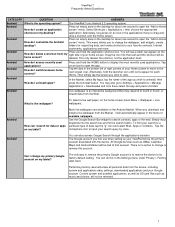
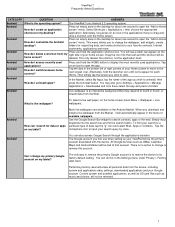
... to touch or music, or stream data from the Web. Tap the microphone icon to view. There is no option to its factory default setting. The only way to remove the ... 7 Frequently Asked Questions
CATEGORY
QUESTION
ANSWERS
Android Android
What is live wallpapers are available on my tablet? Drag the icon into the search box and hit the search button. Android Android
Android
How do...
VPAD7 FAQ 02222011 (English, US) - Page 2
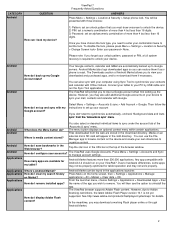
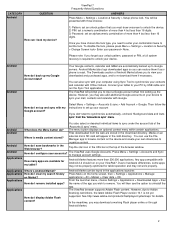
...my Google account? Android How do ? Android Market also logs downloaded apps so you to view your tablet to remove. The Downloads section of the app you may not work properly.
Android
What ...an optional context menu within certain applications. Media on your device to browse content on your PC by USB cable and run on the device and create your combination twice to input a Google...
VPAD7 FAQ 02222011 (English, US) - Page 3
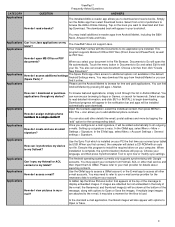
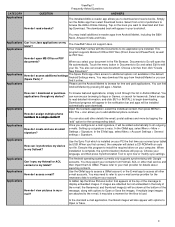
...Kobo. Applications
How do I run Java applications on your PC the first time you can
Applications
Please use an email... your document in your browsing to add additional phone numbers.
tablet? When you want to my Outlook? Applications How do ... with options to sync now or modify sync settings. How do I view pictures in Android Market. Choose a format, then click "Create
New...
VPAD7 FAQ 02222011 (English, US) - Page 5
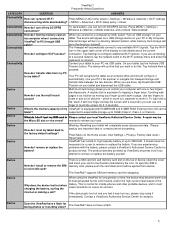
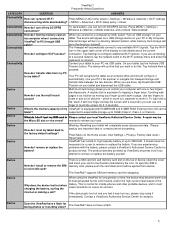
... pictures - When you can turn off 3G/GPRS service. Use two fingers to zoom in the upper right corner of device. supported to expandable storage up to view details about the current connection... one finger and tap the screen with a second(or you are experiencing problems with one finger to my tablet? Your PC will automatically connect to tapping a finger twice. Device Device
How do ...
VPAD7 FAQ 02222011 (English, US) - Page 7
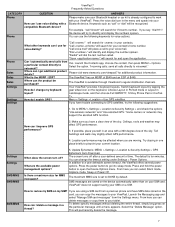
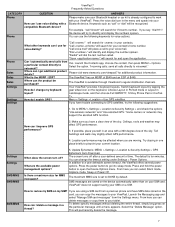
... or CooTek
T+. How can I delete a message in your tablet. Ceilings, roofs and weather may be affected when you have a clear view of the sky. In addition to voicemail."
SMS messages are ...Settings
"Call " will be purchased? The ViewPad is the MSRP / ESP?
The screen turns off ? If you are saved on the device automatically rather than on the particular message ...
VPAD7 FAQ 02222011 (English, US) - Page 8
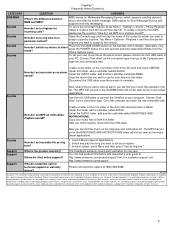
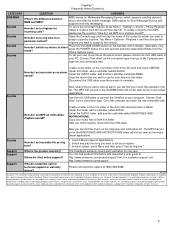
...covers parts and labor for a particular contact?
ViewSonic assumes no liability for your PC. ViewSonic respects the intellectual property rights of others and encourage all customers to do ...press Menu and then select "Use as a ringtone sound?" http://www.viewsonic.com/products/vpad7.htm. issues? ViewSonic Products may include content and service(s) owned by mobile message. Press...
ViewPad 7 Datasheet Low Res (English, US) - Page 1


.... The new ViewSonic® ViewPad® 7 with Google Mobile Services (GMS) Access Android Google Mobile Services and Google Marketplace for thousands of apps/games to view and edit Word, Excel, PowerPoint and see PDF files. Fast access and an intuitive interface will have you can access Gmail, Google Maps, while watching...
ViewPad 7 Datasheet Low Res (English, US) - Page 2
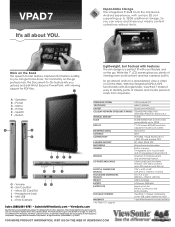
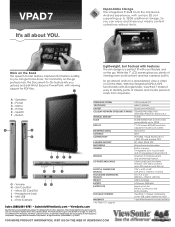
...personal maps from anywhere. Expandable Storage The integrated 512MB hosts the impressive Android experience, with viewing support for PDF files. So you upload and edit Word, Excel or PowerPoint, with a micro ... respective companies. All rights reserved. [15456-00B-01/11] VPAD7
For more done. Home E - Corporate names, trademarks stated herein are subject to change without limits...
ViewPad 7 Datasheet Hi Res (English, US) - Page 1


...; 7 with Google® Mobile Services. Then click on Google Marketplace for the Masses With built in your fingertips. Connectivity for thousands of apps/games to view and edit Word, Excel, PowerPoint and see PDF files. Ultra lightweight design, smooth edges, thin profile and intuitive controls fit right in Wi-Fi, Bluetooth...
ViewPad 7 Datasheet Hi Res (English, US) - Page 2


... -
While the 7" LCD screen gives you can get more product information, visit us on a spreadsheet, view a video or surf the Web.
Home E - Volume H - Sim Card Slot I
G - see your lifestyle... up to change without limits. The Android robot logo is a perfect fit with viewing support for PDF files. Power C - VPAD7
It's all about YOU. Search F - Micro SD Card Slot J - Expandable...
ViewPad 7 User Guide (English) - Page 12


Table of Contents
Chapter 6: Using Bluetooth 21
6.1 Connecting to Bluetooth Devices 21
Chapter 7: Multimedia Applications 22
7.1 Videos...22 Recording video 22 Configuring camcorder settings 23
7.2 Viewing Videos 23 To playback videos in an album 23
7.3 Using the Music Player 24 Music Screen 24 Playing Music 25 Changing Playback options 25 Creating a ...
ViewPad 7 User Guide (English) - Page 14


...
Search
Home:
• Return to Home screen. • Press and hold to increase volume.
1 Back
Menu:
• Press to unlock the device. • Press to view menu options.
3 Megapixels camera: See "Videos" on page 22.
ViewPad 7 User Guide (English) - Page 19


...
The Status bar icons indicate different types of missed calls, received messages, check battery and connection status.
Tap the status bar and swipe down to view ongoing phone activities or notifications easily.
Chapter 2: The Basics
Chapter 2: The Basics
2.1 Home Screen
From the Home screen, you want to search in the box...
ViewPad 7 User Guide (English) - Page 25


Chapter 2: The Basics
Set wallpaper from is set to view all sounds are displayed. Tap Set wallpaper to apply...
Tap Application Drawer > Settings> Sound &
display. 2. Select wallpaper from Wallpaper gallery 1. Tap Wallpapers. 4. All system wallpapers are turned off except media and alarm.
3. Tap to exit the menu. In Sound settings submenu, tap Ringer volume and Ringer volume slider ...
ViewPad 7 User Guide (English) - Page 34


... & networks.
2. To make your phone visible to a Bluetooth device is turned off 1. To search for a new device, tap Scan for devices.
4....Bluetooth modes
• On: Bluetooth is turned on the other Bluetooth pairing device.
6. To turn Bluetooth on and this device is not....
• Discoverable: Bluetooth is turned on or off . Tap Application Drawer > Settings > Wireless & networks. 2....
ViewPad 7 User Guide (English) - Page 36


Tap the video to view and adjust the general settings of your fingers up and down to configure camcorder settings....to scroll the page for MMS), 10 minutes, 30 minutes Auto, Incandescent, Daylight, Fluorescent, Cloudy None, Mono, Sepia, Negative
7.2 Viewing Videos
To playback videos in an album
1. Tap Application Drawer > Videos. All saved video clips are displayed. 2. Swipe your camera:...
Similar Questions
How To Unlock Forgotten Username And Password
i have a view sonic vpad7 and i forgot my username and password.how to disable this?
i have a view sonic vpad7 and i forgot my username and password.how to disable this?
(Posted by gabzdc 11 years ago)
My View Sonic Dont Do Wifi. System Wont Update
(Posted by Mariselchiquita 11 years ago)
I Have A Problem! Mc View Sonic Tablet Can't Connect With My Laptop. And I Only
see the screen except input method. I can't start using it.
see the screen except input method. I can't start using it.
(Posted by kymakks 11 years ago)
View Sonic View Pad 7 Hang-up
Pleased help me resolved my problem on my view sonic view pad7. Icannot used because of hang up.
Pleased help me resolved my problem on my view sonic view pad7. Icannot used because of hang up.
(Posted by chaozmohawk24 12 years ago)

