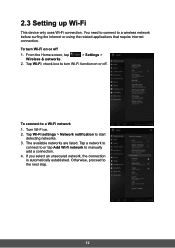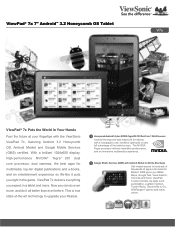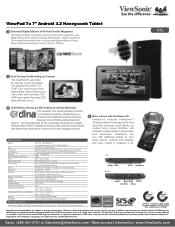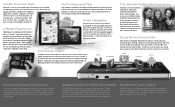ViewSonic ViewPad 7x Support Question
Find answers below for this question about ViewSonic ViewPad 7x.Need a ViewSonic ViewPad 7x manual? We have 6 online manuals for this item!
Question posted by balukalai2007 on May 17th, 2013
What Are Setting In View Pad7 Tablet Pc
I Am Balu, My Tablet Pc internet Connection Is Not Connecting , Of Airtel Sim, Pls Let Me Now About The Setting Of this View Pad Setting In Tablet, And What Are Should Be Avl The Setting In Tablet Pc.pls
balu.a
Current Answers
Related ViewSonic ViewPad 7x Manual Pages
Similar Questions
My Viewsonic Viewpad 10e Screen Has Frozen
my viewsonic viewpad 10e screen has frozen how do i fix?
my viewsonic viewpad 10e screen has frozen how do i fix?
(Posted by Anonymous-145882 9 years ago)
What Is Configuring Setting In View Pad7 Tablet
I Am Balu, My Tablet Pc internet Connection Is Not Connecting , Of Airtel Sim, Pls Let Me Now About ...
I Am Balu, My Tablet Pc internet Connection Is Not Connecting , Of Airtel Sim, Pls Let Me Now About ...
(Posted by balukalai2007 10 years ago)
Unblock The View Sonic View Pad 7
I forgot my pattern to log in. I don't have the email address anymore so I can't receive the pattern...
I forgot my pattern to log in. I don't have the email address anymore so I can't receive the pattern...
(Posted by almatorres9929 11 years ago)
Wat Lanagh Are Your Cables From Tv To Tablet And Do You Call It Wat Prise Are Th
(Posted by Tomtom692011 12 years ago)
View Pad 7 E
Hi could someone help my view pad inthe apps has Taiwan on it and asks select your country but it wo...
Hi could someone help my view pad inthe apps has Taiwan on it and asks select your country but it wo...
(Posted by Martinheath84 12 years ago)