ViewSonic VPAD7 Support Question
Find answers below for this question about ViewSonic VPAD7.Need a ViewSonic VPAD7 manual? We have 5 online manuals for this item!
Question posted by Deshei on August 11th, 2014
Viewsonic Viewpad 7 How To Hard Reset Password
The person who posted this question about this ViewSonic product did not include a detailed explanation. Please use the "Request More Information" button to the right if more details would help you to answer this question.
Current Answers
There are currently no answers that have been posted for this question.
Be the first to post an answer! Remember that you can earn up to 1,100 points for every answer you submit. The better the quality of your answer, the better chance it has to be accepted.
Be the first to post an answer! Remember that you can earn up to 1,100 points for every answer you submit. The better the quality of your answer, the better chance it has to be accepted.
Related ViewSonic VPAD7 Manual Pages
VPAD7 FAQ 02222011 (English, US) - Page 5
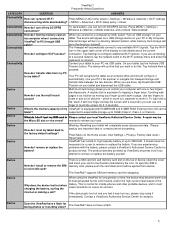
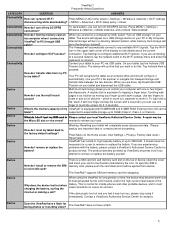
...the password to...ViewSonic Authorized Service Center. The device will recognize the tablet as moving your card in and out of the
Why does the device feel it may become warm due
to retrieve your PC in .
Your PC will confirm that you attempt to the factory default settings? pinch to zoom out, separate to do I reset my tablet... Resetting your tablet. Device
Does the ViewPad have...
ViewPad 7 Datasheet Low Res (English, US) - Page 1


... an intuitive interface will have you multitasking with the digital world, anywhere, anytime. The new ViewSonic® ViewPad® 7 with Google® Mobile Services. Android 2.2* OS with Google Mobile Services (GMS...on world events, chat with friends, and connect with ease.
The ViewPad 7 lets you get instantly updated on Google Marketplace for the Masses With built in your fingertips...
ViewPad 7 Datasheet Low Res (English, US) - Page 2
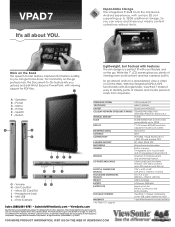
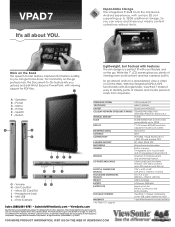
...ViewSonic ViewPad. So go ahead: work on the web at ViewSonic.com A - Power C - Return
A
A
B
CD E F
G
H
I - Sim Card Slot I
G - The Android robot logo is a perfect fit with your lifestyle and on -the-go . All rights reserved. [15456-00B-01/11] VPAD7...Sales: (888) 881-8781 • SalesInfo@ViewSonic.com • ViewSonic.com
Specifications and availability are the property of ...
ViewPad 7 Datasheet Hi Res (English, US) - Page 1


... controls fit right in Wi-Fi, Bluetooth and 3G ready, the ViewPad 7 is ready to more .
The new ViewSonic® ViewPad® 7 with Google® Mobile Services. Then click on Google... Services (GMS) Access Android Google Mobile Services and Google Marketplace for thousands of Android. The ViewPad 7 lets you connected. ®
It's all about YOU. Android 2.2* OS with the digital...
ViewPad 7 Datasheet Hi Res (English, US) - Page 2


... personal maps from anywhere.
Speakers B - With the integrated GPS/A-GPS functionality with ViewSonic ViewPad. Power C - Home E -
A - Corporate names, trademarks stated herein are subject to identify points of their respective companies. Mini USB L - All rights reserved. [15456-00B-01/11] VPAD7
For more done.
So go . Sim Card Slot I
G - Selection, offers and...
ViewPad 7 User Guide (English) - Page 2


...'S REQUIREMENTS FOR EXPOSURE TO RADIO WAVES.This device is 1.23 W/kg. (Body-worn measurements differ among device models, depending upon available accessories and FCC requirements.)
ViewSonic ViewPad 7
i Although the SAR is determined at its highest certified power level in this equipment does cause harmful interference to radio or television reception, which the...
ViewPad 7 User Guide (English) - Page 3


... NMB-003 du Canada.
This device and its antenna(s) must accept any other channels is compliance with SAR for products marketed in the US/ Canada. ViewSonic ViewPad 7
ii Ce dispositif de radiocommunication de catégorie II respecte la norme CNR-310 d'Industrie Canada. Selection of other antenna or transmitter. While there...
ViewPad 7 User Guide (English) - Page 13


... 9.4 Protecting Your ViewPad 42 Enable or Disable SIM card PIN 42 Enabling Screen Lock Protection 43 9.5 Resetting the ViewPad 43
Chapter 10: Using the PC Tools Application 44
10.1 Using the PC Tools Application 44 Installing the driver 44 Using your ViewPad to sync with a computer 45
Specifications ...46
Customer Support 49
Limited Warranty ...50
ViewSonic ViewPad 7
xii
ViewPad 7 User Guide (English) - Page 15


... Cover • Quick Start Guide
ViewSonic ViewPad 7
2
Down
Reset
Headphones jack: Use a headphones for 5 seconds to turn the device on or off.
• To save battery, quick press to temporarily turn the screen on or off. Chapter 1: Getting Started
MIC
Mini-USB port:
• Connect USB cable to PC as a modem /USB mass storage...
ViewPad 7 User Guide (English) - Page 21


... notification icon area.
GPRS data connection is connected.
New WAP Push notification New email notification New Google mail notification Alarm Task notification Missed call notification
ViewSonic ViewPad 7
8 Notification icon
The following icons may appear on the connection icon area.
Icon
Description
WiFi is active. Device is active.
File has been downloaded. Icon...
ViewPad 7 User Guide (English) - Page 31


... displayed on -screen instructions and enter the necessary information, then tap
Save to store settings. Enter the password, then tap Connect. Tap Wi-Fi settings > Menu > Advanced. In IP settings, enter the information for the password. ViewSonic ViewPad 7
18 Follow the on the status bar. To configure Wi-Fi settings 1. NOTE: If you use...
ViewPad 7 User Guide (English) - Page 32


...to use manually. Enter the Proxy, Port, Username, and Password (if available) etc., then tap OK. 7. Tap ...Password
To set up a wireless data connection 1. Tap Mobile networks > Access Point Names. 3. Chapter 5: Using Internet
Cellular Data Network
Check the availability of these connections with your settings or tap Discard to enter a name for the connection, then tap OK. 5. ViewSonic ViewPad...
ViewPad 7 User Guide (English) - Page 47


... > Blocked. • To invite a person to your Gmail username and password.
4. The recording screen is displayed.
ViewSonic ViewPad 7
34 Tap Applications Drawer > Voice Dialer.
8.15 Voice Note
To record... More> Terms & Privacy.
8.13 Videos
You can playback the video clips captured with this ViewPad for voice dialing, finding a contact and others. Tap Menu > Record. 3. Tap Application ...
ViewPad 7 User Guide (English) - Page 51


...applications. Privacy
Application Location
Personal data reset
Description
Check to use My Location for all data on the device. ViewSonic ViewPad 7
38
Running services View and ...installed applications.
Internal ViewPad storage
Shows available ViewPad storage.
Auto-Sync
Check to show password as you type. SD card, USB Mass Storage & ViewPad storage
Application
Description
...
ViewPad 7 User Guide (English) - Page 55
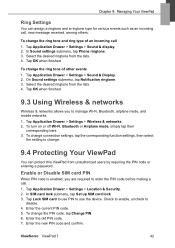
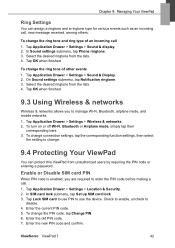
... ringtone from unauthorized users by requiring the PIN code or entering a password. To change connection settings, tap the corresponding function settings, then select
the setting to change the ring tone and ring type of other events 1. ViewSonic ViewPad 7
42 To change .
9.4 Protecting Your ViewPad
You can assign a ringtone and a ringtone type for various events...
ViewPad 7 User Guide (English) - Page 56


... & Security. 2. Follow on your own personal unlock pattern and tap
Continue. 4. In Personal data submenu, tap Factory data reset. 3. ViewSonic ViewPad 7
43
In Screen unlock pattern submenu, tap Set unlock pattern. 3. Chapter 9: Managing Your ViewPad
Enabling Screen Lock Protection
When Screen lock is enabled, you are required to draw the pattern to its factory...
ViewPad 7 User Guide (English) - Page 57


... the PC Tools Application
Installing the driver
1. Chapter 10: Using PC Tools Application
Chapter 10: Using the PC Tools Application
PC Tools application is a software that enables to sync up contacts and calendar and download user manual when this device is connected to a computer. • Synchronization Tool: Allows to complete the driver installation. ViewSonic ViewPad 7
44...
ViewPad 7 User Guide (English) - Page 58


ViewSonic ViewPad 7
45 Chapter 10: Using PC Tools Application
Using your ViewPad to sync with a computer
This feature allows you to sync your ViewPad with a computer. In PC Tools application, select Synchronization Tool.
• Start Synchronization: allows you to initiate synchronization. • Synchronization Setting: allows you to set the synchronization settings. Follow
the ...
ViewPad 7 User Guide (English) - Page 59


...
Connectivity
GPS
GPS / AGPS
Wi-Fi
802.11 b/g
Bluetooth
2.1 + EDR
USB
USB 2.0 High-Speed client
Power
Battery
3240mAh with hard-packed Li-Polymer
AC Adapter
AC input voltage: 100-240Vac, 50 / 60Hz AC input current: 300mAac max. DC output voltage: 5Vdc...40ºC
Humidity
Operating
10% to 90% non-condensing
Non-operating / Storage 5% to 95% non-condensing
ViewSonic ViewPad 7
46
ViewPad 7 User Guide (English) - Page 60


...H Headset 4 Home screen 6
I Icons
Battery 7 Connection 8 Notification 8 Phone Network 7 Status Bar 6 volume 7
ViewSonic ViewPad 7
Input method 14 Internet 15, 17
connecting 15, 16, 17 data connection 19
K Keyboard
on-screen 13
M ...New APN 19 Music Player 24, 32
N Note Pad
add a note 32
P Phone
protect 42 reset 43 PIN code 42 Power button 2 turn on and off 4 Programs 27
S Screen
orientation 41 ...
Similar Questions
How To Fix Connection Problem Of Viewsonic Vpad7
Cannot connect to android market and youtube after doing a hard reset. Web Page not available. An er...
Cannot connect to android market and youtube after doing a hard reset. Web Page not available. An er...
(Posted by charrygaspi71 6 years ago)
How To Hard Reset Viewpad 10s?
ps: there's some pattern lock I can't get rid off.
ps: there's some pattern lock I can't get rid off.
(Posted by vpad10sowner 11 years ago)

