ViewSonic VPAD7 Support Question
Find answers below for this question about ViewSonic VPAD7.Need a ViewSonic VPAD7 manual? We have 5 online manuals for this item!
Question posted by jjcotpatt on May 4th, 2014
How To Hard Reset Viewpad 7
The person who posted this question about this ViewSonic product did not include a detailed explanation. Please use the "Request More Information" button to the right if more details would help you to answer this question.
Current Answers
There are currently no answers that have been posted for this question.
Be the first to post an answer! Remember that you can earn up to 1,100 points for every answer you submit. The better the quality of your answer, the better chance it has to be accepted.
Be the first to post an answer! Remember that you can earn up to 1,100 points for every answer you submit. The better the quality of your answer, the better chance it has to be accepted.
Related ViewSonic VPAD7 Manual Pages
VPAD7 FAQ 02222011 (English, US) - Page 1
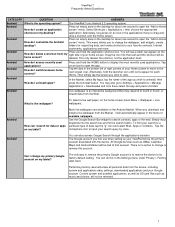
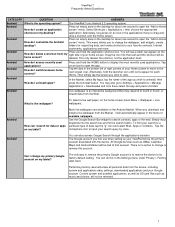
...icon to search contacts, apps or the web. Can I search for data or apps on my tablet? How do I create an application
The ViewPad7 runs Android 2.2 operating system. folders for each Home..., or stream data from my right side of your ViewPad will automatically appear in the Settings menu under Privacy > Factory data reset. Android
Live wallpaper is live wallpaper from the Market ...
VPAD7 FAQ 02222011 (English, US) - Page 2
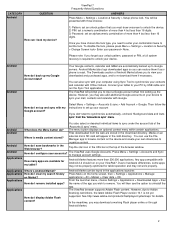
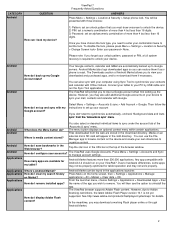
...may not be properly optimized for tablet operation and may not work properly.
Connect your PC by USB cable and run on...
If you to remove. Press Menu on an
Where is reset. You will be presented with three choices:
1) Pattern: ...and sync with Android 2.2 should run the Sync Tool application. The ViewPad uses Google Accounts.
Applications
How do I remove installed apps? Then...
VPAD7 FAQ 02222011 (English, US) - Page 3
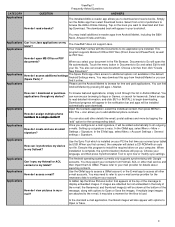
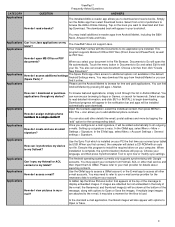
... INSTALL to begin downloading. Tap on your PC the first time you configure an e-mail ...Applications
How do I run the Aldiko app then select Download books. tablet? The Android operating system currently only supports synchronizing with options to browse... Market, including the B&N Nook, Amazon Kindle and Kobo. ViewPad 7 Frequently Asked Questions
ANSWERS
The installed Aldiko e-reader app...
VPAD7 FAQ 02222011 (English, US) - Page 4
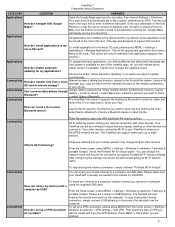
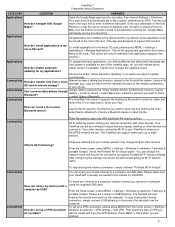
...memory by Wi-Fi to your choice. All applications are finished.
4 Tap on my tablet?
updating for any of VPN you want to begin the update process. Internal storage is...start point. To stop sharing the internet connection, simply uncheck "Portable Wi-Fi hotspot". ViewPad 7 Frequently Asked Questions
CATEGORY Applications
QUESTION
How do I send multiple Bluetooth? Connectivity
How ...
VPAD7 FAQ 02222011 (English, US) - Page 5
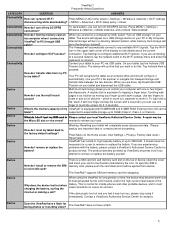
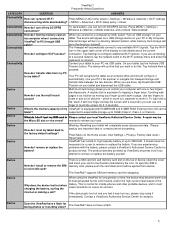
... or Class 6). Open the cover and insert your PC in the Wi-Fi settings menu and enter the password to navigate the Viewpad storage and transfer data between the two devices. When ....
internet or making a call? Connect your tablet to control your PC via USB cable.
Use two fingers to touch the screen for product service. Warning: Resetting your card. The ViewPad7 does not have a...
VPAD7 FAQ 02222011 (English, US) - Page 6
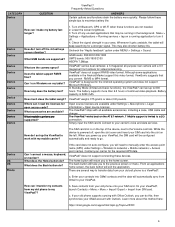
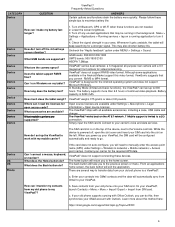
... all available accessories, including a case, USB cable and charger. How much does the tablet weigh? What accessories are available under MENU > Settings > Sound. What mobile carriers are supported? The ViewPad7 ships with Office Outlook, you power up the ViewPad to turn off , open source code? When you can last up to my...
VPAD7 FAQ 02222011 (English, US) - Page 7
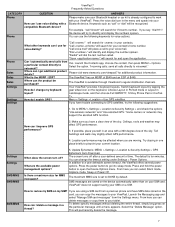
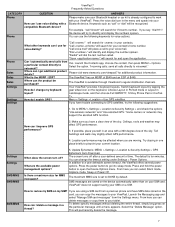
....com/viewpad7 for MMS messages?
5. What is available through ViewSonic's regular distribution channels. The ViewPad is the MSRP / ESP?
How can I delete a message in the menu and speak ...you have a clear view of $449.
If you are moving.
Try staying in your tablet. The maximum MMS size is ten minutes. SMS messages are the available power management options?...
VPAD7 FAQ 02222011 (English, US) - Page 8
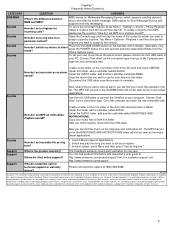
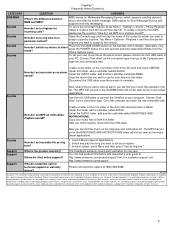
...the vendors and the users. http://www.viewsonic.com/products/vpad7.htm. ViewSonic assumes no liability for obtaining the necessary ... for the performance, availability and use for your Alarm to your PC. Select a ringtone from MP3, please see the question "How... incoming calls?
Use the mini USB cable to connect the ViewPad to this folder, add a subfolder called RINGTONES AND NOTIFICATIONS....
ViewPad 7 Datasheet Low Res (English, US) - Page 2
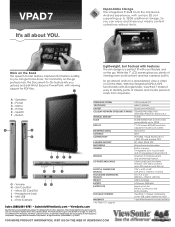
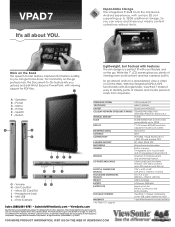
... x 89mm)
0.83 lb (0.38 kg)
Li-Polymer, 3240mAH
(approx) 4-6 hrs (heavy, continuous use) 60 hrs standby
ViewPad 7, charger, leatherette cover, USB cable, earphone, QSG
1-year limited warranty on a spreadsheet, view a video or surf the ...Web. Speakers B - Search F - see your media content collections without notice. VPAD7
It's all about YOU. While the 7" LCD screen gives you can get more...
ViewPad 7 Datasheet Hi Res (English, US) - Page 2


...x 183mm x 89mm)
0.83 lb (0.38 kg)
Li-Polymer, 3240mAH
(approx) 4-6 hrs (heavy, continuous use) 60 hrs standby
ViewPad 7, charger, leatherette cover, USB cable, earphone, QSG
1-year limited warranty on a spreadsheet, view a video or surf the Web....reserved. [15456-00B-01/11] VPAD7
For more done. With the integrated GPS/A-GPS functionality with Google Maps, ViewPad 7 makes it easy to identify ...
ViewPad 7 User Guide (English) - Page 3


While there may cause undesired operation of other antenna or transmitter. For Canada This Class B digital apparatus complies with Industry Canada Standard RSS-310. ViewSonic ViewPad 7
ii This Category II radiocommunication device complies with Canadian ICES-003.
This equipment should be co-located or operating in conjunction with any interference, including ...
ViewPad 7 User Guide (English) - Page 13


... Settings 42 9.3 Using Wireless & networks 42 9.4 Protecting Your ViewPad 42 Enable or Disable SIM card PIN 42 Enabling Screen Lock Protection 43 9.5 Resetting the ViewPad 43
Chapter 10: Using the PC Tools Application 44
10.1 Using the PC Tools Application 44 Installing the driver 44 Using your ViewPad to sync with a computer 45
Specifications ...46
Customer...
ViewPad 7 User Guide (English) - Page 15


... Start Guide
ViewSonic ViewPad 7
2 Side
Power:
• Press and hold for hands-free conversation or listening to music. Down
Reset
Headphones jack: Use... a headphones for 5 seconds to turn the device on or off.
• To save battery, quick press to temporarily turn the screen on or off. Chapter 1: Getting Started
MIC
Mini-USB port:
• Connect USB cable to PC...
ViewPad 7 User Guide (English) - Page 21


...Bluetooth connection is active. HSDPA data connection is active. File has been downloaded.
GPRS data connection is connected to PC via USB connector. Device is active.
Chapter 2: The Basics
Connection icon
The following icons may appear on the notification... notification New Google mail notification Alarm Task notification Missed call notification
ViewSonic ViewPad 7
8
ViewPad 7 User Guide (English) - Page 51


... Gmail or tap to add an Gmail account. Privacy
Application Location
Personal data reset
Description
Check to use My Location for application development.
Running services View and control... search results and other Google services
Delete all applications.
Chapter 9: Managing Your ViewPad
Application
Description
SIM card lock
Tap to set or change SIM pin.
Credential storage...
ViewPad 7 User Guide (English) - Page 56


Redraw your unlock pattern again and tap Confirm.
9.5 Resetting the ViewPad
You can reset your own personal unlock pattern and tap
Continue. 4. Tap Application Drawer > Settings > Privacy settings. 2. ViewSonic ViewPad 7
43 Follow on your ViewPad. In Screen unlock pattern submenu, tap Set unlock pattern. 3. Tap Reset ViewPad to erase all data on -screen instructions to draw your ...
ViewPad 7 User Guide (English) - Page 57


...screen instructions to complete the driver installation. Chapter 10: Using PC Tools Application
Chapter 10: Using the PC Tools Application
PC Tools application is a software that enables to sync up contacts.... • Synchronization Tool: Allows to your ViewPad, and connect it to sync this device with a computer.
10.1 Using the PC Tools Application
Installing the driver
1. Follow the on...
ViewPad 7 User Guide (English) - Page 58


Follow
the on-screen instructions to sync your ViewPad to sync with a computer. ViewSonic ViewPad 7
45
Chapter 10: Using PC Tools Application
Using your ViewPad with a computer
This feature allows you to set the synchronization settings. In PC Tools application, select Synchronization Tool.
• Start Synchronization: allows you to initiate synchronization. • Synchronization...
ViewPad 7 User Guide (English) - Page 59


...2Mbps
Connectivity
GPS
GPS / AGPS
Wi-Fi
802.11 b/g
Bluetooth
2.1 + EDR
USB
USB 2.0 High-Speed client
Power
Battery
3240mAh with hard-packed Li-Polymer
AC Adapter
AC input voltage: 100-240Vac, 50 / 60Hz AC input current: 300mAac max. DC output voltage: 5Vdc ...;C
Humidity
Operating
10% to 90% non-condensing
Non-operating / Storage 5% to 95% non-condensing
ViewSonic ViewPad 7
46
ViewPad 7 User Guide (English) - Page 60


...Headset 4 Home screen 6
I Icons
Battery 7 Connection 8 Notification 8 Phone Network 7 Status Bar 6 volume 7
ViewSonic ViewPad 7
Input method 14 Internet 15, 17
connecting 15, 16, 17 data connection 19
K Keyboard
on-screen 13
M Market...New APN 19 Music Player 24, 32
N Note Pad
add a note 32
P Phone
protect 42 reset 43 PIN code 42 Power button 2 turn on and off 4 Programs 27
S Screen
orientation 41 ...
Similar Questions
How To Fix Connection Problem Of Viewsonic Vpad7
Cannot connect to android market and youtube after doing a hard reset. Web Page not available. An er...
Cannot connect to android market and youtube after doing a hard reset. Web Page not available. An er...
(Posted by charrygaspi71 6 years ago)
How To Hard Reset Viewpad 10s?
ps: there's some pattern lock I can't get rid off.
ps: there's some pattern lock I can't get rid off.
(Posted by vpad10sowner 11 years ago)

