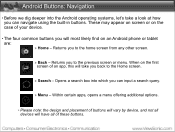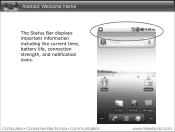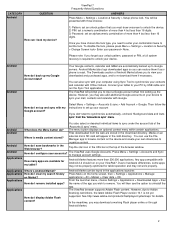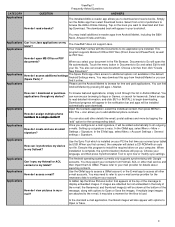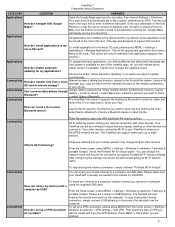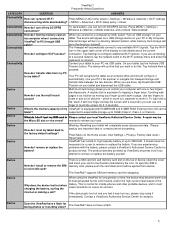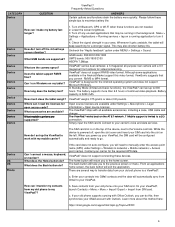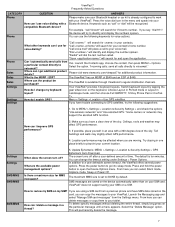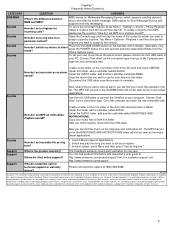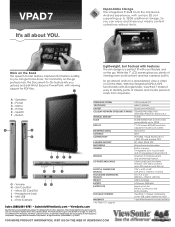ViewSonic VPAD7 Support Question
Find answers below for this question about ViewSonic VPAD7.Need a ViewSonic VPAD7 manual? We have 5 online manuals for this item!
Question posted by paulwightman on August 5th, 2012
Charging
My Vpad7 battery doesn't seem to take a charge?
Current Answers
Related ViewSonic VPAD7 Manual Pages
Similar Questions
Viewsonic Vpad7 Model 13761 Health = Overheat
Battery was dead and blotted. I replaced to battery and unit started up, battery shows 41% and Healt...
Battery was dead and blotted. I replaced to battery and unit started up, battery shows 41% and Healt...
(Posted by planetmilton 7 years ago)
I Am Stuck In A Blank White Screen On My Tablet Pc Gtablet Upc300-2.2
I am stuck in a Blank White Screen on my tablet PC Gtablet upc300-2.2 when I turn it on it just pres...
I am stuck in a Blank White Screen on my tablet PC Gtablet upc300-2.2 when I turn it on it just pres...
(Posted by baezsilva 11 years ago)
How To Reset To Factory Reset Tablet Viewsonic Vpad Tablet Pc 10s
how can i reset the viewsonic viewpad tablet pc 10s to factory reset? i cannot find the solution. w...
how can i reset the viewsonic viewpad tablet pc 10s to factory reset? i cannot find the solution. w...
(Posted by view 12 years ago)