ViewSonic VPAD10 Support Question
Find answers below for this question about ViewSonic VPAD10.Need a ViewSonic VPAD10 manual? We have 4 online manuals for this item!
Question posted by kirve007 on December 7th, 2011
How To Contact Viewsonic Vpad10 With Desktop
how to contact viewsonic vpad10 with desktop
Current Answers
There are currently no answers that have been posted for this question.
Be the first to post an answer! Remember that you can earn up to 1,100 points for every answer you submit. The better the quality of your answer, the better chance it has to be accepted.
Be the first to post an answer! Remember that you can earn up to 1,100 points for every answer you submit. The better the quality of your answer, the better chance it has to be accepted.
Related ViewSonic VPAD10 Manual Pages
ViewPad 10 Datasheet Low Res (English, US) - Page 1


...from Aldiko for galleries, music, videos and more just with Android. ViewPad 10
10.1" Tablet Dual Boot VPAD10
It's all in a snap. Windows Hits the Road The ViewPad 10 offers full ... SDRAM.
Enjoy entertainment for leisure reading or learning. The ViewSonic® ViewPad® 10 10.1" Wi-Fi, Bluetooth® dual boot tablet supports both Windows® and Android® operating systems...
ViewPad 10 Datasheet Low Res (English, US) - Page 2
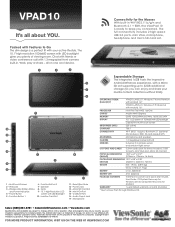
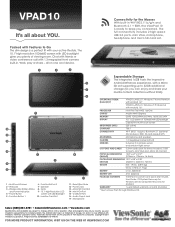
...
3
4 5 6
7
12 13 14
15
7
8
9 16
17
10
11
01 - VPAD10
It's all on the web at ViewSonic.com Inactive Card Slot
11 - Mini VGA Port 15 - 2 USB 2.0 Ports 16 - Selection, ...Button 1
06 - Audio Ouput Jack 17 - The Android robot logo is a perfect fit with ViewSonic ViewPad. Packed with LED backlight
Capacitive multi-touch screen
Brightness (nits)
220 cd/m2
Contrast
700:1...
ViewPad 10 Datasheet Hi Res (English, US) - Page 1


The ViewSonic® ViewPad® 10 10.1" Wi-Fi, Bluetooth® dual boot tablet supports both Windows® and Android® operating systems. It's your choice for leisure reading or learning. Windows Hits the... VGA port and Micro SD slot. Enjoy entertainment for the best mobile entertainment experience with a simple click. ViewPad 10
10.1" Tablet Dual Boot VPAD10
It's all in a snap.
ViewPad 10 User Guide (English) - Page 3
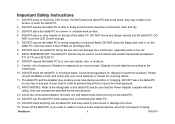
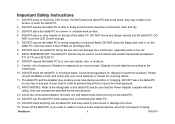
... NOT cover the LCD Screen strongly.
5. DO NOT leave the tablet PC on the tablet PC, that may scratch LCD Screen or enter the tablet PC.
2. ViewSonic
ii
VPAD10 DO NOT expose the tablet PC to or use near or on your lap or any foreign objects into the tablet PC that the Power Adapter complies with small items, they may cause...
ViewPad 10 User Guide (English) - Page 4
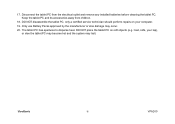
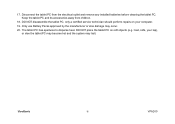
... hot and the system may occur.
20. Disconnect the tablet PC from children.
18. ViewSonic
iii
VPAD10 Keep the tablet PC and its accessories away from the electrical outlet and remove any installed batteries before cleaning the tablet PC. The tablet PC has apertures to disperse heat. DO NOT disassemble the tablet PC, only a certified service technician should perform repairs on soft...
ViewPad 10 User Guide (English) - Page 7


.../recycling-information/ Taiwan: http://recycle.epa.gov.tw/recycle/index2.aspx
ViewSonic
vi
VPAD10 For Your Records
Product Name:
Model Number: Document Number: Serial Number: Purchase Date:
VPAD10 ViewSonic Tablet PC VS13790 VPAD10_UG_ENG Rev. 1C 11-10-10
Product disposal at : www.viewsonic.com. The ViewSonic® Wizard CD-ROM also provides an opportunity for being part of...
ViewPad 10 User Guide (English) - Page 8
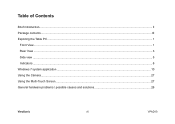
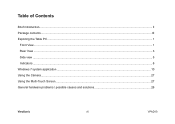
Table of Contents
Brief introduction...II Package contents...III Exploring the Table PC...1
Front View...1 Rear View...3 Side view...5 Indicators...8 Windows 7 system application...10 Using the Camera...27 Using the Multi-Touch Screen...27 General hardware problems / possible causes and solutions 28
ViewSonic
vii
VPAD10
ViewPad 10 User Guide (English) - Page 10
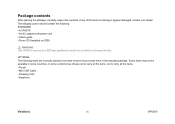
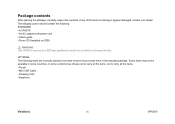
...; User's guide • Driver CD (Installed on SSD)
WARNING This VPAD10 driver put on SSD last partition,be available in some countries, or some...• Cleaning cloth • Earphone
ViewSonic
ix
VPAD10
Package contents
After opening the package, carefully inspect the contents. If any of the items is missing or appear damaged, contact your dealer. The shipping carton should contain...
ViewPad 10 User Guide (English) - Page 11
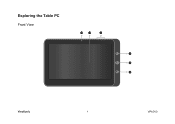
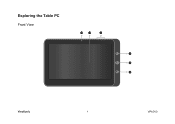
Exploring the Table PC
Front View
ķĸ
Ĺ
ĺ Ļ ļ
ViewSonic
1
VPAD10
ViewPad 10 User Guide (English) - Page 12
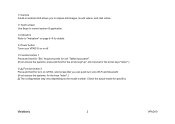
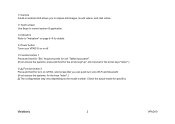
ViewSonic
2
VPAD10
Camera A built-in webcam that allows you to capture still images, record videos, and chat online.
Touch screen Use finger to control system & application.
Indicators Refer to "Indicators" on page 8~9 for details.
Power button Turns your VPAD10 on or off.
Function button 1 Press and hold for "Esc...
ViewPad 10 User Guide (English) - Page 16
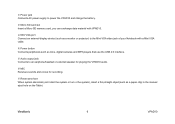
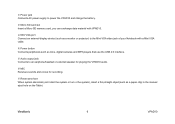
... Micro SD memory card, you can exchange data material with VPAD10.
Mini VGA port Connect an external display device ...VPAD10 audio.
MIC Receives sounds and voices for recording.
Reset eject hole When system abnormal (can't start the system or turn o the system), insert a thin,straight object(such as a paper clip) in the manual eject hole on the Tablet. ViewSonic
6
VPAD10...
ViewPad 10 User Guide (English) - Page 17
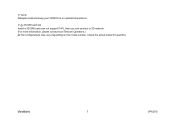
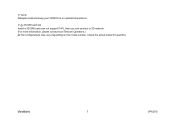
Check the actual model for specifics. ViewSonic
7
VPAD10 Vents Dissipate heat and keep your VPAD10 at an optimal temperature.
3G SIM card slot Insert a 3G SIM card (can not support PnP), then you can connect to 3G network. (For more information, please contact local Telecom Operators.)
The configurations may vary depending on the model number.
ViewPad 10 User Guide (English) - Page 23
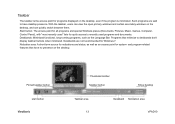
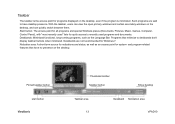
... is the access point for system- Programs that have desktop presence. Such programs are not recommended for notications and status, as well as the Language Bar. Pinned taskbar button start button
ViewSonic
Thumbnail toolbar Taskbar button
Show desktop
Taskbar area 13
Deskband Notication area VPAD10
Deskbands: Minimized functional, long-running programs, such as an...
ViewPad 10 User Guide (English) - Page 25
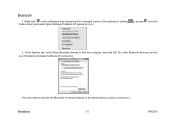
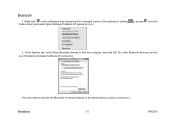
In the Options tab, select Allow Bluetooth devices to .)
ViewSonic
15
VPAD10 So, other Bluetooth devices can find your Notebook and make the Bluetooth connection.
(You also need to activate the Bluetooth connection feature of the desktop or clicking hidden icons) and select Open Settings.(If adapter off, please turn on.)
to access from...
ViewPad 10 User Guide (English) - Page 27
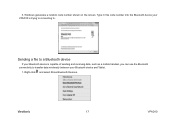
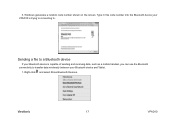
Right-click and select Show Bluetooth Devices.
ViewSonic
17
VPAD10 Windows generates a random code number shown on the screen. Type in this code number into the Bluetooth device your VPAD10 is capable of sending and receiving data, such as a mobile handset, you can use the Bluetooth connectivity to transfer data wirelessly between your Bluetooth...
ViewPad 10 User Guide (English) - Page 39
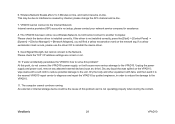
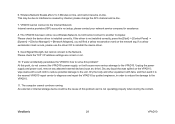
... and other equipment with a soft cloth to reduce potential damage to the Internet Network. ViewSonic
29
VPAD10 Internet service providers (ISP) account is not installed correctly, press the [Start] ->... the nearest VPAD10 repair center to the Network. VPAD10 cannot connect to the unit.
Good Signal Strength, but still cannot connect to the VPAD10.
11. please contact your network...
ViewPad 10 User Guide (English) - Page 40
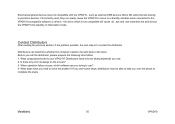
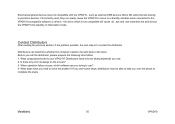
the driver which software are belong to precision devices; ViewSonic
30
VPAD10 When operation failure occurs, which is to contact the distributor. if incorrectly used, they can determine whether the computer needs to be able to the VPAD10.Incompatible software or drivers - Contact Distributors
After reading the previous section, if the problem persists, the next step...
ViewPad 10 User Guide (English) - Page 41
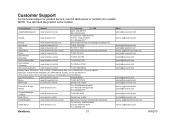
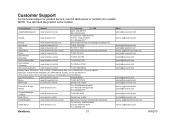
[email protected] service@kr.viewsonic.com soporte@viewsonic.com soporte@viewsonic.com soporte@viewsonic.com soporte@viewsonic.com
soporte@viewsonic.com service@hk.viewsonic.com service@ap.viewsonic.com service.us@viewsonic.com soporte@viewsonic.com
service@sg.viewsonic.com service@ap.viewsonic.com [email protected]
service.us@viewsonic.com
VPAD10 LA PAZ, 72160 PUEBLA...
ViewPad 10 User Guide (English) - Page 42


d. ViewSonic
32
VPAD10 If a product proves to follow instructions supplied with a like product. How long the warranty is displayed on which results when a static image is effective: ViewSonic Tablet PC are warranted for 1 year for labor from :
a. What the warranty does not cover:
1. Accident, misuse, neglect, fire, water, lightning, or other cause which does not ...
ViewPad 10 User Guide (English) - Page 43
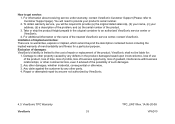
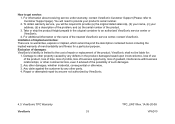
...'s serial number. 2. How to Customer Support page). For information about receiving service under warranty, contact ViewSonic Customer Support (Please refer to get service: 1.
Any claim against the customer by ViewSonic.
4.3: ViewSonic TPC Warranty
TPC_LW01 Rev. 1A 06-20-08
ViewSonic
33
VPAD10 You will be liable for a particular purpose. To obtain warranty service, you will need...
Similar Questions
I Am Stuck In A Blank White Screen On My Tablet Pc Gtablet Upc300-2.2
I am stuck in a Blank White Screen on my tablet PC Gtablet upc300-2.2 when I turn it on it just pres...
I am stuck in a Blank White Screen on my tablet PC Gtablet upc300-2.2 when I turn it on it just pres...
(Posted by baezsilva 11 years ago)
How To Reset To Factory Reset Tablet Viewsonic Vpad Tablet Pc 10s
how can i reset the viewsonic viewpad tablet pc 10s to factory reset? i cannot find the solution. w...
how can i reset the viewsonic viewpad tablet pc 10s to factory reset? i cannot find the solution. w...
(Posted by view 12 years ago)

