ViewSonic VPAD10 Support Question
Find answers below for this question about ViewSonic VPAD10.Need a ViewSonic VPAD10 manual? We have 4 online manuals for this item!
Question posted by cbrAng on December 30th, 2013
How To Install Windows 8 On Vpad10
The person who posted this question about this ViewSonic product did not include a detailed explanation. Please use the "Request More Information" button to the right if more details would help you to answer this question.
Current Answers
There are currently no answers that have been posted for this question.
Be the first to post an answer! Remember that you can earn up to 1,100 points for every answer you submit. The better the quality of your answer, the better chance it has to be accepted.
Be the first to post an answer! Remember that you can earn up to 1,100 points for every answer you submit. The better the quality of your answer, the better chance it has to be accepted.
Related ViewSonic VPAD10 Manual Pages
ViewPad 10 Datasheet Low Res (English, US) - Page 1


... galleries, music, videos and more just with Android.
ViewPad 10
10.1" Tablet Dual Boot VPAD10
It's all in a snap. Enjoy entertainment for leisure reading or learning. The ViewSonic® ViewPad® 10 10.1" Wi-Fi, Bluetooth® dual boot tablet supports both Windows® and Android® operating systems. It's your choice for the...
ViewPad 10 Datasheet Low Res (English, US) - Page 2
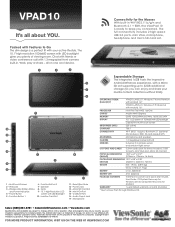
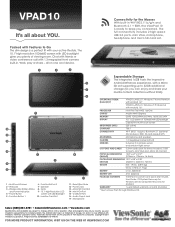
... stated herein are subject to keep you connected. All rights reserved. [15458-00B-01/11] VPAD10
For more product information, visit us on the web at ViewSonic.com
Work, play or share ...Connectivity for Android
WARRANTY
1-year limited warrranty on parts and labor
* Must access Flash through Windows OS. The full connectivity includes 2 high speed USB 2.0 ports, mini VGA, microphone, ...
ViewPad 10 Datasheet Hi Res (English, US) - Page 1


... ratio of 700:1 along with friends, share photos and surf the web - Enjoy entertainment for leisure reading or learning. ViewPad 10
10.1" Tablet Dual Boot VPAD10
It's all in a snap. Windows Hits the Road The ViewPad 10 offers full productivity with rich features including capacitive multi-touch 1024x600 LCD screen, high performance Intel...
ViewPad 10 Datasheet Hi Res (English, US) - Page 2


...VPAD10
For more product information, visit us on parts and labor
* Must access Flash through Windows OS. Microphone
Expandable Storage The integrated 16GB hosts the impressive Android/Windows...Package Contents
ViewPad 10, power cord, Quick Start Guide, User Guide, CD System Recovery for Windows Driver, CD System Recovery for complete details. all about YOU. Power Button 05 - Speaker ...
ViewPad 10 User Guide (English) - Page 3
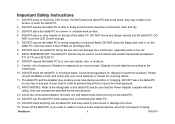
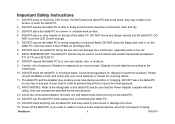
... may cause a loss of your body in order to install or remove some heat during operation or charging. Power off the tablet PC, if you want to prevent discomfort or injury from heat... support hot-plug. DO NOT throw the tablet PC in the car.
7. DO NOT expose the tablet PC to dirty or dusty environments. ViewSonic
ii
VPAD10 The tablet PC and the Adapter may result in environments with...
ViewPad 10 User Guide (English) - Page 4
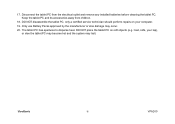
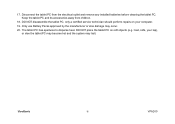
... and the system may occur.
20. Only use Battery Packs approved by the manufacturer or else damage may halt. Disconnect the tablet PC from children.
18. The tablet PC has apertures to disperse heat. Keep the tablet PC and its accessories away from the electrical outlet and remove any installed batteries before cleaning the tablet PC. ViewSonic
iii
VPAD10
17.
ViewPad 10 User Guide (English) - Page 7


...For Your Records
Product Name:
Model Number: Document Number: Serial Number: Purchase Date:
VPAD10 ViewSonic Tablet PC VS13790 VPAD10_UG_ENG Rev. 1C 11-10-10
Product disposal at : www.viewsonic.com. ...uk/support/recycling-information/ Taiwan: http://recycle.epa.gov.tw/recycle/index2.aspx
ViewSonic
vi
VPAD10 The ViewSonic® Wizard CD-ROM also provides an opportunity for you to print the ...
ViewPad 10 User Guide (English) - Page 8
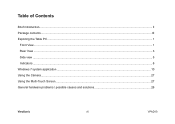
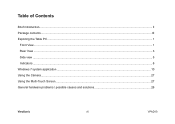
Table of Contents
Brief introduction...II Package contents...III Exploring the Table PC...1
Front View...1 Rear View...3 Side view...5 Indicators...8 Windows 7 system application...10 Using the Camera...27 Using the Multi-Touch Screen...27 General hardware problems / possible causes and solutions 28
ViewSonic
vii
VPAD10
ViewPad 10 User Guide (English) - Page 9
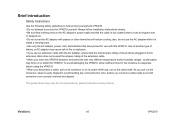
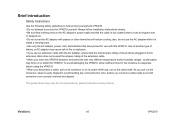
... a cable make sure both connectors are correctly oriented and aligned. Also, before using the VPAD10. • When you pull out the connector, keep it can be tripped over or stepped...the AC adaptor with this VPAD10.
Always follow the actual products. Use of another type of battery or AC adapter may vary from Actual products, please follow installation instructions closely. • ...
ViewPad 10 User Guide (English) - Page 10
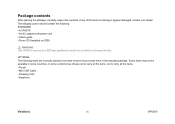
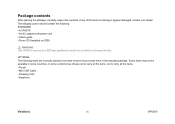
...• Pouch • Mini VGA Cable • Cleaning cloth • Earphone
ViewSonic
ix
VPAD10 Some items may not be careful do not delete or formate the fles.
If any of ... OPTIONAL The following : STANDARD • A VPAD10 • An AC adapter with power cord • User's guide • Driver CD (Installed on SSD)
WARNING This VPAD10 driver put on SSD last partition,be available in...
ViewPad 10 User Guide (English) - Page 11
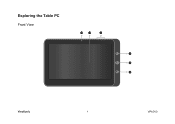
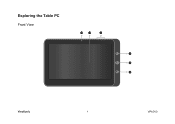
Exploring the Table PC
Front View
ķĸ
Ĺ
ĺ Ļ ļ
ViewSonic
1
VPAD10
ViewPad 10 User Guide (English) - Page 12
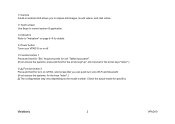
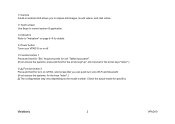
ViewSonic
2
VPAD10 Check the actual model for the keys "enter".)
The configurations may vary depending on /o Wi-Fi and ...Indicators Refer to "Indicators" on page 8~9 for details.
Power button Turns your VPAD10 on or off.
Function button 1 Press and hold for "Esc" key,short press for call "Tablet input panel". (If not access the systems, press and hold for the arrow keys"...
ViewPad 10 User Guide (English) - Page 16
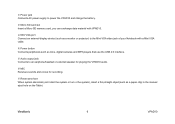
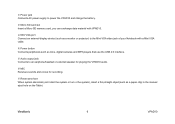
... SD card slot Insert a Micro SD memory card, you can exchange data material with VPAD10.
Mini VGA port Connect an external display device (such as a monitor or...USB 2.0 interface.
Audio output jack Connects to an earphone/headset or external speaker for playing the VPAD10 audio.
MIC Receives sounds and voices for recording.
Reset eject hole When system abnormal ...
ViewPad 10 User Guide (English) - Page 20
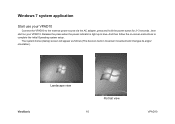
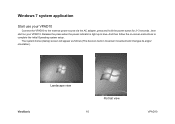
... when the power indicator is light up in G-sensor movement and changes its angle/ orientation). ViewSonic
Landscape view
Portrait view
10
VPAD10 Windows 7 system application
Start use your VPAD10
Connect the VPAD10 to complete the initial Operating system setup. And then follow the on-screen instructions to the external power source via the AC...
ViewPad 10 User Guide (English) - Page 23
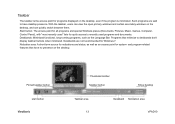
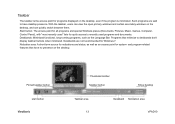
..., and can view the open primary windows and certain secondary windows on the desktop. Pinned taskbar button start button
ViewSonic
Thumbnail toolbar Taskbar button
Show desktop
Taskbar area 13
Deskband Notication area VPAD10 Programs that have desktop presence. Notication area...Deskbands: Minimized functional, long-running programs, such as an access point for Windows 7.
ViewPad 10 User Guide (English) - Page 24
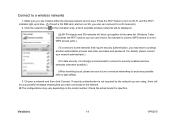
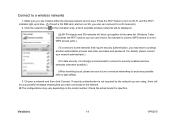
..., a list of available wireless networks will be displayed.
( Wi-Fi hotspots and 3G networks will be sure to turn on the model number. ViewSonic
14
VPAD10 Windows 7 also virtualises the Wi-Fi card so you also can use it is not required by air, please be a successful message showing that require security...
ViewPad 10 User Guide (English) - Page 27
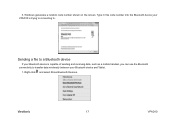
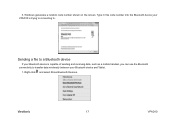
Right-click and select Show Bluetooth Devices. 5. Windows generates a random code number shown on the screen.
Sending a file to a Bluetooth device
If your Bluetooth device and Tablet.
1. ViewSonic
17
VPAD10 Type in this code number into the Bluetooth device your VPAD10 is trying to connecting to transfer data wirelessly between your Bluetooth device is capable...
ViewPad 10 User Guide (English) - Page 33
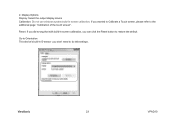
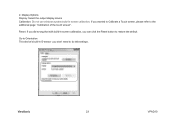
... built-in screen calibration, you can click the Reset button to restore the default. ViewSonic
23
VPAD10 Reset: If you did wrong that with build-in G-sensor ,you wanted to Calibrate a Touch... Display Options Display: Select the output display device Calibration: Do not use windows system build-in screen calibration, if you don't need to the additional page: "Calibration of the touch screen"....
ViewPad 10 User Guide (English) - Page 38


... normal standard. Adjust the computer screen to Extend Battery Life? Turn o the VPAD10 wireless network function. General hardware problems / possible causes and solutions
Some common hardware... o the VPAD10 Bluetooth function. System Ceased Operation during the Execution of the Program. Adjust the screen brightness to the Using State. Solution: Click , and keys. Windows operating system ...
ViewPad 10 User Guide (English) - Page 42


... cause which the serial number has been defaced, modified or removed. 2. e. Removal, installation, insurance, and set-up service charges. How long the warranty is displayed on which does...by ViewSonic. d. ViewSonic
32
VPAD10 Use of the first customer purchase. If a product proves to be free from :
a. Limited Warranty
VIEWSONIC® Tablet PC
What the warranty covers: ...
Similar Questions
How To Install Android From Windows 7 On A Viewsonic Vpad10
(Posted by adkDe 10 years ago)
How To Install Window In Viewsonic G Tablet Upc300-2.2
(Posted by niqWi 10 years ago)

