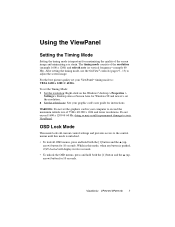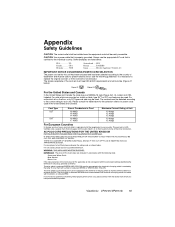ViewSonic VP201mb Support Question
Find answers below for this question about ViewSonic VP201mb.Need a ViewSonic VP201mb manual? We have 2 online manuals for this item!
Question posted by Dhb3828 on April 17th, 2012
I Have A Viewsonic Monitor - Vp201mb. I Need The User Manual And Db-15 Pin Call
The person who posted this question about this ViewSonic product did not include a detailed explanation. Please use the "Request More Information" button to the right if more details would help you to answer this question.
Current Answers
Related ViewSonic VP201mb Manual Pages
Similar Questions
My New Computer Has An Hdmi Connection For The Monitor. My Monitor Is Va2226. W
The monitor appears to have a 15-pin cable. How can I use this monitor with this computer?
The monitor appears to have a 15-pin cable. How can I use this monitor with this computer?
(Posted by joemarker2 1 year ago)
Where Can I Get A Video Cable For Vg 700 17' Lcd Monitor?
Where can I get a video cable for VG 700? G 700 17' LCD Monitor?
Where can I get a video cable for VG 700? G 700 17' LCD Monitor?
(Posted by bobgalacy 8 years ago)
Power Button Lock
my power button is in locked mode and I can not get it out of it, have to unplug monitor to turn it ...
my power button is in locked mode and I can not get it out of it, have to unplug monitor to turn it ...
(Posted by jamesk 12 years ago)
How To Connect Monitor To Dell Xps 15z Laptop.
Howdo youconnect this monitor to Dell XPS 15z laptop. Is there a special adaptor I need to buy. Can ...
Howdo youconnect this monitor to Dell XPS 15z laptop. Is there a special adaptor I need to buy. Can ...
(Posted by jmorrison6529 12 years ago)
I Need A Manyal For The Above Mentioned Monitor...i Got The Monitor But No Manua
need manual for 19" wide screen viewsonic monitor with speakers
need manual for 19" wide screen viewsonic monitor with speakers
(Posted by pumpkin481 14 years ago)