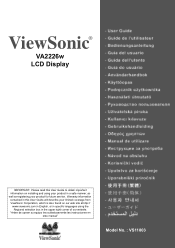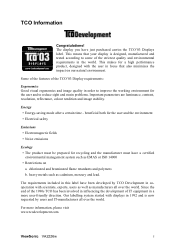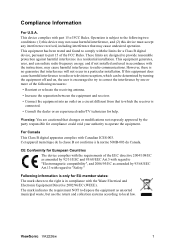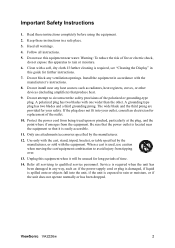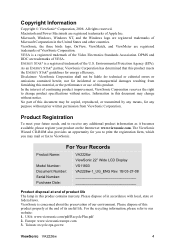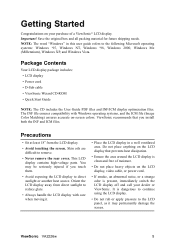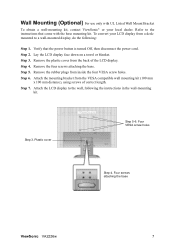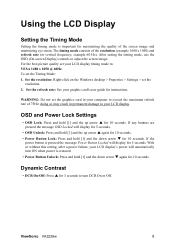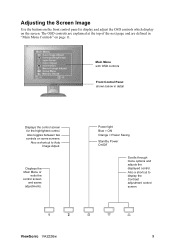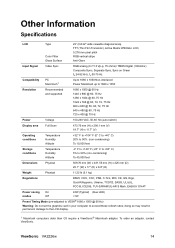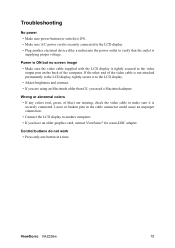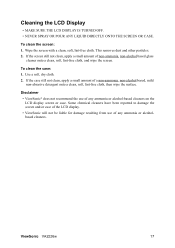ViewSonic VA2226W Support Question
Find answers below for this question about ViewSonic VA2226W - 22" LCD Monitor.Need a ViewSonic VA2226W manual? We have 1 online manual for this item!
Question posted by joemarker2 on May 25th, 2022
My New Computer Has An Hdmi Connection For The Monitor. My Monitor Is Va2226. W
The monitor appears to have a 15-pin cable. How can I use this monitor with this computer?
Current Answers
Related ViewSonic VA2226W Manual Pages
Similar Questions
View Sonic Does It Have Inbuilt Speakers In Monitor Va226w
view sonic BA226W monitor, does it have in built speaker
view sonic BA226W monitor, does it have in built speaker
(Posted by Umachandranpgdpr 1 year ago)
Power On, New Hdmi, No Display On Monitor - Help!
Relatively new monitor, new HDMI cable, no display on screen. Updated the driver and tried both port...
Relatively new monitor, new HDMI cable, no display on screen. Updated the driver and tried both port...
(Posted by bobtaar 2 years ago)
My View Sonic Va2226w Monitor Screen Is Black But Blue Light Is Blinking
my view sonic va2226w monitor screen is black but blue light is blinking. can't get a picture. pleas...
my view sonic va2226w monitor screen is black but blue light is blinking. can't get a picture. pleas...
(Posted by gergatz5 12 years ago)
How To Connect Monitor To Dell Xps 15z Laptop.
Howdo youconnect this monitor to Dell XPS 15z laptop. Is there a special adaptor I need to buy. Can ...
Howdo youconnect this monitor to Dell XPS 15z laptop. Is there a special adaptor I need to buy. Can ...
(Posted by jmorrison6529 12 years ago)
I Can Get The Desktop Image To Display On The Monitor But The Icons Do Not??
(Posted by redfish13 14 years ago)