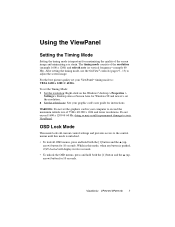ViewSonic VP201mb Support and Manuals
Get Help and Manuals for this ViewSonic item

View All Support Options Below
Free ViewSonic VP201mb manuals!
Problems with ViewSonic VP201mb?
Ask a Question
Free ViewSonic VP201mb manuals!
Problems with ViewSonic VP201mb?
Ask a Question
Most Recent ViewSonic VP201mb Questions
I Have A Viewsonic Monitor - Vp201mb. I Need The User Manual And Db-15 Pin Call
(Posted by Dhb3828 11 years ago)
Popular ViewSonic VP201mb Manual Pages
ViewSonic VP201mb Reviews
We have not received any reviews for ViewSonic yet.