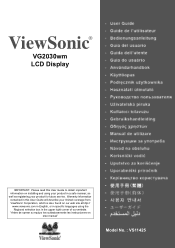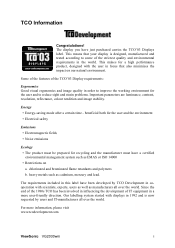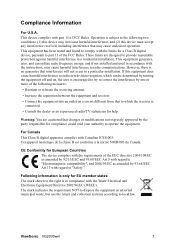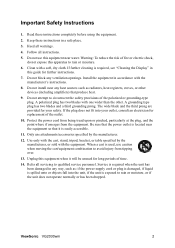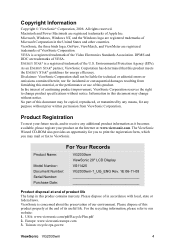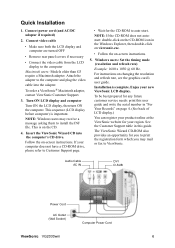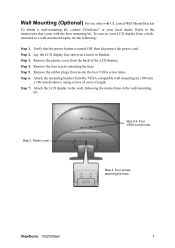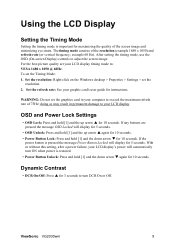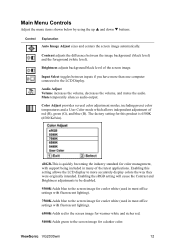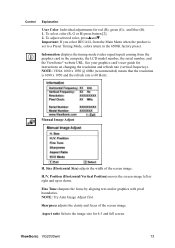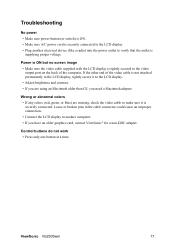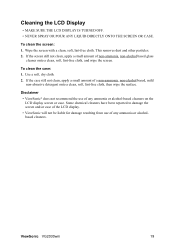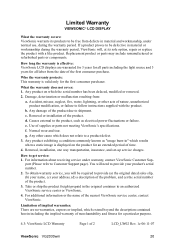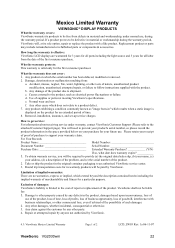ViewSonic VG2030WM Support Question
Find answers below for this question about ViewSonic VG2030WM - 20" LCD Monitor.Need a ViewSonic VG2030WM manual? We have 1 online manual for this item!
Question posted by billdunlap on September 20th, 2012
Dvi To Vg2030wm Does Not Work?
Dell E6400, Dell Pro3X dock, Mobile Intel(R)4 chipset
DVI from dock to VG2030wm does not work. Monitor not recognized in WinXPSP3
Anything we can do? Driver? or Something else? HELP
Current Answers
Related ViewSonic VG2030WM Manual Pages
Similar Questions
When Was The Viewsonic Q91b - Optiquest - 19' Lcd Monitor First Manufactured?
I found one of these and can't find out how old it was. Even Newegg's Manufacture website link takes...
I found one of these and can't find out how old it was. Even Newegg's Manufacture website link takes...
(Posted by Anonymous-169558 2 years ago)
Viewsonic Vg2021m - 20.1' Lcd Monitor Nothing Appears On Screen.
Hello. My ViewSonic VG2021M - 20.1" LCD Monitor has this kind of problem. When I turn it on nothing ...
Hello. My ViewSonic VG2021M - 20.1" LCD Monitor has this kind of problem. When I turn it on nothing ...
(Posted by rajarasa5 2 years ago)
Where Can I Get A Video Cable For Vg 700 17' Lcd Monitor?
Where can I get a video cable for VG 700? G 700 17' LCD Monitor?
Where can I get a video cable for VG 700? G 700 17' LCD Monitor?
(Posted by bobgalacy 8 years ago)
Audio Problems
Hello, The audio on my vg2030 wm Viewsonic monitor keeps fading in and out. along with a flashing b...
Hello, The audio on my vg2030 wm Viewsonic monitor keeps fading in and out. along with a flashing b...
(Posted by gershamhaydenweekes 13 years ago)
Veiw Sonic Vg2030wm
moniter keeps goin gblack, the power button show the color blue, it's like its going to sleep? Will ...
moniter keeps goin gblack, the power button show the color blue, it's like its going to sleep? Will ...
(Posted by kennybuttars 13 years ago)