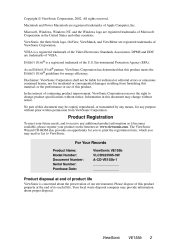ViewSonic VE155B Support Question
Find answers below for this question about ViewSonic VE155B - 15" LCD Monitor.Need a ViewSonic VE155B manual? We have 2 online manuals for this item!
Question posted by baltic55 on May 8th, 2010
Ve155b Out Of Range
Viewsonic VE155b LCD monitor will not receive signal from computer; 'out of range' reading on LCD monitor.Thank You !! A. BrowneCOlumbia UniversityNYC
Current Answers
Answer #1: Posted by reBOOTPCTech on October 31st, 2018 8:51 PM
The issue is that your windows OS has selected a resolution that is TOO HIGH for your monitor to display at, so, it is stuck in displaying "tooo high" ot "out of range" The solution is to restart the computer in SAFE MODE, by passing the display driver, and when it finally loads windows, go to the resolution area of your display driver and select the "Native resolution" or, a resoltion that is known to you to WORK. If in dbt, then choose a really LOW resolution such as 640 x 480, hit apply/ok, and restart the computer in normal mode. The computer will no longer display the "out of range" message, and you should THEN be able to go and set it to the correct, native resolution of your monitor, probably higher than 640 x 480. Just DO NOT set it out of range again because you will end up with the sae issue and have to start all over again in safe mode to reset it. Best of luck!
Related ViewSonic VE155B Manual Pages
Similar Questions
When Was The Viewsonic Q91b - Optiquest - 19' Lcd Monitor First Manufactured?
I found one of these and can't find out how old it was. Even Newegg's Manufacture website link takes...
I found one of these and can't find out how old it was. Even Newegg's Manufacture website link takes...
(Posted by Anonymous-169558 2 years ago)
Viewsonic Vg2021m - 20.1' Lcd Monitor Nothing Appears On Screen.
Hello. My ViewSonic VG2021M - 20.1" LCD Monitor has this kind of problem. When I turn it on nothing ...
Hello. My ViewSonic VG2021M - 20.1" LCD Monitor has this kind of problem. When I turn it on nothing ...
(Posted by rajarasa5 2 years ago)
S M P S Side, I Replace Ka 2545, K3842, Almst All Pts Bt No 300v In 220\450 Y?
15'' crt monitor ireplace ka2545,uc3842,220/450,all capacitors, resistors nad doios are good. but in...
15'' crt monitor ireplace ka2545,uc3842,220/450,all capacitors, resistors nad doios are good. but in...
(Posted by noeltinu 12 years ago)
I Changed Resolution.now Monitor Says Out Of Range And I Can't Do Anything.help?
my monitor is a VA2231wm
my monitor is a VA2231wm
(Posted by larisalena 12 years ago)
Configuration
i need the configuration of pinout of monitor ve155b.... our the colors of conector db15
i need the configuration of pinout of monitor ve155b.... our the colors of conector db15
(Posted by aclementer 13 years ago)