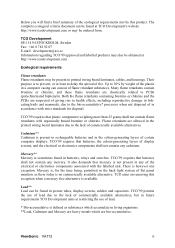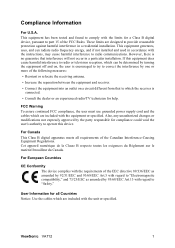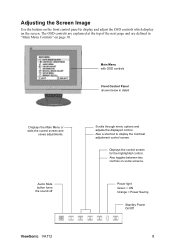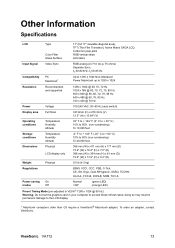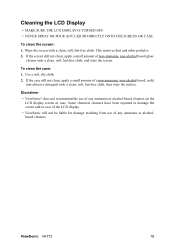ViewSonic VA712 Support Question
Find answers below for this question about ViewSonic VA712 - 17" LCD Monitor.Need a ViewSonic VA712 manual? We have 1 online manual for this item!
Question posted by roninop2286 on January 8th, 2022
Display Price
What is the price of its display ascept full body
Current Answers
Answer #1: Posted by akanetuk1 on March 30th, 2022 9:41 PM
Not sure if the unit is sold in the form you want, but the full monitor can be gotten at a price of £169.14. here https://www.amazon.co.uk/Viewsonic-VA712-Silver-LCD-Monitor/dp/B000CQ73P2
Related ViewSonic VA712 Manual Pages
Similar Questions
When Was The Viewsonic Q91b - Optiquest - 19' Lcd Monitor First Manufactured?
I found one of these and can't find out how old it was. Even Newegg's Manufacture website link takes...
I found one of these and can't find out how old it was. Even Newegg's Manufacture website link takes...
(Posted by Anonymous-169558 2 years ago)
Viewsonic Vg2021m - 20.1' Lcd Monitor Nothing Appears On Screen.
Hello. My ViewSonic VG2021M - 20.1" LCD Monitor has this kind of problem. When I turn it on nothing ...
Hello. My ViewSonic VG2021M - 20.1" LCD Monitor has this kind of problem. When I turn it on nothing ...
(Posted by rajarasa5 2 years ago)
Viesonic Monitor Trouble
my viesonic monitor model no. VS10697 is not showing no signal at startup as it usually does. It doe...
my viesonic monitor model no. VS10697 is not showing no signal at startup as it usually does. It doe...
(Posted by triveni 8 years ago)
Where Can I Get A Video Cable For Vg 700 17' Lcd Monitor?
Where can I get a video cable for VG 700? G 700 17' LCD Monitor?
Where can I get a video cable for VG 700? G 700 17' LCD Monitor?
(Posted by bobgalacy 8 years ago)
What Is The Lcd Inner Tubs Test
(Posted by Anonymous-56944 12 years ago)