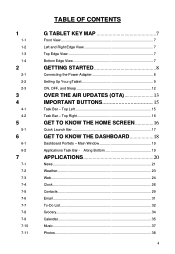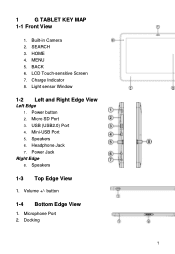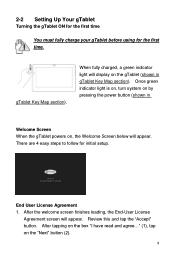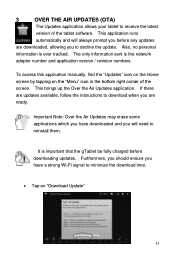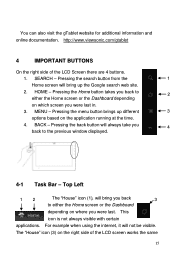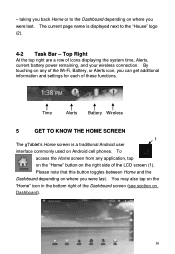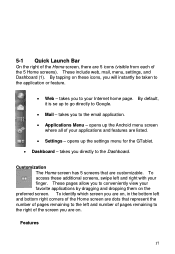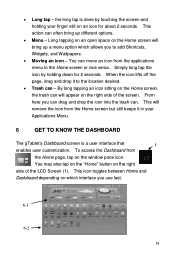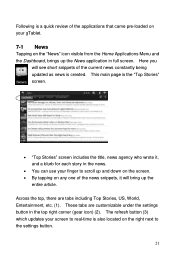ViewSonic UPC300-2.2 Support Question
Find answers below for this question about ViewSonic UPC300-2.2.Need a ViewSonic UPC300-2.2 manual? We have 1 online manual for this item!
Question posted by rathnnam on September 9th, 2014
I Have G-tab/model Upc300-2.2. When On The Tab, Screen Is Struck At Three Bird
i have G-tab/model UPC300-2.2. when on the tab, screen is struck at three bird
Current Answers
Related ViewSonic UPC300-2.2 Manual Pages
Similar Questions
How To Unlock My Tab Viewsonic 70q
I have viewsonic viewpad 70n pro and that stuck on booting (stuck on 3 birds logo). I would like to ...
I have viewsonic viewpad 70n pro and that stuck on booting (stuck on 3 birds logo). I would like to ...
(Posted by Anonymous-150601 9 years ago)
How To Download Software For Viewsonic G-tablet Upc300-2.2 Tablet Pc
(Posted by BigMjb 10 years ago)
My Tab Going To Hang Status After Starting And Viewing Viewsonic Logo.pls Help
my tab going to hang status after starting and viewing viewsonic logo.this problem came after the fo...
my tab going to hang status after starting and viewing viewsonic logo.this problem came after the fo...
(Posted by kumarshankar655 10 years ago)
I Am Stuck In A Blank White Screen On My Tablet Pc Gtablet Upc300-2.2
I am stuck in a Blank White Screen on my tablet PC Gtablet upc300-2.2 when I turn it on it just pres...
I am stuck in a Blank White Screen on my tablet PC Gtablet upc300-2.2 when I turn it on it just pres...
(Posted by baezsilva 11 years ago)