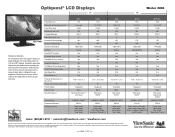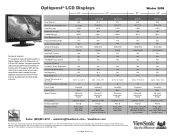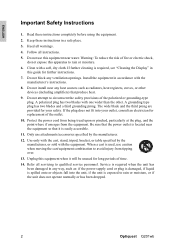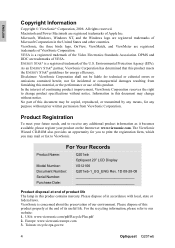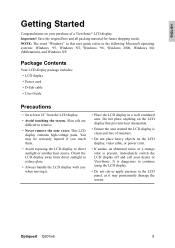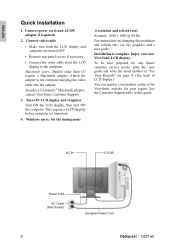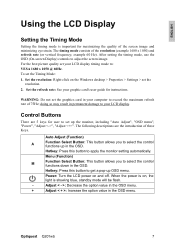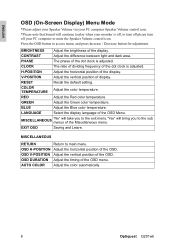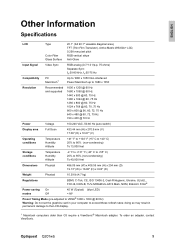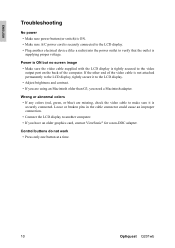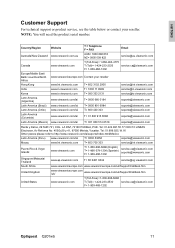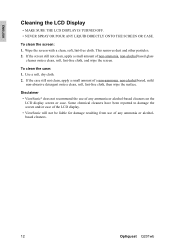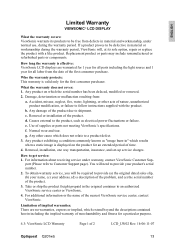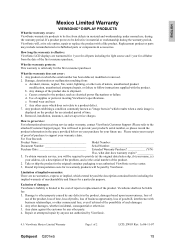ViewSonic Q201WB Support Question
Find answers below for this question about ViewSonic Q201WB - Optiquest - 20" LCD Monitor.Need a ViewSonic Q201WB manual? We have 6 online manuals for this item!
Question posted by dtjb on January 7th, 2017
Whefe Is The Driver To Download For Viewsonic Optiquest Q201wb
Current Answers
Answer #1: Posted by BusterDoogen on January 7th, 2017 5:38 PM
I hope this is helpful to you!
Please respond to my effort to provide you with the best possible solution by using the "Acceptable Solution" and/or the "Helpful" buttons when the answer has proven to be helpful. Please feel free to submit further info for your question, if a solution was not provided. I appreciate the opportunity to serve you!
Related ViewSonic Q201WB Manual Pages
Similar Questions
The screen goes full white on startup and stays that why all the time after turning it on and off fo...
I found one of these and can't find out how old it was. Even Newegg's Manufacture website link takes...
Hello. My ViewSonic VG2021M - 20.1" LCD Monitor has this kind of problem. When I turn it on nothing ...
Where can I get a video cable for VG 700? G 700 17' LCD Monitor?