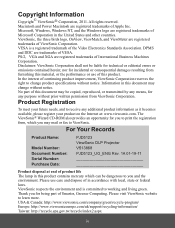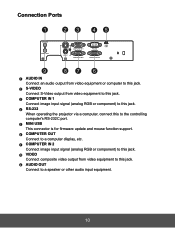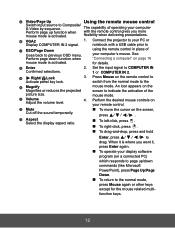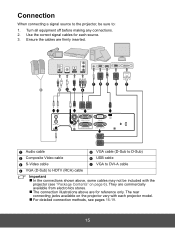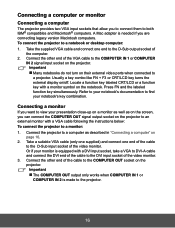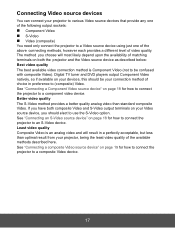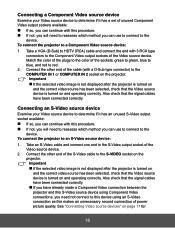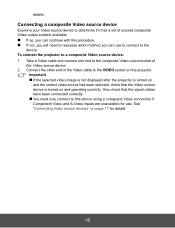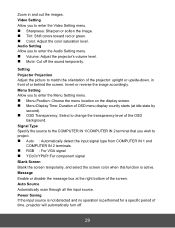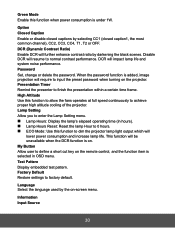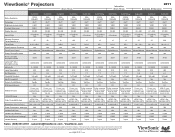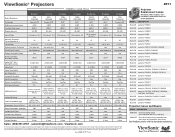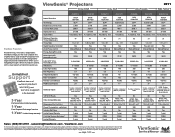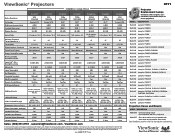ViewSonic PJD5123 Support Question
Find answers below for this question about ViewSonic PJD5123.Need a ViewSonic PJD5123 manual? We have 5 online manuals for this item!
Question posted by bettyavila49 on April 8th, 2020
Can't Get Sound Out Of The Projector Or Out Of The Audio Outputs Any Suggestions
The person who posted this question about this ViewSonic product did not include a detailed explanation. Please use the "Request More Information" button to the right if more details would help you to answer this question.
Current Answers
Answer #1: Posted by waelsaidani1 on April 9th, 2020 12:22 AM
Troubleshooting Sound Issues below:
- Verify that the audio cable is connected to the AUDIO OUT or LINE OUT output on the Sound Card and plugged into the AUDIO IN or LINE IN of the Projector.
- Verify that the Mute on the projector is not on or the Volume is not turned down.
- Verify that the Mute on the computer is not on or the Volume is not turned down.
- If there is still no audio from the projector's speakers, connect the Audio cable to another audio source like a portable CD player or tape player headphone output. If audio can be heard through the projector's speakers, then there may be an issue with the computers sound card.
- Connect another set of computer speakers (if available) or headphones to the AUDIO OUT or LINE OUT output on the Sound Card. Right click on the speaker in the system tray and check to see if the correct playback device is available and selected. If NO audio can be heard then there is an issue with the sound card or sound card drivers. Verify with the computer's manufacturer for additional assistance.
Related ViewSonic PJD5123 Manual Pages
Similar Questions
Projector Throw Destination
Why is my projector throwing onto the ceiling rather than then wall?
Why is my projector throwing onto the ceiling rather than then wall?
(Posted by lyndeeroundy 2 years ago)
Where Can I Buy A 800x600 Dlp Chip For This Projector?
Where can I buy a 800x600 replacement DLP chip for our Viewsonic PjD5112 projector?
Where can I buy a 800x600 replacement DLP chip for our Viewsonic PjD5112 projector?
(Posted by stlentz64 9 years ago)
How Do You Make The Page Up/page Down Functions Work On The Remote Control For
viewsonic projector pjd5123?
viewsonic projector pjd5123?
(Posted by omedabo 10 years ago)
Adaptor
What adaptor/connector do i need to connect VB100a Pro to LCD projector
What adaptor/connector do i need to connect VB100a Pro to LCD projector
(Posted by Anonymous-83101 11 years ago)
Projector Will Not Turn On
why will the projector not turn on. There is power but neither the light nor the fan come on.
why will the projector not turn on. There is power but neither the light nor the fan come on.
(Posted by Anonymous-62296 11 years ago)