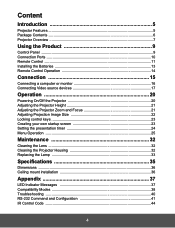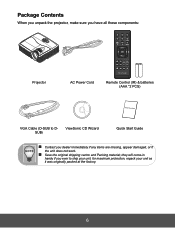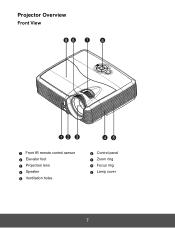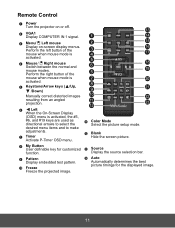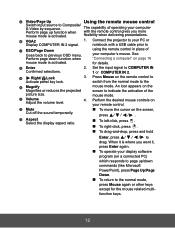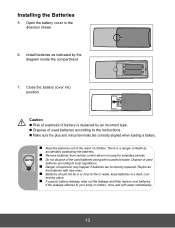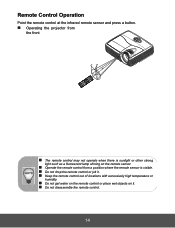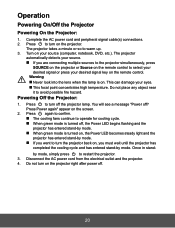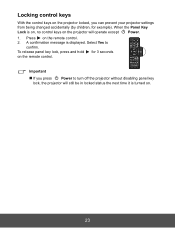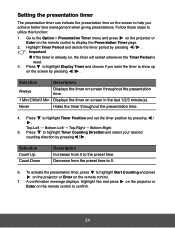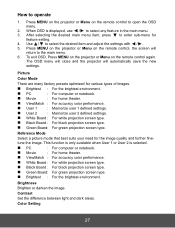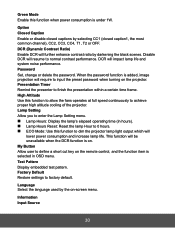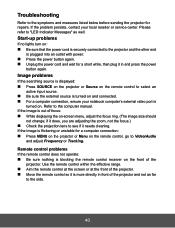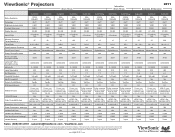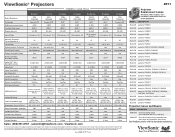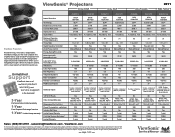ViewSonic PJD5123 Support Question
Find answers below for this question about ViewSonic PJD5123.Need a ViewSonic PJD5123 manual? We have 5 online manuals for this item!
Question posted by omedabo on February 6th, 2014
How Do You Make The Page Up/page Down Functions Work On The Remote Control For
viewsonic projector pjd5123?
Current Answers
Related ViewSonic PJD5123 Manual Pages
Similar Questions
Can't Get Sound Out Of The Projector Or Out Of The Audio Outputs Any Suggestions
(Posted by bettyavila49 4 years ago)
Remote Control Question
Does the remote work to control PowerPoint presentations?
Does the remote work to control PowerPoint presentations?
(Posted by stevensongmp 11 years ago)
Projector Does Not Turn On With The Remote Control, It Only Turn Projector Off
Projector does not turn on with the remote control, it only turn projector off
Projector does not turn on with the remote control, it only turn projector off
(Posted by rauldiazf 11 years ago)
Projector Will Not Turn On
why will the projector not turn on. There is power but neither the light nor the fan come on.
why will the projector not turn on. There is power but neither the light nor the fan come on.
(Posted by Anonymous-62296 11 years ago)
Why The Remote Control Can Not Shut Down The Projector, Even The Power Button?
After a month's use, the remote control just suddenly can not power off the projector, even tried sh...
After a month's use, the remote control just suddenly can not power off the projector, even tried sh...
(Posted by ifaith2001 12 years ago)